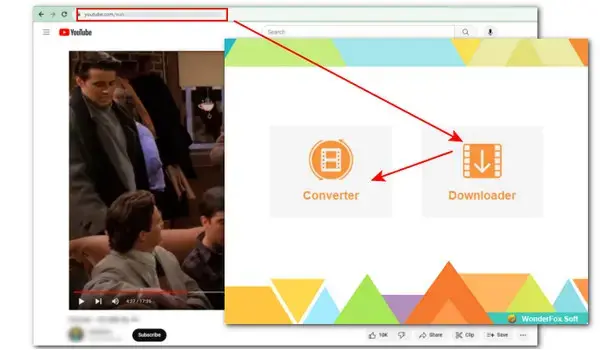
One-Stop YouTube to AVI DivX Downloader & Converter
This article should help you solve issues when you are trying to process YouTube videos to AVI videos encoded by DivX codec but you have problems finding a suitable YouTube to DivX AVI converter available online.
We test many web-based tools that have claimed to support converting YouTube videos to AVI directly online, but find no AVI format option offered during the conversion, let alone a DivX codec preset.
However, the good news is that though you can’t find a decent YouTube to AVI DivX online converter, you can still make the YouTube to DivX AVI conversion possible with the help of 2 roundabout approaches listed below.
Next, let’s see the 2 roundabout methods in detail.
For those who prefer an online solution, they don’t have to struggle to find a dedicated YouTube DivX converter online. Instead, they can make a combination of an online YouTube downloader and an online AVI DivX converter. For example, 2Conv + Convertio. Use 2Conv to download YouTube videos first and then convert the downloaded YouTube video to AVI DivX with Convertio online free.
2Conv is a popular online YouTube video downloader, which allows you to download videos from YouTube with ease. It offers a wide number of resolution download options for your choice. You can download and save YouTube videos to MP4, WebM, MHTML, MP3, and M4A. ( >For more online YouTube downloaders, please refer to this post: Best 7 Free Online Video Downloaders)
Convertio is the only online converter that provides a DivX codec preset for AVI video conversion. Most web apps offer video codecs like H.264, H.265, or Xvid. Besides offering codec presets, it also has predefined options for output quality, video frame rate, and video resolution. Basic editing features like cutting, rotating, and flipping are supported as well.
No registration and no fees. You can use these online tools on various devices without downloading software. They are user-friendly and convenient, though, there are still some caveats.
For instance, free users can only upload a video file with a max size of 100MB in Convertio. If you want to convert an hours-long YouTube to DivX AVI online, you have to upgrade to the Unlimited Plan. Moreover, online downloaders usually take a longer time to download a lengthy YouTube video in comparison with desktop software.
Hence, we sincerely recommend the second roundabout method – using a desktop YouTube to AVI DivX converter. Read on if you’re interested.
WonderFox Free HD Video Converter Factory is a reliable one-stop freeware that allows you to download videos or an entire playlist from YouTube, Vimeo, and more sites, and then convert the video to AVI with codec DivX, Xvid, or H.264 quickly. Over 500+ output presets are available. Aside from that, you can trim, split, rotate, merge, watermark, add effects, attach/extract subtitles, extract audio, and do more.
All features are easy to use. Free download the multi-purpose program to get started now!
You need first to download the video from YouTube that you want to convert to AVI DivX format.
• Launch the program, go to Downloader > New Download;
• Visit the YouTube website on your browser, find the target video, and then copy the video’s link from the top address bar;
• Paste the copied link into the URL box and hit Analyze;
• After that, select a favored download format with original quality, and hit OK;
• Set a file destination and press Download All to start downloading.
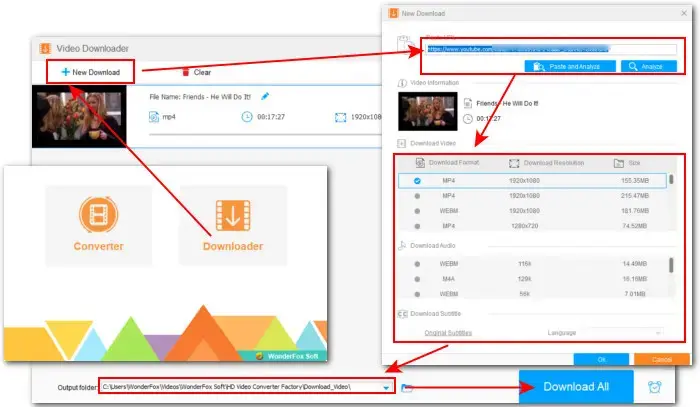
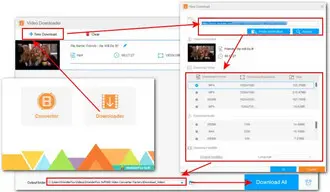
After that, import the downloaded file to the Converter module for format conversion.
• Open Converter and drag all your downloaded YouTube videos into the software;
• Hit the Output Profile image to open the full list of 500+ presets. Then head to Video and select AVI;
• Enter Parameter settings and choose DivX from the video Encoder dropdown list. Hit OK to confirm the change.
• Specify a destination and then click Run to start converting YouTube to DivX-encoded AVI at once.
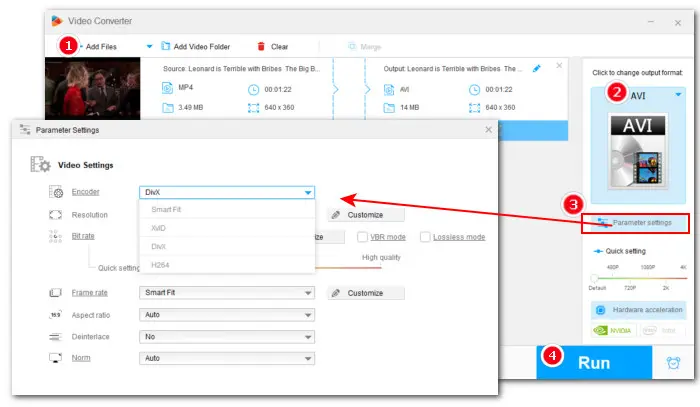
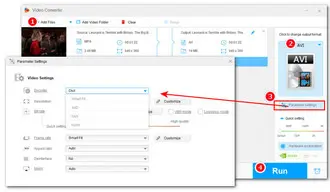
With the recommended helpful tips, you can convert YouTube to AVI DivX online and online with ease.
But when it comes to the download and conversion efficiency, WonderFox Free HD Video Converter Factory is more advisable. With it, you can download videos and audio files from virtually all hot video-sharing sites and then convert them to any mainstream format you need.
Terms and Conditions | Privacy Policy | License Agreement | Copyright © 2009-2026 WonderFox Soft, Inc.All Rights Reserved