Failed to play the Udemy UFO files on your PC? Don’t worry. We are here to help. In the following article, you are going to know whether it is possible to convert .mp4.ufo to MP4 and learn an easy way to view Udemy courses offline on a PC. Get ready, and here we go!
Q1. Hey guys, can someone please help me on how to convert Udemy offline videos from .ufo to MP4 and play it on my PC? I downloaded the courses via Udemy mobile app and I can’t play or view it because of the format it uses. Thanks.
Q2. My Udemy Android offline videos are saved as mp4.ufo. How do I play them on PC?
A. According to the Udemy team, Udemy courses are not downloadable by default out of piracy concerns. Yet, exceptions are given to mobile users to save individual lectures, sections, or an entire course in case of network disconnection. These course videos, however, are saved as Udemy UFO files, which are encrypted MP4 videos that can only be played within the Udemy mobile app.
So, unfortunately, you can’t play the Udemy UFO files on your PC. And since it is DRM-protected, you cannot convert .mp4.ufo to MP4 either, at least for now. But don’t lose heart. There’s still a way to view Udemy courses offline on PC, which is to download Udemy courses to MP4 directly on your computer. I’ll cover more details in the next part.
Hot Search: Download Panopto Videos | Record Online Classes
HD Video Converter Factory Pro offers an easy way to record online class videos with no lag, no watermark, no time limit. It also allows you to edit, compress and convert recordings with ease. Try it now.
Disclaimer: This guide is limited to personal fair use only. It is illegal to download copyrighted materials without the copyright holder’s consent. WonderFox does not approve of copyright infringement in any way. The end-users should be solely responsible for their own behaviors.
Though Udemy has made it clear that the courses are not available for download on a computer, it respects individual instructors’ wishes and allows for lecture downloads if the instructor has enabled the downloading feature for his courses. And for such open courses, you can download them by clicking the “Download lecture” button from the player settings.
Yet, most courses on Udemy are not enabled for downloading. But you can still view these Udemy courses offline on your PC with a third-party downloader – Udeler. Udeler is a cross-platform (Windows, Mac, Linux) open-source application that is designed to download Udemy courses. Follow the instructions below to save your wanted Udemy courses to your computer for offline viewing.
Step 1. Visit https://github.com/FaisalUmair/udemy-downloader-gui and scroll down the page to find the download links. Download and install the correct version of Udeler on your PC.
Step 2. Open Udeler and sign in with your Udemy credentials. If you face login issues, you can use the Udeler Authenticator to help log into your account. Go back to the download page for more information.
Step 3. After you’ve signed in, you should see all your enrolled Udemy courses available on the home page. Find your wanted course, then click the download button and follow the prompts to download the entire lecture.
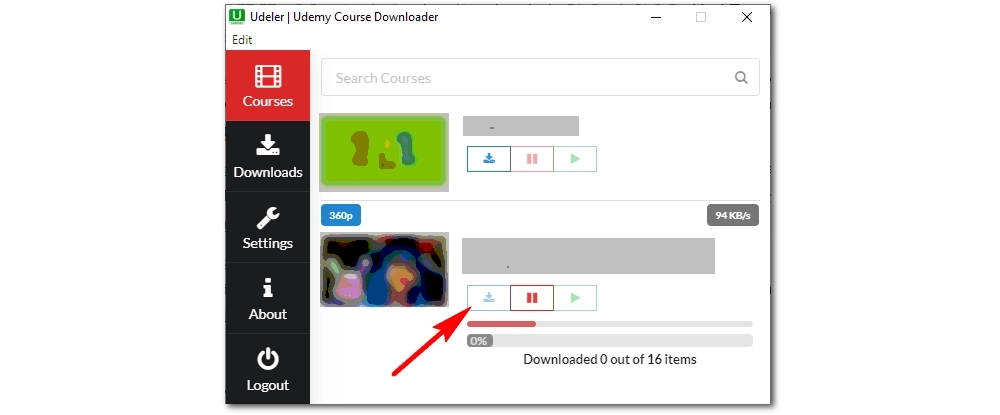
That’s all for how to convert Udemy UFO file to MP4 for viewing Udemy courses offline on PC. Thanks for reading!

WonderFox HD Video Converter Factory
1. Convert video and audio to 500+ preset profiles;
2. Save videos, music, and playlists from 1000+ websites;
3. Downsize video while keeping the quality;
4. Record every activity on screen in high resolution;
5. Edit video library with basic editing tools;
Privacy Policy | Copyright © 2009-2026 WonderFox Soft, Inc.All Rights Reserved