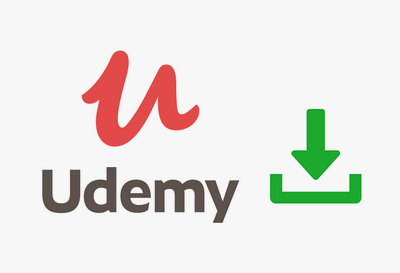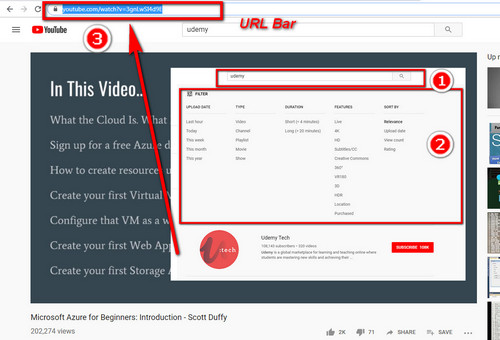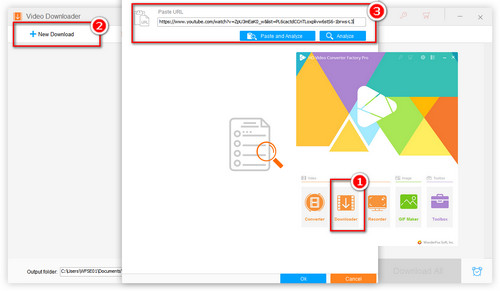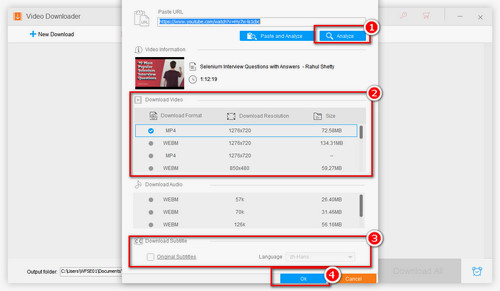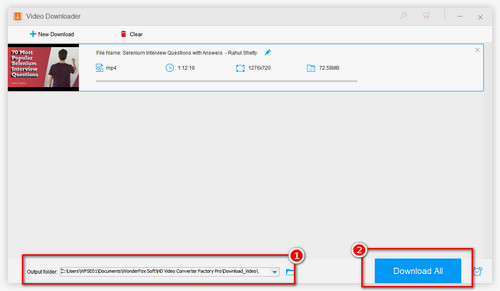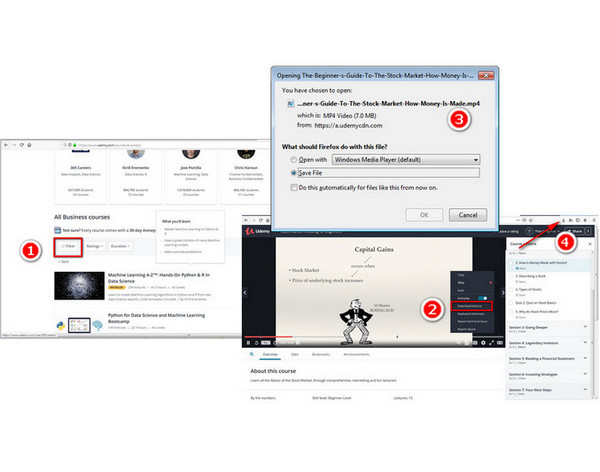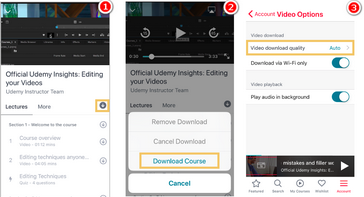Because Udemy videos are divided into paid and free videos on the official website. For paid videos, users cannot download them. But YouTube is a sharing website, which contains channels in all kinds of aspects. So, it allows individuals or users to upload their own tutorial videos on the site, you can find the videos you want on YouTube channels.
As a preferred Udemy video downloader, WonderFox HD Video Converter Factory Pro is a leading option among the same type of programs. This downloader has the advantages of high-speed conversion and download, which can help you download Udemy courses from YouTube, download video and audio you want from other major websites, such as Vimeo, Vimeo, SoundCloud, Twitter, etc.
You can also use this tool to convert. edit, and compress downloaded videos. More practical tools like GIF maker, ringtone maker, etc. are also provided.


 How to & Tips
How to & Tips Convert Video
Convert Video