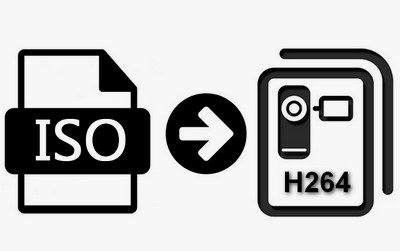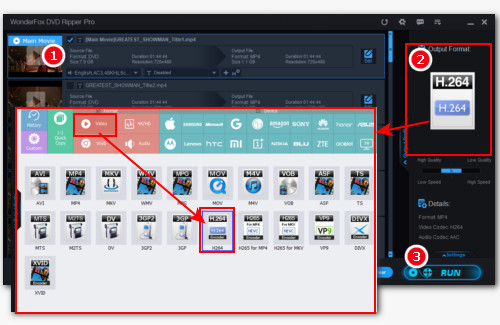When it comes to the simplest way to transcode DVD ISO image files while preserving the highest quality, WonderFox DVD Ripper Pro will be your best choice. Whether you want to convert ISO to H264, H265, or ISO to MKV, MP3, WAV, and more, the software will help you do that with no effort. After that, you can open ISO on Android phone, iPhone or any devices without hassle. Now, free downloadfree download this software and start the tutorial of converting ISO to MP4.