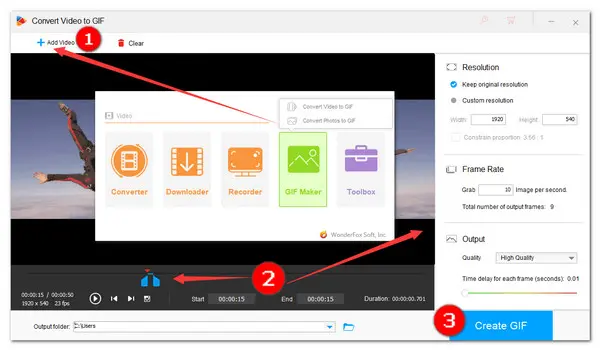
Need to convert AVI to GIF? WonderFox HD Video Converter Factory Pro is at your disposal!
Animated GIFs are more expressive than images; meanwhile, their shorter length makes them easier and faster to understand than videos. Also, they are very easy to get and make, as long as you have a handy GIF maker. This article will introduces you to two handy AVI to GIF converters on Windows and online and how to convert .avi to .gif step by step.
WonderFox HD Video Converter Factory Pro is a comprehensive toolkit that includes a GIF Maker, offering users an easy and quick way to convert a video in any possible format to animated GIFs, including AVI to GIF. You can customize the length of the GIF and set the desired resolution, frame rate, and output quality. No watermark and no limitation on the size of the input file. Free downloadFree download it to start our work now!
Install and launch WonderFox HD Video Converter Factory Pro. Navigate to the GIF Maker and then select Convert Video to GIF. Click on the + Add Video button to load your AVI video file into the converter.
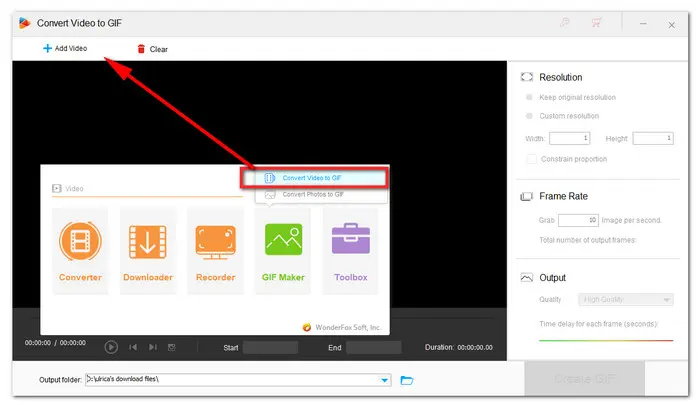
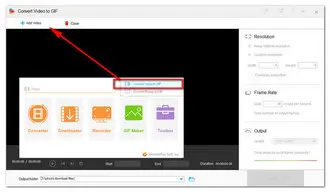
Next, simply drag the slider to desired positon. Or you can type in the start and end time to select the video fragment you want. On the right side, you can choose the output resolution, frame rate and quality of the animation. You can also speed up or slow down GIF by changing its delay time for each frame.
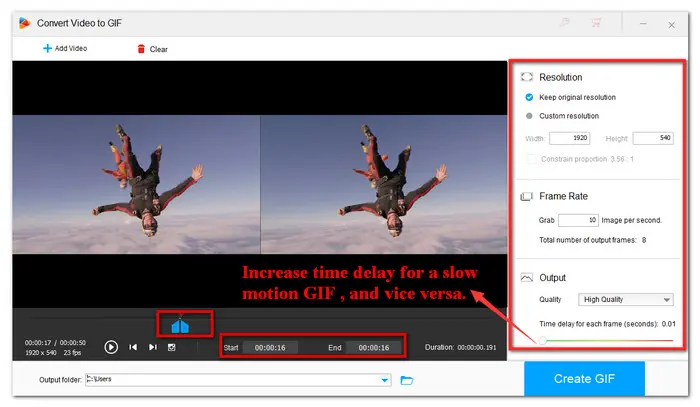
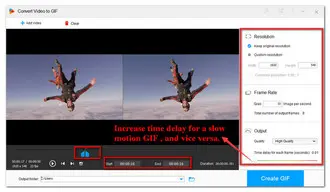
Click the inverted triangle button at the bottom to choose a path for your converted GIFs. Press Create GIF button to start to convert AVI to animated GIF.
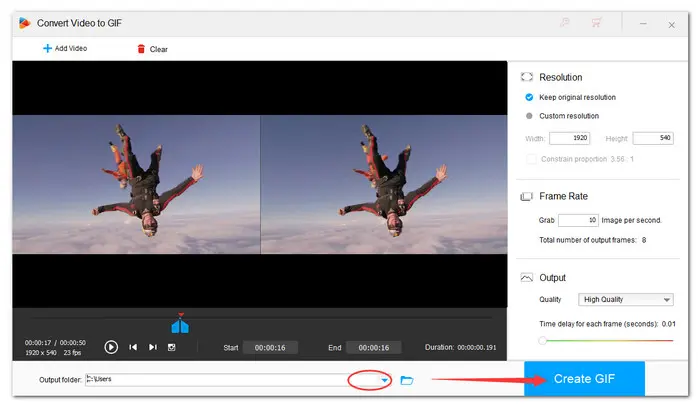
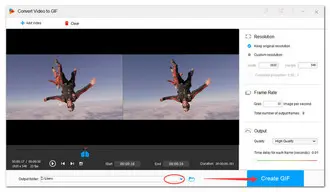
In addition to using a desktop converter, turning AVI into GIF online is also a good choice. Online Converter is a free and fast web-based converter. It’s easy to use. Here are the steps.
Step 1: Visit https://www.onlineconverter.com/avi-to-gif. Select your AVI file to upload.
Step 2: Tick the Options button. Then enter valid values to customize the GIF image;
Step 3: Click on the Convert button to start conversion;
Step 4: Once the upload is complete, the converter will redirect you to a web page to show the conversion result.
Tips: The maximum file size is 200 MB. If the file upload process takes a long time or no response, try to cancel and upload again.


Compared with online GIF converter, HD Video Converter Factory Pro has no restrictions on your video size and format, as well as the internet connection. It is a powerful GIF converter that will help you turn your videos into funny GIFs! Get it now!
Terms and Conditions | Privacy Policy | License Agreement | Copyright © 2009-2026 WonderFox Soft, Inc.All Rights Reserved