Updated on Jan 31, 2023
I publish my Windows Live Movie Maker projects as a movie and the only 2 formats that ever come up are MP4 and WMV. I would like to save it as AVI, because my own DVD player can only recognize DVDs saved in AVI format. How do I do that?
-From Windows Community Forums
In the newest version of Windows Live Movie Maker, there are now two options for output formats. The default is MP4 and the alternate is WMV. For Movie Maker users, this is much welcome. However, even so it is still pitifully inadequate.
Based on the question above, it can be seen that the current Windows Live Movie Maker supported formats cannot satisfy the demand of users. If you save your movie to burn a DVD, and then play it on a DVD player, you may be disappointed, since the only available output format is WMV for burning a DVD, no further option like AVI is provided. Some DVD players do not actually recognize those DVDs stored in WMV format, and AVI is what most DVD players can recognize. Of course, besides Windows Live Movie Maker to DVD format, there may be other reasons for converting WLMM output file format you address. I’m trying to make you a proposition here.
It is indeed a simple question about how to save a video created by Windows Live Movie Maker into an .avi (or any other format) file. What you could do is to use a separate conversion program to change the .mp4/.wmv file created by Movie Maker into an .avi file.
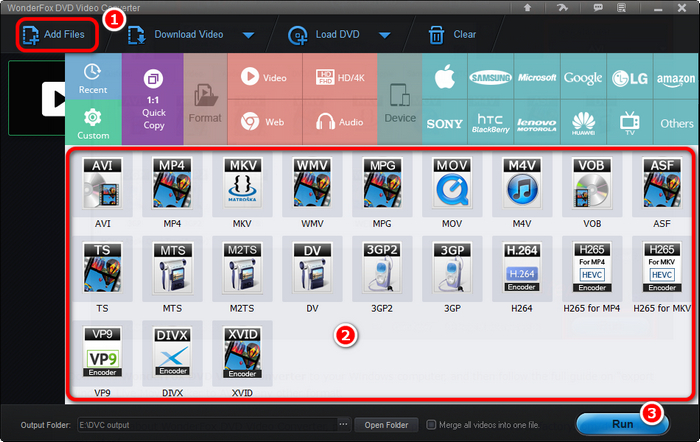
Download WonderFox DVD Video Converter to your Windows computer, and then follow the full guide on “export Windows Live Movie Maker to AVI or any other format.
Learn more about WonderFox DVD Video Converter, please click https://www.videoconverterfactory.com/dvd-video-converter/
Download WonderFox DVD Video Converter here:
Launch the program. Click the “Add Files” button at the top of the main frame to import your Windows Live Movie Maker output videos. Tip: Batch mode allows you to add multiple video files and convert them at the same time.
Just choose the format your default video player supports. Almost all mainstream video formats are provided here, you can export Windows Live Movie Maker to AVI, MPG, MKV and more.
The option “Setting” is intended for your higher demands on visual and auditory effects, including encoder, resolution, bit rate, aspect ratio, etc.
Click on “Run” to get the conversion started. By receiving the tip “task has been finished. Do you want to open output folder?”, click “Ok” to play the video immediately, or “Cancel” first and enjoy it later through “Open Folder”.
With the right format, you can feel extra-confident video-playing on more than one device. Share your self-made video with your family, enjoy it on home cinemas.
WonderFox DVD Video Converter - All-in-one media solution includes DVD Backup, DVD Rip, Video and DVD Converter, Video Downloader, Video Editor/Player
WonderFox DVD Ripper Pro - A professional dvd ripping tool, bypass any encrypted DVD and region code, and convert DVD content to most video formats and handheld devices
How Do We Convert MSWMM to WMV, MP4, AVI, MOV?
Easy Solution for DVD to AVI
Special Offer: WonderFox DVD Video Converter
Want to enjoy a complete movie night with your family instead of waiting long time for conversion? WonderFox DVD Video Converter is the best choice, which provides one-stop total solution to Rip DVDs (Disney, Paramount, Sony Included), Convert videos, Download online videos, Edit and Play movies/video with excellent performance.
50% OFF Time-limited Offer
Rip DVD/Convert Video/Edit Video/Play/...
