
If you've ever needed to convert your M4A audio files to the AIFF format, you might have encountered a variety of tools and methods claiming to simplify the process.
But how can you do it efficiently and for free? I'll guide you through five reliable methods to convert M4A files to AIFF on various platforms without any cost.
WonderFox Free HD Video Converter Factory shines as a feature-rich multimedia toolkit, not only robust in its video processing capabilities but also excels in handling diverse audio formats. Here's how to use it to convert your M4A files to AIFF:
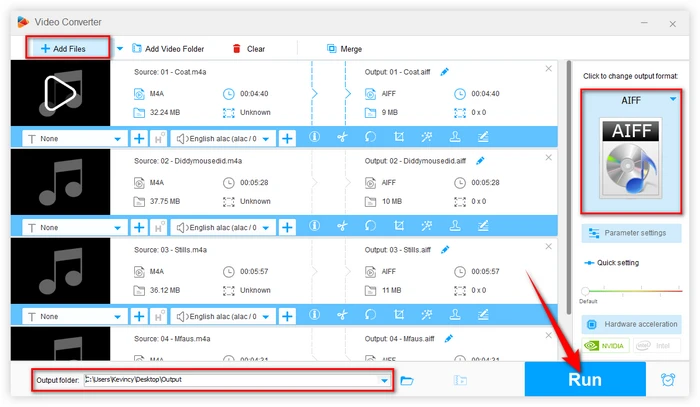
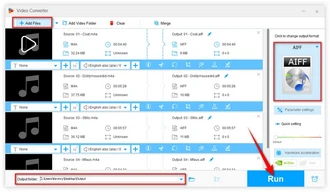
X Lossless Decoder, or XLD, is a favorite among audiophiles on macOS, known for its flawless decoding and encoding capabilities with lossless audio formats. Here's how:
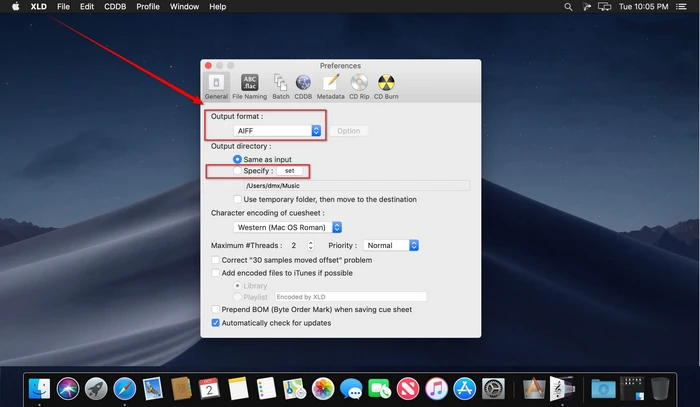
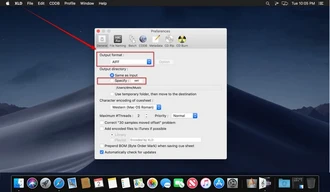
For users who manage their media via iTunes for Windows and the newer Apple Music App on Mac, converting M4A files to AIFF is straightforward because they provide an in-built feature for audio file conversion.
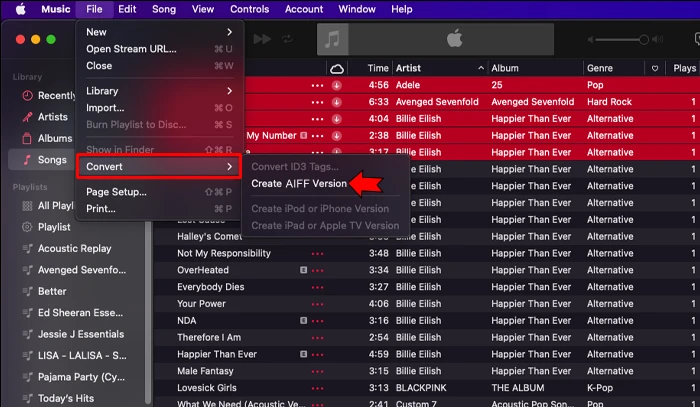
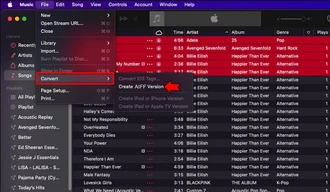
MediaHuman Audio Converter stands out for its user-friendly interface and broad format support, available for both Windows and Mac users.
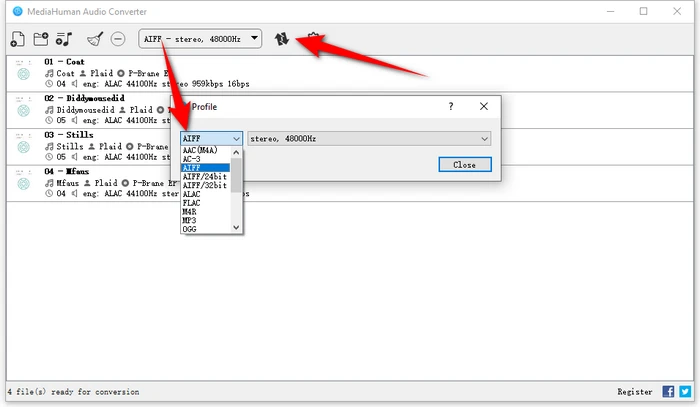
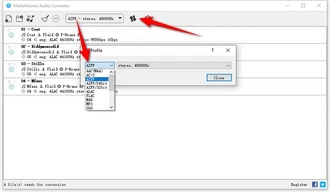
If you prefer a web-based solution or don't have the ability to install software on your computer, several online converters offer a quick solution:
Each website will have a slightly different interface but the process generally involves:
These tools are user-friendly and efficient for smaller files or infrequent conversions. However, be aware of potential privacy issues when uploading sensitive or proprietary files.
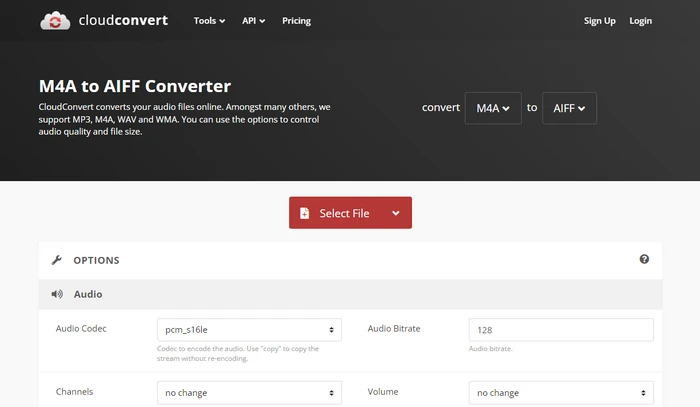
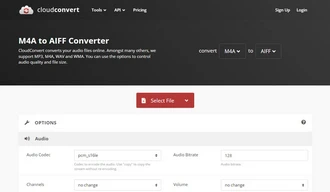
While the M4A-to-AIFF conversion does not improve audio quality, it serves purposes related to compatibility and audio editing. And, the 5 free tools can also be for other audio conversion work. I hope this guide is helpful and saves you from troubles.
A: No. Many users believe converting M4A to AIFF enhances audio quality. However, this conversion does not improve sound but simply increases the file size due to AIFF’s uncompressed format. The true benefit lies in AIFF’s compatibility with professional audio editing tools, which often require uncompressed formats to maintain the integrity of sound during processing.
A: M4A files can be either lossy or lossless, depending on the codec used (AAC or ALAC), whereas AIFF is always lossless and uncompressed.
A: Yes, all of the tools mentioned in this article support batch audio conversion.
A: Yes, you can use the web-based solution via your browser. There are also various apps available on both Google Play and the App Store that can convert audio files, though the options and interfaces might differ.
Terms and Conditions | Privacy Policy | License Agreement | Copyright © 2009-2026 WonderFox Soft, Inc. All Rights Reserved