
If you're looking to convert your M4A files to WMA, choosing an efficient tool is key. This article recommends 8 excellent applications based on the following criteria:
Whether you're a Windows, Mac, or Linux user, or prefer an online solution, you'll find a solution that suits your needs. Let's dive in!
WonderFox Free HD Video Converter Factory is a versatile tool that can handle various audio and video processing tasks. It is renowned for its intuitive GUI and a broad range of supported formats, making it an excellent choice for users who prioritize ease of use.
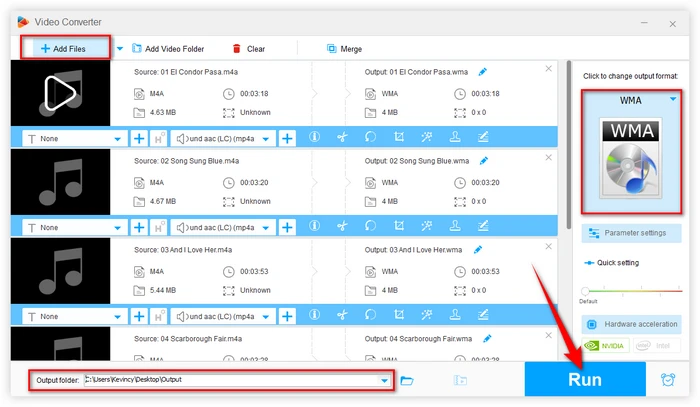
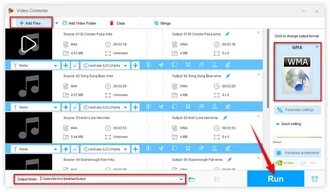
fre:ac is a free, open-source audio converter and CD ripper that supports a wide range of input and output formats. It may not have the most visually appealing interface, but its simplicity and ease of use make it a popular choice among users who value functionality over aesthetics.
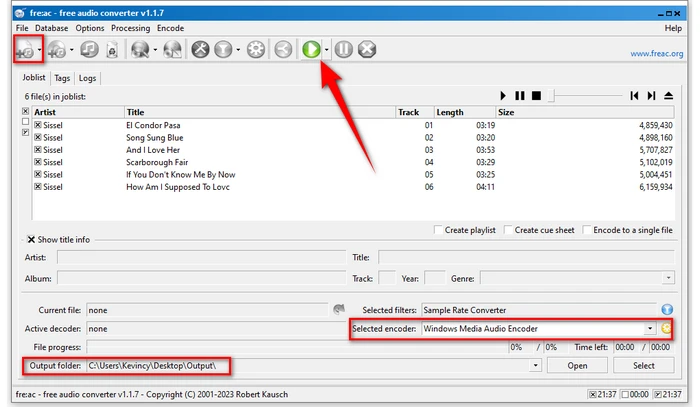
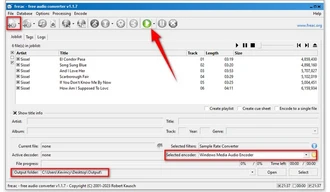
WinFF is a GUI for the command-line multimedia converter FFmpeg. Although no longer developed, it still impresses with its ease of use for common video and audio conversion. Here's how you can use it to convert M4A files to WMA.
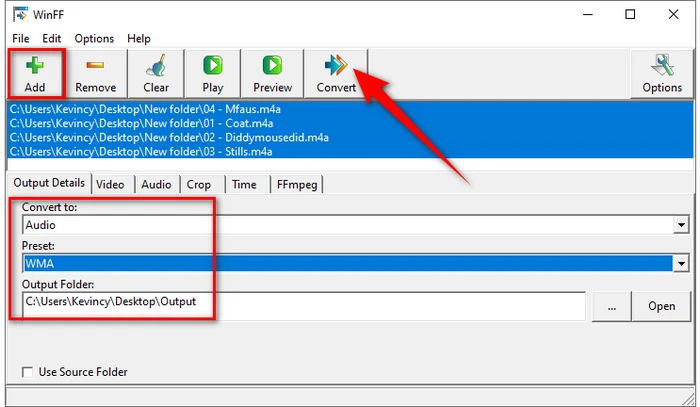
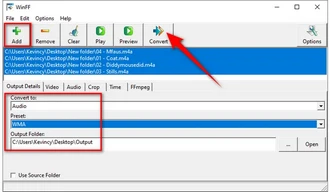
MediaHuman Audio Converter is designed to cater to users who need a straightforward, no-frills approach to audio conversion. Its drag-and-drop interface makes it exceptionally user-friendly.
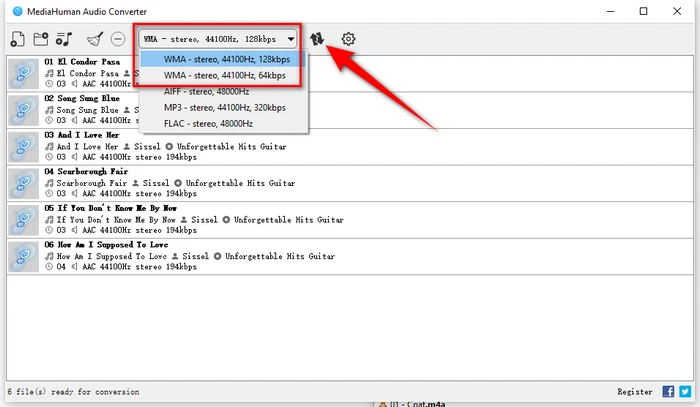
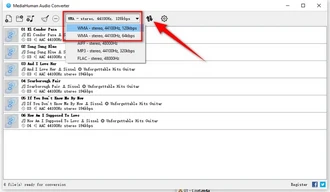
NCH Software's Switch is a versatile and cross-platform batch audio converter that supports a wide range of input and output formats. It provides a balance of simplicity and comprehensive features for audio conversion tasks.
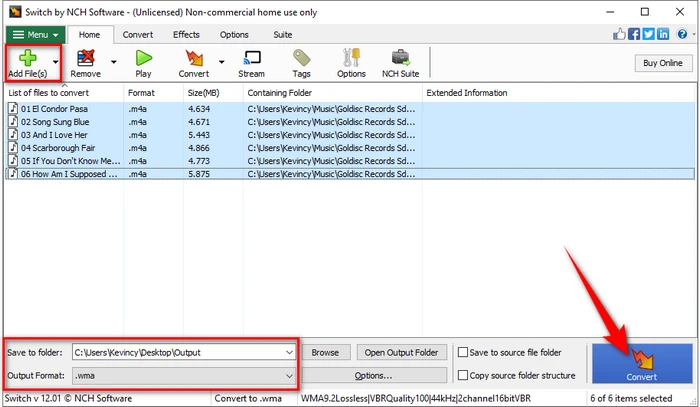
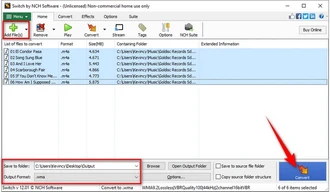
AIMP is a widely-appreciated and highly-customizable music player that also functions effectively as an M4A to WMA converter. AIMP's audio converter component is a part of its utility’s suite, which is designed to handle a variety of audio conversion.
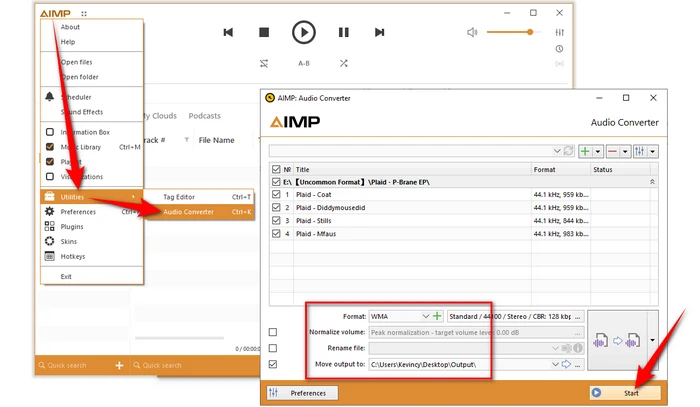
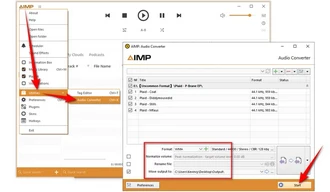
XMedia Recode excels in both audio and video conversion tasks, offering a high level of customization for more experienced users who like to have control over their audio's properties. It may not be as user-friendly as some of the other options on this list.
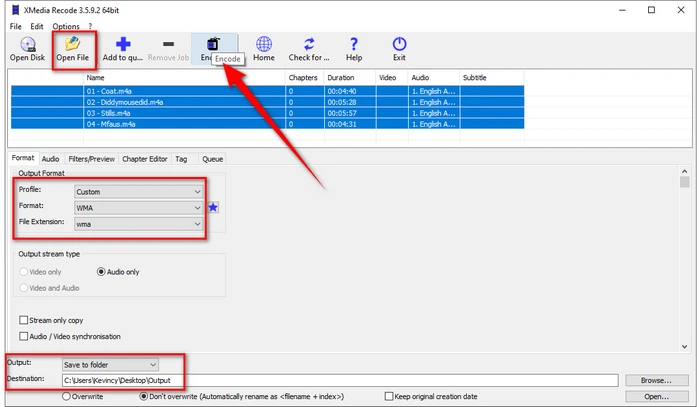
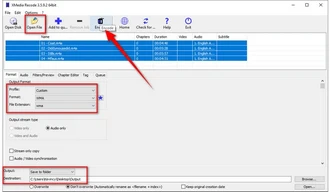
If you prefer not to install any software on your system or want a quick and easy solution for converting M4A to WMA, online converters can be a convenient option. Several web-based services offer this functionality.
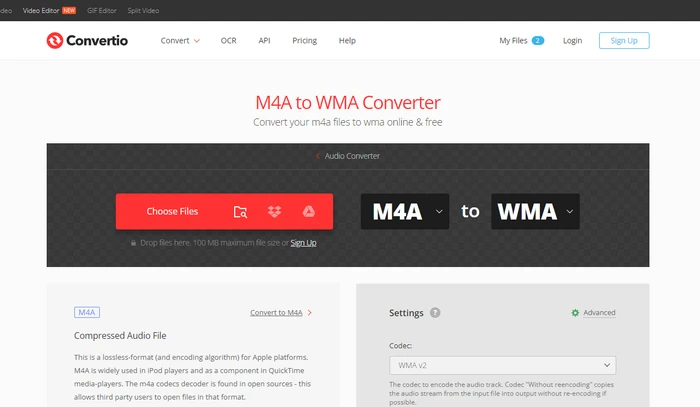

That's it! With the 8 methods provided in this guide, you're well-equipped to get your M4A files converted to WMA format with confidence and ease. Whether you opt for a dedicated desktop application or an online service, there's the right one for you.
A: M4A is an audio file format used mostly by Apple devices, known for its high quality at smaller sizes. WMA, on the other hand, is a Windows Media Audio format, designed by Microsoft with similarly high quality but better compatibility with Windows devices.
A: Both M4A and WMA are audio container formats, which house the audio data compressed by various codecs. M4A typically uses AAC (Advanced Audio Codec) or ALAC (Apple Lossless Audio Codec) for compression. On the other hand, WMA (Windows Media Audio) can utilize several codecs such as WMA, WMA Pro, and WMA Lossless.
The impact on audio quality during conversion largely depends on the type of compression involved:
However, if you use appropriate settings and maintain higher bitrates, the quality loss should be minimal and may not be noticeable to most listeners.
Terms and Conditions | Privacy Policy | License Agreement | Copyright © 2009-2026 WonderFox Soft, Inc. All Rights Reserved