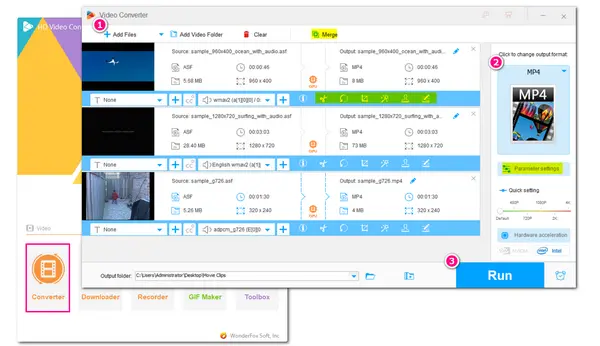
ASF is a file format created by Microsoft for storing and playing Windows Media Audio and Windows Media Video content over networks. However, it has poor compatibility and may need video conversion for smooth playback, editing, etc.
Moreover, converting other videos to ASF can also make the video compatible with various Microsoft products.
Therefore, the following shares several ASF converters to help you finish the conversion process. All of them are reliable, fast, and effortless.
Just keep reading to learn them in detail!
To enjoy a fast and effortless file conversion process, you can give WonderFox HD Video Converter Factory Pro a try. It can easily convert ASF to MP4, MOV, etc. with 600+ output formats or convert any other videos to ASF format.
It can convert videos to/from ASF format with a few clicks without any experience required. Moreover, its batch conversion mode allows you to easily convert multiple video files at the same time to save you time. When converting ASF to H264 MP4, it can even enable hardware acceleration to improve the conversion speed up to 25X.
Besides converting videos, it can also customize the video settings to control the output quality and size. You can trim, crop, flip, add watermarks, etc.
The user-friendly interface and simple workflow make the conversion process accessible for beginners. Just get it here to start the conversion.
Follow the steps below to convert ASF to MKV, MOV, MP4, or any other format you want.
Launch HD Video Converter Factory Pro on your computer and then select the “Converter” module to enter.
Then click the upper-left “+ Add Files” / “Add Video Folder” button to import the video files into the converter. Also, you can click the center “+” button or directly drag and drop the source files into the converter.
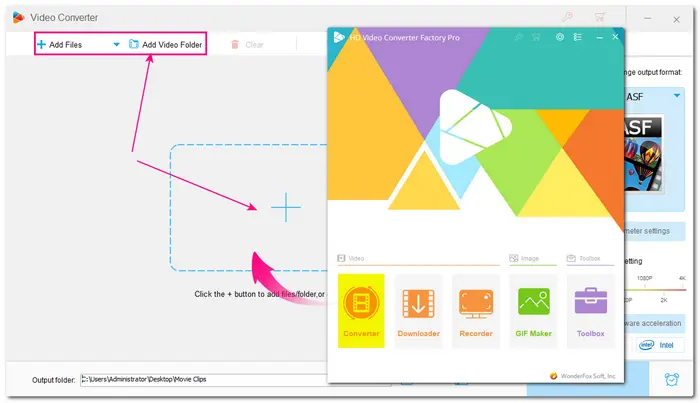
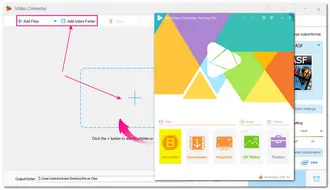
Click the right-side format image to extend the output format library.
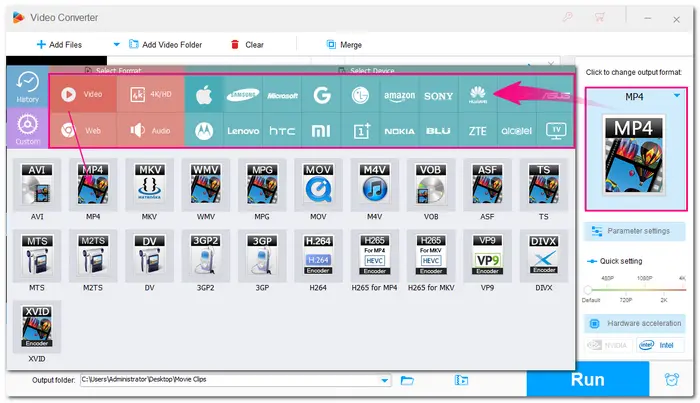
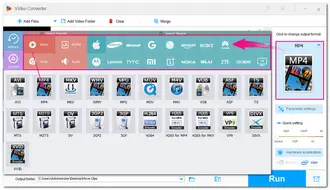
You can open the “Parameter settings” window to change the video codec, customize video resolution, bitrate, frame rate, audio volume, etc. settings. to adjust the video file to your desired size and quality.
💡 If you are not familiar with these encoding settings, you can keep them as Smart-Fit and the program will use the common settings based on the selected format to output the file with a balanced size and quality.
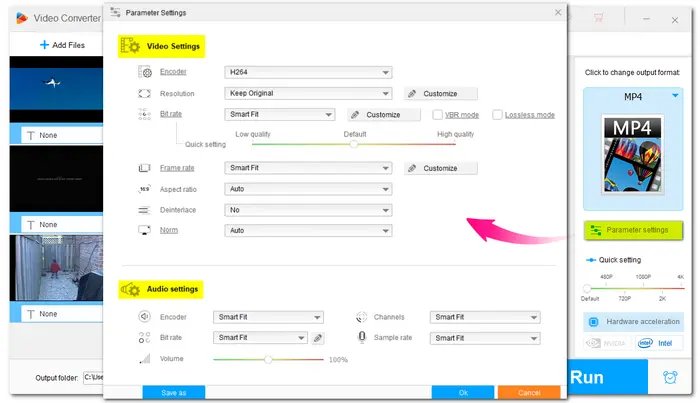
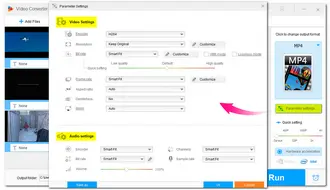
Before starting the conversion, you can trim, crop, rotate, watermark videos, and more with the provided toolbar.
Finally, hit the bottom ▼ button to specify a destination folder and click the “Run” button to start conversions.
Depending on the source file size and quality, the conversion should take between a few seconds to several minutes. After the conversion, you can view the converted files in the output folder you previously set.
💡 Tip: If your computer supports hard acceleration and the output video encoder is H264, the conversion will enable GPU acceleration to improve the conversion speed.
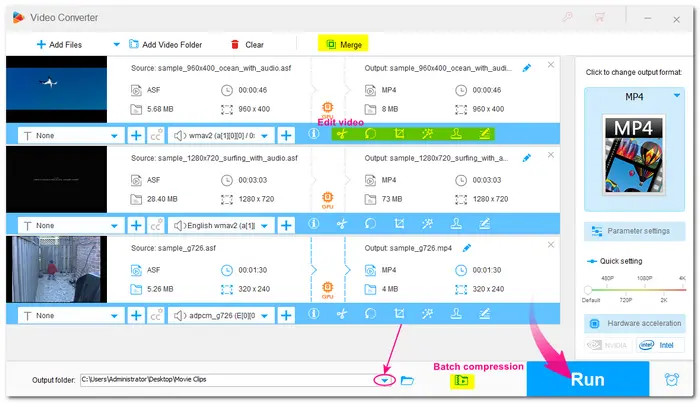
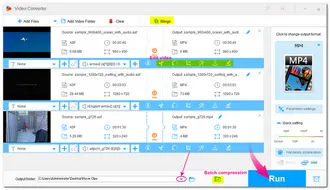
Desire a free ASF converter to convert files from/to ASF format? Just follow this part to learn 6 free ASF converters to help you convert ASF to/from other files for free, with limitations, though.
Platform: Windows
Being the free version of HD Video Converter Factory Pro, WonderFox Free HD Video Converter Factory shares format support that can help users convert ASF videos to 600+ presets and convert other videos to ASF in a few clicks.
Moreover, it can convert videos with quality preserved and offers options to modify the video and audio output settings, edit videos, and reduce video size. It also features a simple video downloader.
It is 100% FREE, easy to use, has no file size/length limitation, and is watermark-free!
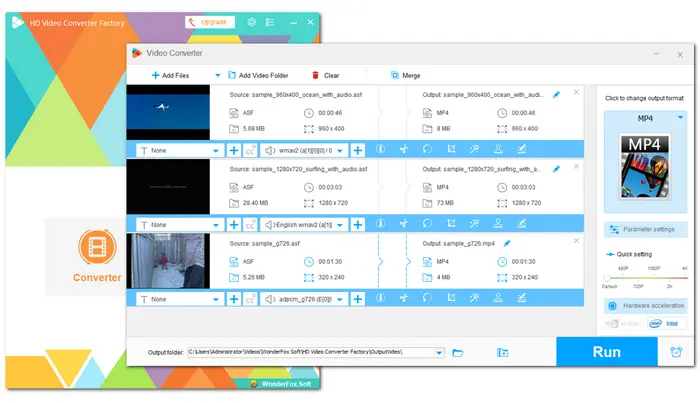
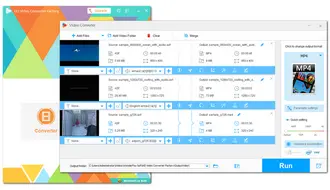
Pros:
✔️ Simple steps to convert files from/to ASF.
✔️ Options to modify the output settings.
✔️ 4K/8K video conversion.
✔️ Built-in video editor and video downloader.
✔️ No length or size limit, and watermark-free.
Cons:
❌ No hardware acceleration support
❌ Not support simultaneous batch conversion
→ Download Free HD Video Converter FactoryDownload Free HD Video Converter Factory
Platform: Windows, Mac
VLC is a free and open-source media player that can play ASF and other video/audio files. But it also offers a built-in converter feature that can convert ASF to/from other popular formats for free.
You can select the Convert/Save option from the Media menu to access the VLC converter. It also lets you configure the output settings like encoder, resolution, bitrate, etc.
However, it is not a professional video converter, and the output options are limited. Some problems like VLC conversion no audio, VLC only converts part of video, etc. may occur during or after the conversion.
🛠️ Problem Fix:
VLC Conversion No Audio? Here's How to Fix It!
VLC Only Converts Part of Video? Here are the Fixes!
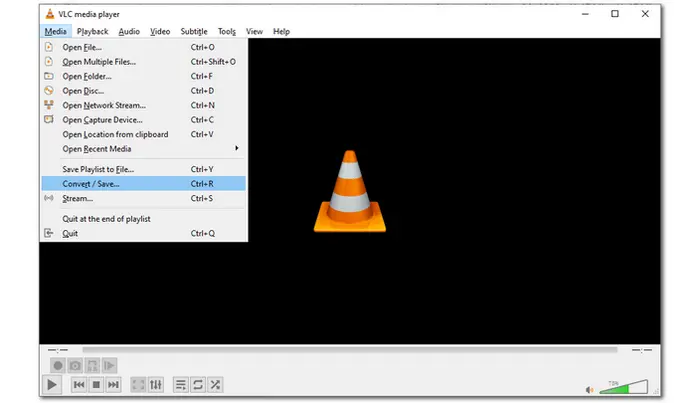
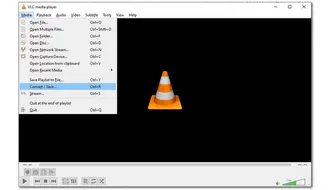
Pros:
✔️ All-in-one video player and converter.
✔️ Free and open-source.
✔️ Available across multiple platforms.
✔️ No file limitations or watermark.
Cons:
❌ Error sometimes
❌ Experience required to adjust output settings
❌ Slow conversion speed
Platform: Windows, Mac
HandBrake is a famous free and open-source video transcoder that can convert ASF files to MP4(M4V), MKV, and WebM for free.
It offers many presets and allows you to adjust the output settings to tailor the output file to your own taste. Besides converting digital video files, it can also rip non-protected DVDs. It features some simple video editing tools to trim, crop, rotate videos, and more.
However, it only supported the listed 4 output formats, so you cannot convert videos to ASF with HandBrake.
* There is a full HandBrake tutorial for you if you are just getting started with HandBrake.
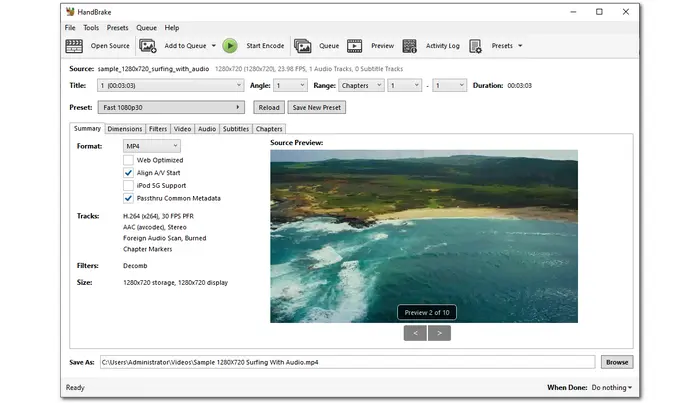
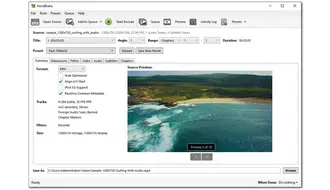
Pros:
✔️ Change ASF to MP4(M4V), MKV, and WebM.
✔️ Various profiles for different platforms and devices.
✔️ Advanced output settings.
✔️ Free and open-source.
Cons:
❌ Limited output format.
Using online converters can help you convert ASF to/from other files without installing any software. You can have a look at the following reliable online ASF converters if you're interested.
Platform: Online
Convertio is one of the popular online converters that can handle various conversions like video, audio, document, and more.
As an online ASF converter, it can convert other videos to ASF and ASF to other popular video/audio formats.
It supports uploading files from local drives, cloud services, and URLs for conversion. During the conversion, you can also trim the video and modify the output video & audio settings.


Pros:
✔️ Convert ASF to/from other files effortlessly.
✔️ Support multiple video-importing sources.
✔️ No ads and watermark.
Cons:
❌ Max file size 100 MB.
❌ 10 conversions per day.
Platform: Online
OnlineConvert is an ASF converter online can help you convert ASF video files to many other popular video formats. Besides simple video conversion features, it doesn't offer any other options to edit and change output settings.
It claims to maintain the video quality of the source ASF files and create a high-quality video file as much as possible.
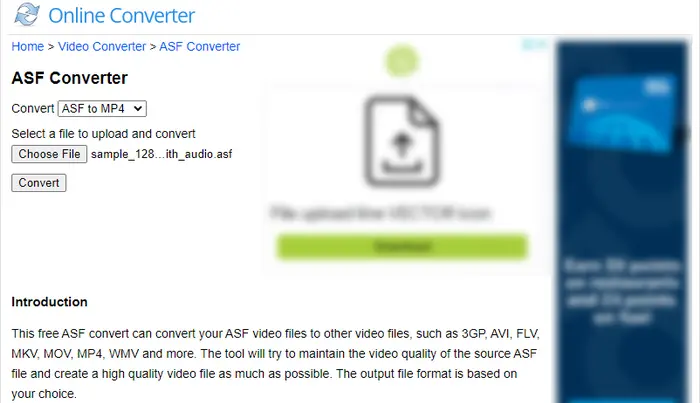

Pros:
✔️ Convert ASF to many popular formats.
✔️ Simplest format conversion.
✔️ High-quality remained
Cons:
❌ Max file size 200 MB.
❌ Ad-supported.
Platform: Online
If you want to enjoy a fast conversion experience online, then give Zamzar a try. It is an online ASF converter that supports converting your ASF files to various video & audio formats, GIFs, and some device presets.
Like OnlineConvert, it only supports file conversion without other additional features. Your data is safe since Zamzar has a strict privacy policy that prevents third parties from accessing your files.
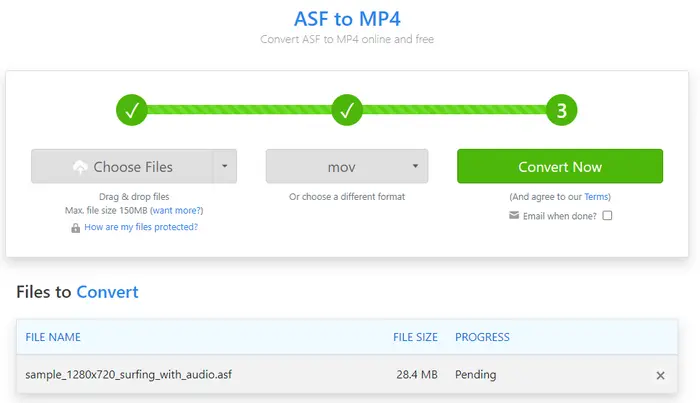
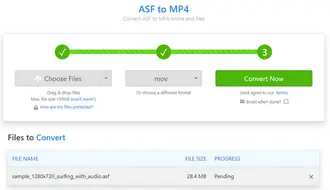
Pros:
✔️ Convert ASF to/from files in a few clicks.
✔️ Security-guaranteed.
✔️ No ads and watermark.
Cons:
❌ Max file size 50 MB.
The above shares 7 ASF converters for Windows, Mac, and online. You can freely choose one to start the conversion according to your needs. However, it's recommended to use the desktop converter software for better conversion performance and large file conversions.
Additionally, WonderFox HD Video Converter Factory Pro stands out there for its batch conversion and hardware acceleration technology, especially for dealing with multiple and large files. Download it here to have a try!
Terms and Conditions | Privacy Policy | License Agreement | Copyright © 2009-2026 WonderFox Soft, Inc.All Rights Reserved