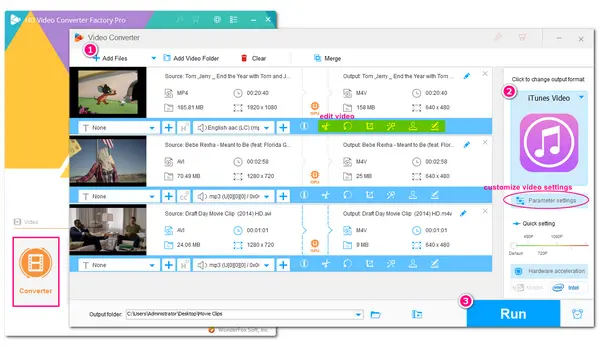
iPod is a discontinued series of portable media players and multi-purpose mobile devices designed by Apple. It is known for its excellent quality music playback, and some versions also support video playback, but with limited formats. If you have an iPod product and are looking to enjoy videos on it, then you need to make sure that your file formats are supported by the iPod. But for those files that are incompatible with the iPod, you can convert them into a compatible format. A good iPod video converter is vital for conversion with high-quality preserved. Here we’ve compiled together the list of the top iPod converters. Read more about the best, free, and online iPod file converters in the following sections now!
Before getting started to learn the iPod converters, you can have a look at the iPod supported formats for a smooth conversion process.
iPod supported audio formats:
iPod compatible video formats:
iPod video formats are generally videos encoded with H.264 or MPEG-4 codecs and with .mp4, .mov, and .m4v extensions.
Here are the detailed video specifications for the iPod Classic:
You can find more detailed specifications for various versions of Apple iPod devices on the Apple Support website.
To convert video or audio files to iPod compatible formats, just give WonderFox HD Video Converter Factory Pro a try. It can act as the best iPod video converter, offering high quality and fast conversion with the support of hardware acceleration and batch conversion mode. With a wide range of input formats, you can effortlessly convert any video and audio files to iPod or other Apple devices supported formats without any issue. It also features an in-built video editor that allows trimming, cropping, flipping, adding watermarks, and performing other editing functions before starting conversion. You’re also allowed to compress large videos and customize the video output settings if needed. With this tool, you can also download and convert YouTube to iPod supported formats for playback.
The user-friendly interface and simple workflow make the conversion accessible for all users.
DownloadDownload this simple and fast iPod converter here and follow the steps below to start conversion in no time!
Launch HD Video Converter Factory Pro on your computer and then select the “Converter” module to enter. Click the upper-left “+ Add Files” / “Add Video Folder” button or the center “+” button to import the video files you want to convert. Or you can directly drag and drop the video files into the workspace.
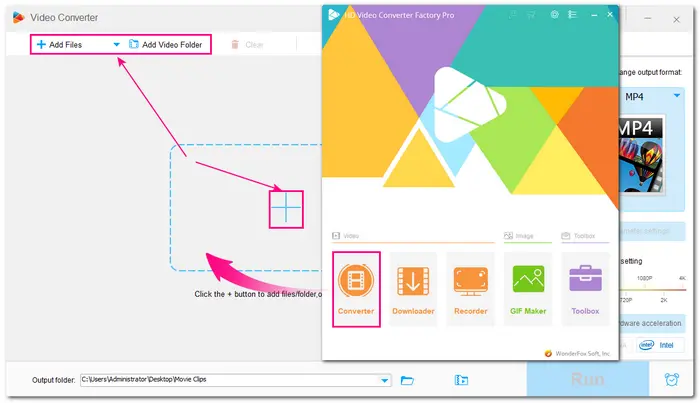
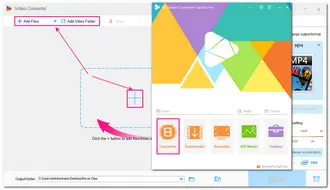
Click on the format image on the right side of the interface to expand the output format library. Here you can switch to the “Apple” device tab and select “iTunes Video” presets for video conversion or “iPod Shuffle” for video to audio conversion. You can also select the direct iPod supported video/audio formats under the “Video” or “Audio” tab.
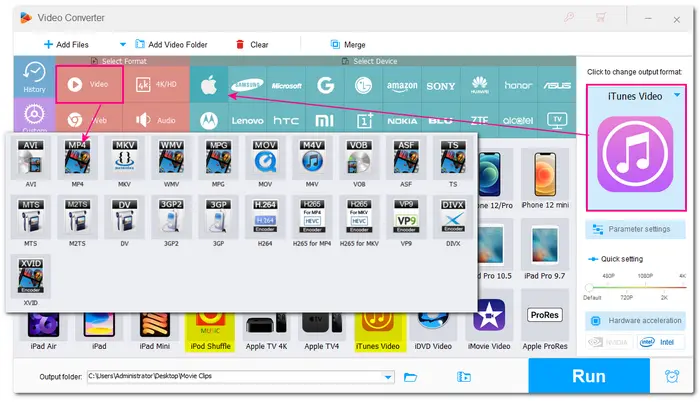

After selecting the output format, you’re allowed to further edit and customize your output files. If you select the output formats under the “Video” or “Audio” tab, you need to enter the “Parameter settings” window and then change the video encoder (H.264/MPEG-4), resolution, bitrate, frame rate, etc. to be supported in iPod, as well as adjust the audio codec, sample rate, bitrate, and so forth. Then click “OK” to save the changes.
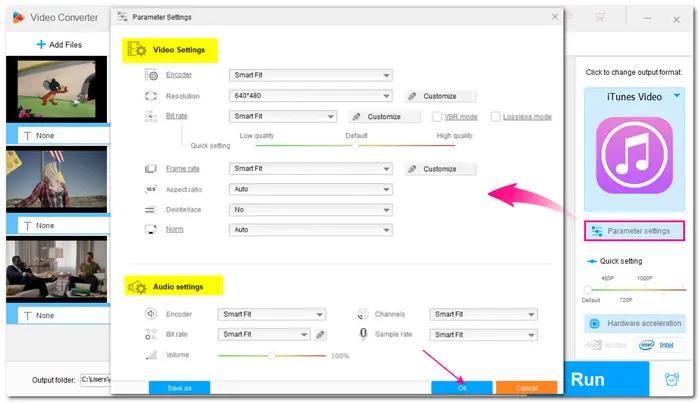
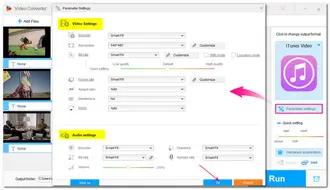
Before starting conversion, you can click the related icons on the toolbar below each video conversion task to trim, crop, add effects, and more. The batch compression button beside the “Run” button can also help you batch compress video. Once you have specified the output files, you can hit the bottom inverted triangle button to choose a destination folder for the converted files or just leave it as default. Finally, press “Run” to start the conversion.
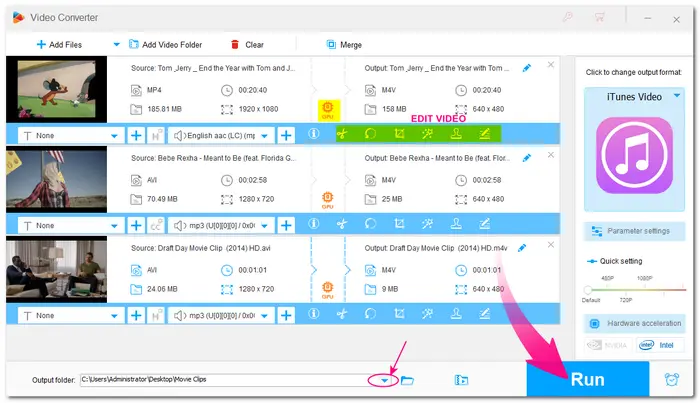
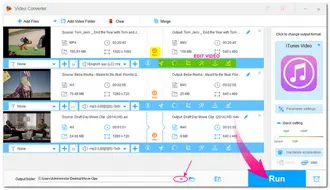
After the conversion, you can then transfer the converted videos to your iPod for movie/music enjoyment.
Apart from using the best iPod file converter [HD Video Converter Factory Pro] to convert video for iPod, you can also try the following free iPod video converters to get your video files converted to iPod supported formats in a free manner.
This is one of the free iPod video converters that is the free version of HD Video Converter Factory Pro. Free HD Video Converter Factory shares the same basic conversion features as HD Pro that can help you convert files to iPod compatible formats with quality preserved. It is supported for almost all input formats and provides 500+ output presets for file conversion. Video editing, compressing, and output settings customizing are also supported for free use. Moreover, it features a simple free video downloader that enables you to download video and audio files from 500+ sites.
100% FREE, easy to use, no file size/length limitation, and watermark-free! Just get this best free iPod file converter here and start conversion now.
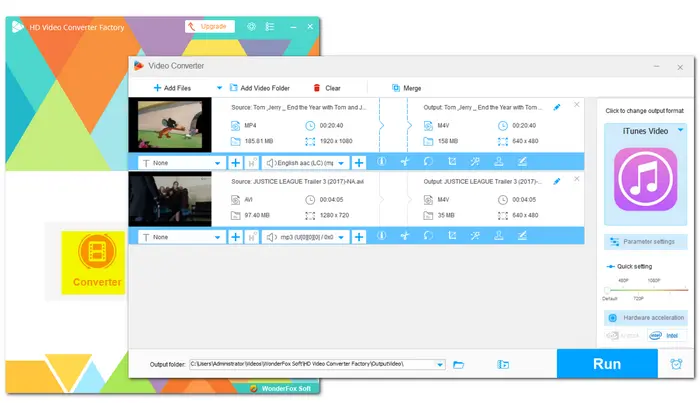
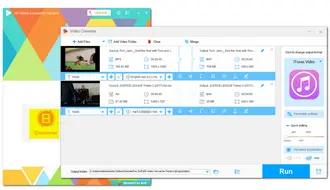
This is also a 100% free and easy-to-use iPod video converter that can convert almost all video files to iPod devices supported video and audio formats. Free iPod Video Converter Factory is a video converter specially designed for the iPod that allows you to convert video to iPod Classic, iPod Nano, iPod Touch, and more. It also supports extracting audio from video for enjoying music on the iPod. You can manually adjust the output video resolution, bitrate, frame rate, audio bitrate, etc. to be compatible with iPod devices or just leave them as the smart fit.
However, its interface is a little outdated and only offers basic conversion features. If you desire some video editing features, this tool cannot help you.
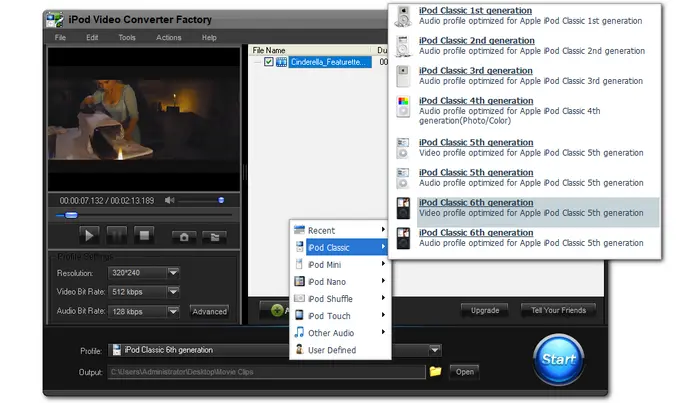

With Syncios iPod Video Converter, you can directly convert all your video files in .avi, .mkv, .flv, .wmv, .m2ts, etc. extensions to iPod supported video and audio formats. It also supports transferring the converted files to your iPod directly for easy playback. Besides converting video and audio files to iPod, you can also use it to convert video & audio files to iPad or iPhone formats. More than just the file conversion feature, it can also help you make iPhone ringtones; and manage movies, music, TV shows, ebooks, and more. The interface is quite simple and you can start the file conversion and other features without hassle.
It is 100% free of charge! But note that there are no video editing features.
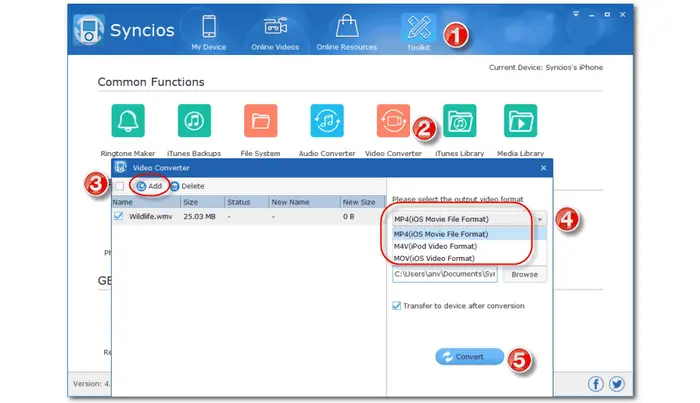
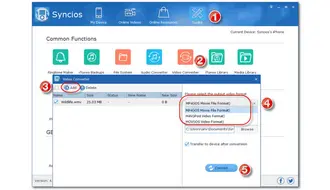
Cucusoft iPod Movie/Video Converter is actually a paid iPod video/movie converter, but it offers a trial version to help you free convert videos to iPod compatible formats. As a video converter, it can convert almost all video types, like DivX, XviD, MOV, RMVB, MPEG, AVI, MPEG, etc. to iPod Movie or Video format. Also, the Apple TV is supported as the output preset now! It provides exceptional speed to help with video conversion quickly. The interface is very groovy and enables you to import the video, choose output, and start the conversion without any hassle.
Also, without editing or other features, this program is designed for file conversion only.


Want to convert videos for iPods online without downloading any software? Then the following part is for you! But note that most online converters have some limitations on the file size, conversions, etc. If online converters cannot satisfy your conversion needs, it is recommended to try the desktop video converters.
Online-convert.com is a free online iPod video converter tool that supports an array of media conversions, like audio, archive, CAD, document, ebook, image, video, etc. And it can convert videos to iPod devices. For the video to iPod conversion, you just need to select the “Convert for iPod” module and then import your videos for conversion. It allows you to import files from your local computer, Dropbox, Google Drive, and URLs. Before conversion, you can also change the video bitrate, resolution, frame rate, etc. as well as edit the video by cutting, cropping, rotating, etc.
However, you can only use it for small file conversions since its free plan only supports file conversions of less than 100 MB. And it only allows 1 conversion at a time for free.
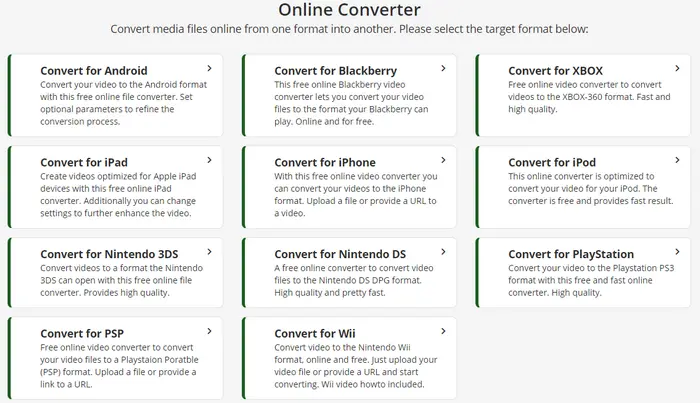
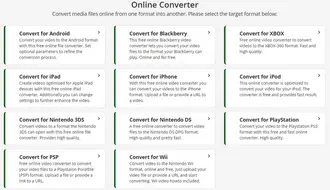
ZamZar online converter also provides a free online way for users to convert videos for iPod online. It offers a device preset for the iPod Touch to help you convert videos for the iPod. You can also choose MP4 or MOV under the “Video” section. As a video converter, it supports a wide array of input video files and can also convert them to other video, audio, and image formats, as well as other device presets. It also allows you to import videos through local files and online services.
But it only supports small file conversion since it just sets the maximum file size as 50 MB for free. Moreover, there are no additional video editing or parameter customization options.
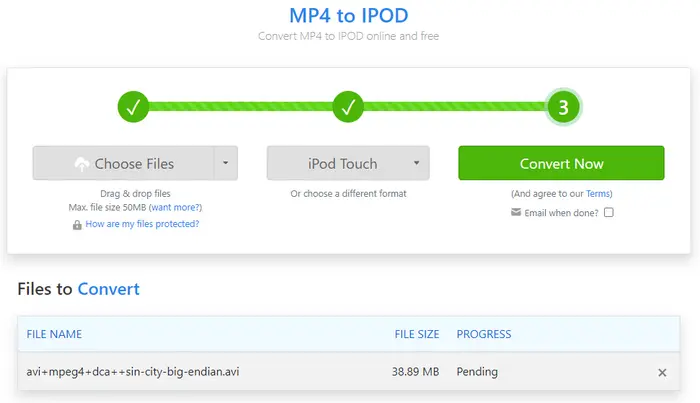
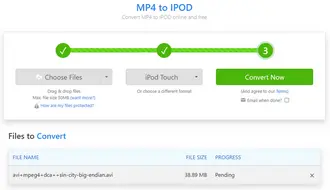
FileZigZag is also an online media converter that supports the conversion of documents, images, archives, ebooks, audio, and video formats. It can recognize more than 180 formats and perform 3150+ format conversions. For video conversion, it also supports most file types and can convert them to various video formats and device presets, including iPods. Using FileZigZag can ensure the conversion speed, quality, and security. And it doesn’t require registration for use.
However, it also only supports small and few video conversions since it just offers 10 file conversions per day, and the file size is no more than 50 MB for free.
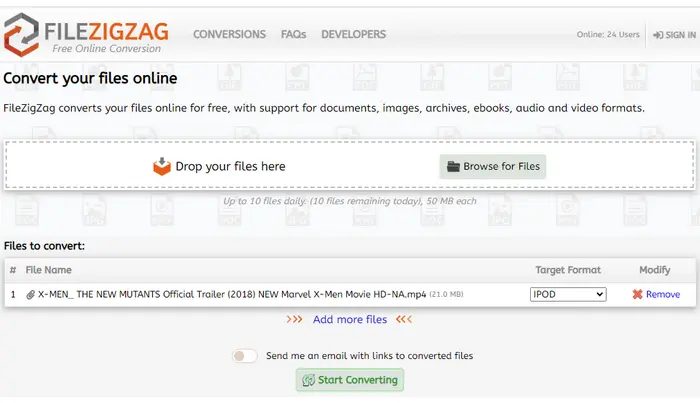
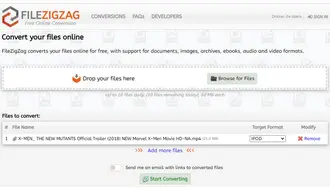
1. What is the best video converter for an iPod?
If you want to get the best conversion quality, fast conversion speed, and more additional features, then you can try WonderFox HD Video Converter Factory Pro. It allows you to convert video to iPod supported formats while adjusting the video specifications to be compatible with the iPod. If you just want to directly convert video to a preset of iPod devices for free without changing any settings manually, then Free iPod Video Converter Factory is a good option.
2. What format is for iPod video?
Most iPod devices support videos in the MP4, MOV, and M4V video formats with H.264 or MPEG-4 video encoder. For more detailed specifications, just go and see the Part 1.
Whether you’re looking for an iPod Classic video converter, an iPod Touch video converter, or other versions of the gadget, once you know the supported formats and specifications for the devices, you can freely choose a video converter to convert videos to an iPod device preset or a video format with customized specifications. Here, for the best conversion performance with multi-features bundled in, just give WonderFox HD Video Converter Factory a try.
Terms and Conditions | Privacy Policy | License Agreement | Copyright © 2009-2026 WonderFox Soft, Inc.All Rights Reserved