Apple is one of the leading brands in the digital field of the tech-driven era. Yet, some of its users encounter issues when playing 4K HEVC (H.265) videos on their Apple TV. If you also haven’t got the Apple TV HEVC/H.265 support, follow this article to learn how to play 4K HEVC on Apple TV without a hitch.
Tips. Get the powerful HEVC video converter to get well-prepared in advance!https://www.videoconverterfactory.com/download/hd-video-converter-pro.exehd-video-converter-pro.exe
• HEVC or H265 stands for High Efficiency Video Coding. It is the successor to the H264 video compression standard. By comparison, HEVC provides higher compression, smaller file size, and the same video quality, thus giving better results than H264 videos.
Many 4K TVs support HEVC hardware decoding, including Apple TV 4K (the 3rd generation).
• Apple TV is a digital media player developed by Apple Inc. for viewing television shows and films. MP4, MOV, and M4V are generally the only video formats supported by Apple TVs, but there are still restrictions on the encoding methods on different TV models.
• Apple TV 4K offers a unique feature that gives you remote access and control to your devices. It lets you watch and share 4K HDR videos whenever you want.
Tips: the main difference between Apple TV and Apple TV 4K is the supported video resolution. Apple TV supports resolutions up to 1080p, while Apple TV 4K supports resolutions up to Ultra HD at 2160p (4K).
WonderFox HD Video Converter Factory Pro can help you convert 4K HEVC/H265 videos to Apple TV-supported formats in only 3 steps! It is the easiest way to fix the Apple TV HEVC playback issues. Try it out!
You may have tried to play 4K H265/HEVC files on your Apple TV but found it cannot open this type of video. Why can’t my Apple TV play 4K HEVC videos? The truth is playing HEVC/H265 videos on Apple TV requires both software and hardware decryptions.
In terms of the software, many of you would apply a third-party media player, such as Plex, VLC, or Infuse. Those apps support HEVC most of the time, but playback errors and program crashes are also likely to occur.
As for the hardware, only Apple TV 5th generation supports 4K H265 video playback. The 3rd generation and older Apple TVs support HEVC SDR up to 1080p, H.264, and MPEG-4. Thus, you can convert 4K HEVC/H265 to Apple TV video specs for a smooth playback experience.
Next, I will show you how to get Apple TV/Apple TV 4K to play HEVC files via transcoding. Read on and follow the guide below.
An Apple TV converter is necessary for this task. You are highly recommended to use WonderFox HD Video Converter Factory Pro, the best video converter to help you convert H265/HEVC to Apple TV, Apple TV 4K, or other desired video formats. With this video converter, you can convert multiple videos in batches while keeping the best quality.
The software offers a user-friendly interface without complex operations. In addition to converting video formats, it allows you to change video settings for different devices, such as the resolution, bitrate, frame rate, and channels.
Now, free downloadfree download the Apple TV HEVC converter and follow the instructions below.
Launch WonderFox HD Video Converter Factory Pro and select Converter on the home interface. Then , click Add Files to import your HEVC files or directly drag and drop them into the software.
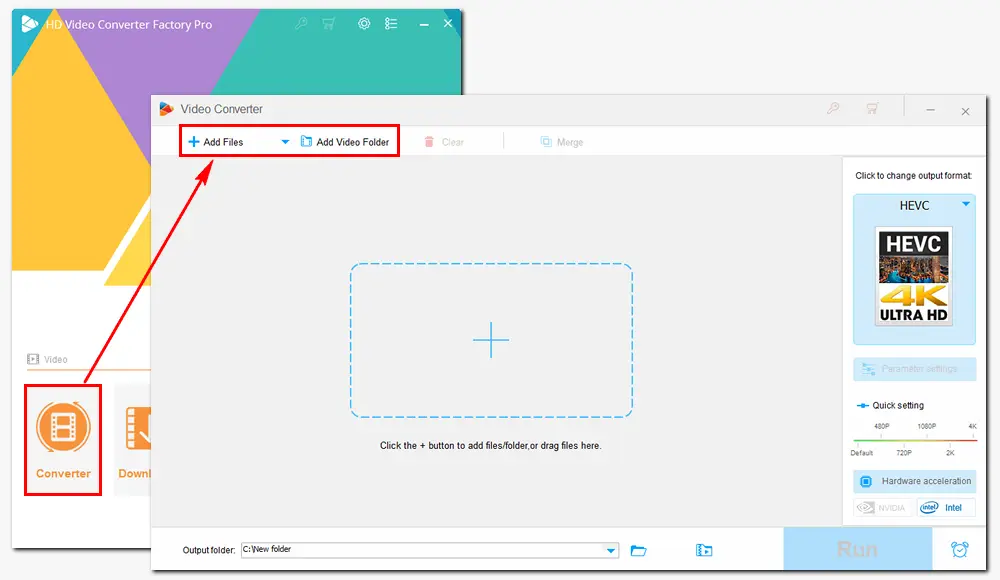
Click the format image on the right side and go to the Apple tab under Device. Then, select “Apple TV 4K”, “Apple TV4”, or “Apple TV3” as the export profile.
Moreover, you can alter the configuration options in “Parameter settings” and trim, crop, rotate, or add subtitles to your video.
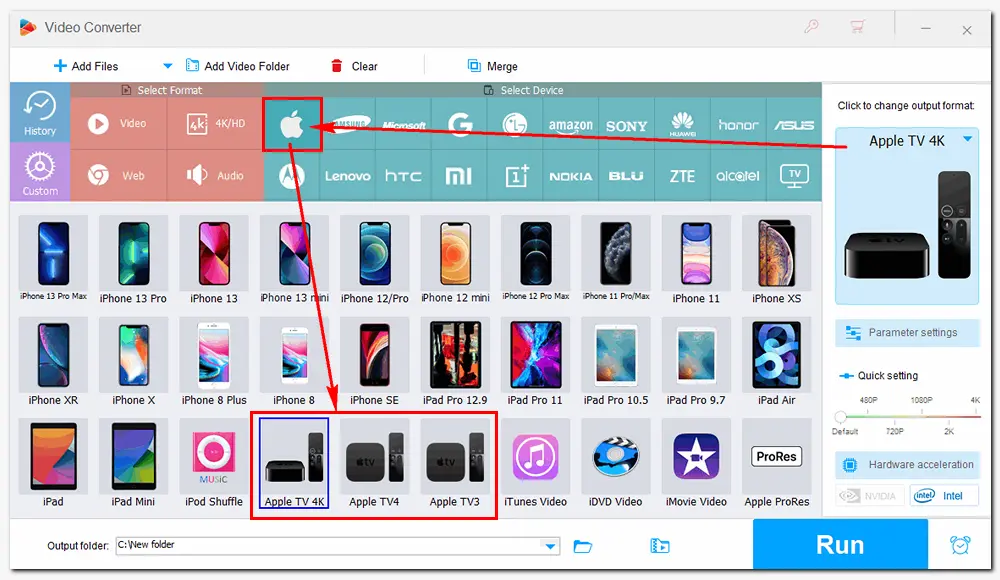
Hit ▼ icon at the bottom to specify an output path. Finally, press Run to start the conversion. The process will be complete very soon. After that, you can locate the converted video files on your PC and transfer them to your Apple TV for easy playback without a hitch.
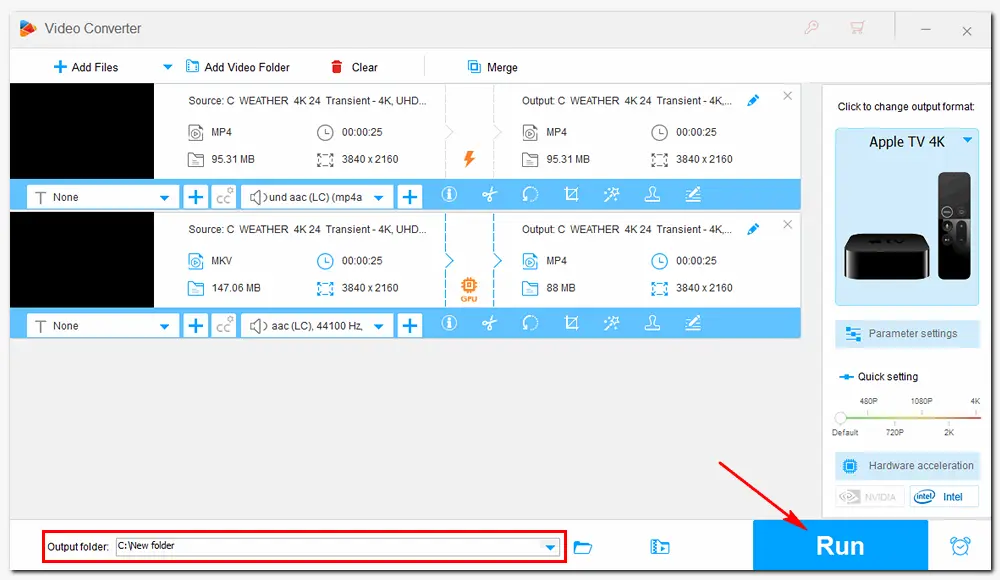
1. Provide over 600 formats, codecs, and devices;
2. Download SD/HD/2K/4K/8K videos from YouTube;
3. Record videos in high quality (with audio);
4. Edit videos to be the best settings for platforms.
With the help of WonderFox HD Video Converter Factory Pro, you can get Apple TV H265 or Apple TV 4K H265 support to play HEVC on your device without effort. Hopefully, I’ve made everything clear in this article. If you have any problem with the Apple TV converter, contact us, and we’ll be glad to help you.
That’s all for now. Thanks for reading!
Not all Apple TVs can play H265 content. Only the 5th generation Apple TV supports H265 video playback. The 3rd generation Apple TV and older support HEVC SDR up to 1080p. Moreover, if your H265 videos are wrapped in a format that Apple TV cannot support, then it will fail to play.
Only the iPhone or iPad running iOS 11 or later and Mac computers on macOS High Sierra or later support H265.
Nowadays, most of the devices support H.265. You can check if your device is running on iOS 11 or later, Android 9.0 or later, Windows 8 or later, macOS Big Sur 11.0 or later, etc. to get HEVC support.

WonderFox DVD Ripper Pro
1. Rip homemade and protected DVDs at the fastest speed.
2. Convert DVD to MP4, MKV, AVI, H.264, H.265, etc.
3. Convert DVD to TV, tablet, mobile phone, game console, etc.
4. 1:1 quick copy DVD to ISO image or DVD folder.
5. Rip DVDs with multiple audio tracks and subtitles.
* Please check if it is legal to rip a copy-protected DVD in your country.
Privacy Policy | Copyright © 2009-2026 WonderFox Soft, Inc.All Rights Reserved