Rip DVD to Video
Convert DVD to Apple Devices
Convert DVD to Smartphone
DVD to Console Machines
Convert DVD to Audio
WonderFox DVD Video Converter is capable of ripping encrypted DVDs and homemade ones to popular video and audio formats. It can also make 1:1 copies of DVDs by converting DVDs to ISO images and DVD folders.
The unregistered version of WonderFox DVD Video Converter offers a free trial of ripping 5 minutes of DVDs.
Launch WonderFox DVD Video Converter and click the Load DVD button to load a DVD. Or click the button next to it and load an ISO or a DVD folder.
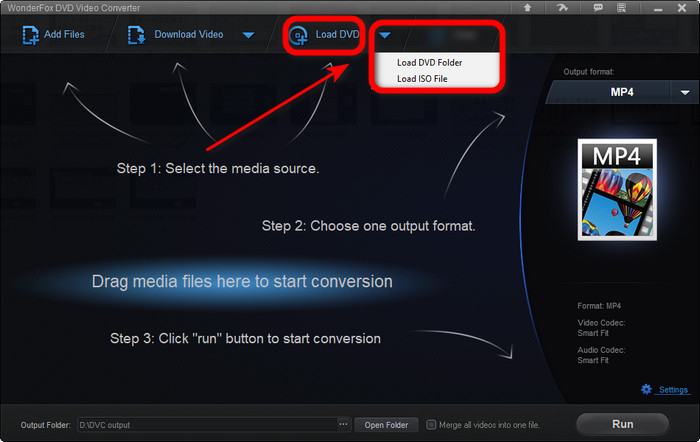
WonderFox DVD Video Converter provides 100+ output formats and 500+ devices. Please click the corresponding tab to select your target format.
* Click the Video, 4K/HD or Web tab for ripping DVDs to videos.
* Click the audio tab for ripping DVDs to audio.
* Click the 1:1 Quick Copy tab for ripping DVDs to ISOs or DVD folders.
* Or select a preset for your device: TVs, mobile phones, game consoles, tablets, etc.
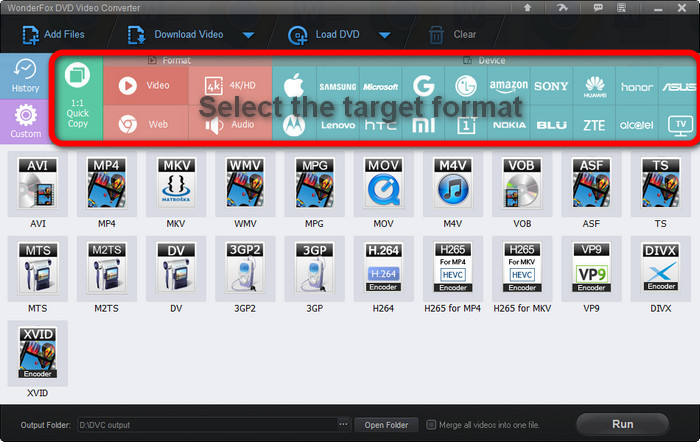
Specify the output folder at the bottom and click the "Run" button to start ripping your DVD.
Optional: Select the audio and subtitle track based on your needs. Modify video and audio parameters in Settings.
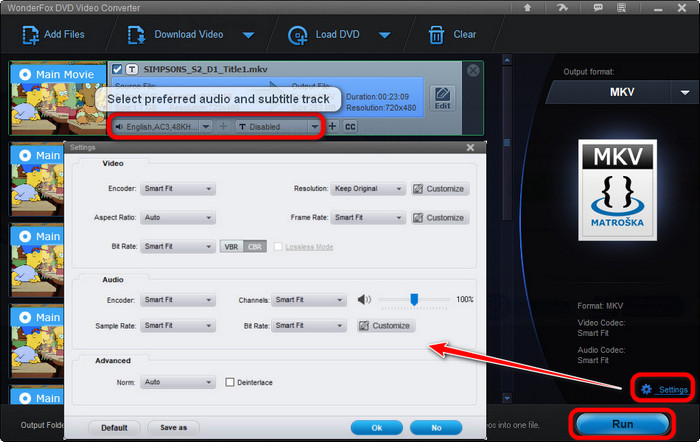
Please send an email to support@videoconverterfactory.com, our support team will reply as soon as possible (less than 1 business day).

Get a license code immediately and enjoy our best service or get your money back.