It’s super easy to register and upgrade WonderFox DVD Video Converter. Install and launch WonderFox DVD Video Converter and have a free try first. If this DVD Video Converter meets your requirements and you want to own one, just follow the simple steps below to register one.
Install and launch WonderFox DVD Video Converter. Click “Register” button in the right upper corner.
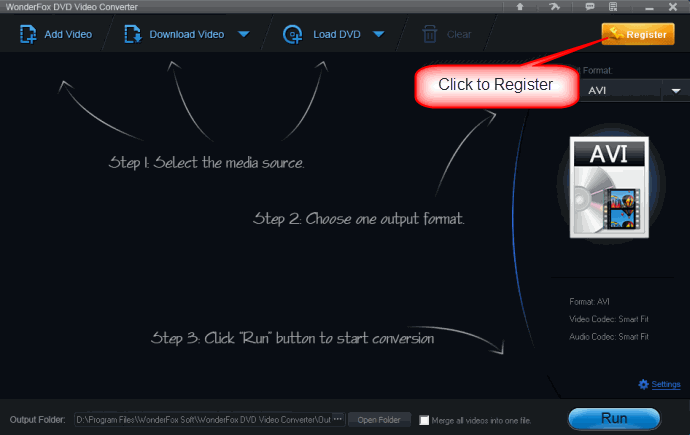
After step 1, a new window will be popped out. Input the register code in the license code Box. If you don’t have a license code, please click “Buy Now” button to purchase one.
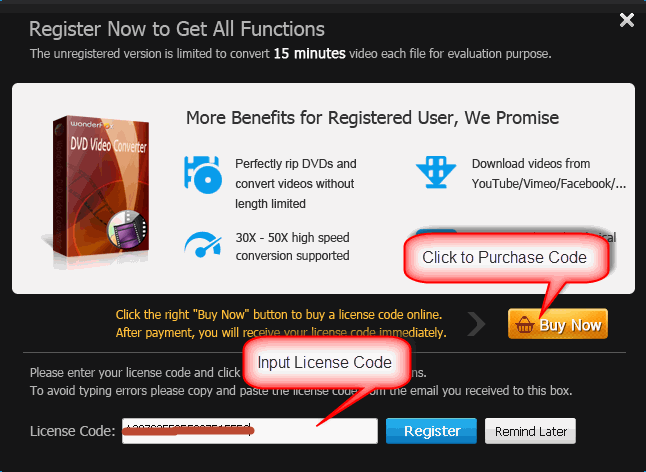
Click “Register” Button to finish the registration.
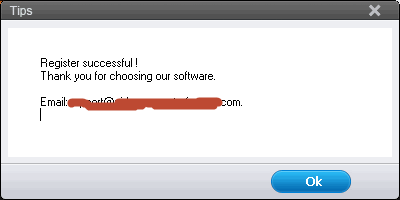
Install and launch WonderFox DVD Video Converter. Click “Update” button in the right upper corner.
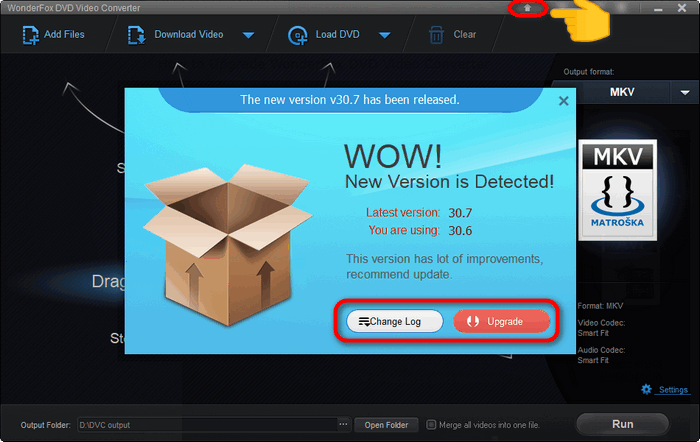
If your version is old version, you will be noticed as the image below. Then, click “Learn More” button to consult the information of new version.
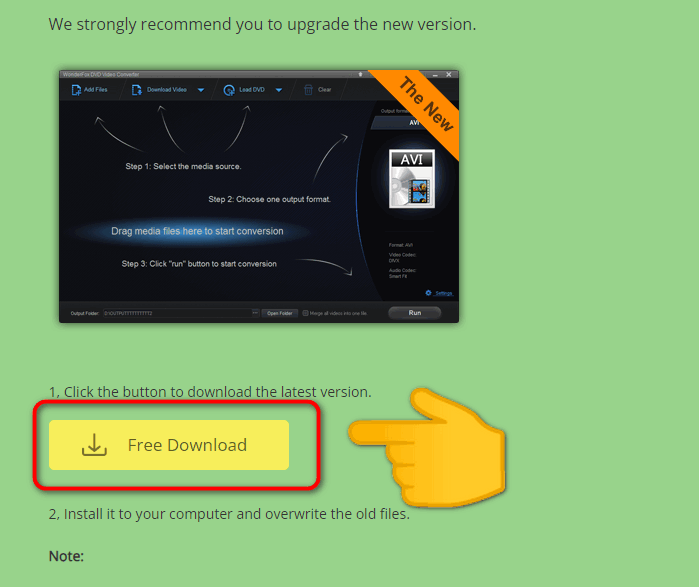
If you want to upgrade, just download the latest version of WonderFox DVD Video Converter and install on your computer.
Please send email to support@videoconverterfactory.com, our support team will reply as soon as possible (less than 1 business day).