Step 1: Add Video/Audio Files
Open Converter. Click +Add Files to import your video or audio files (bulk support). Drag-n-drop is supported.
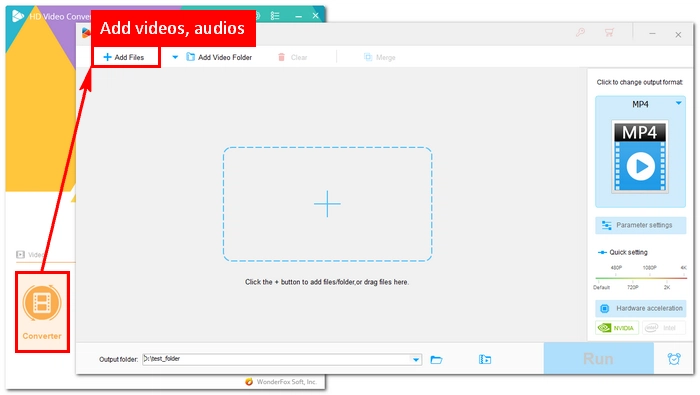
Step 2: Choose Output Profile
Select your wanted format or device as the output profile, including MP4, MOV, MKV, HEVC, H264, MPEG, 4K, 2K, FHD, iPhone, iPad, Android, tablet, smart TVs, game consoles, etc.
Optionally, edit output settings, e.g. codec, bitrate, resolution, frame rate, volume, and more, as you see fit.
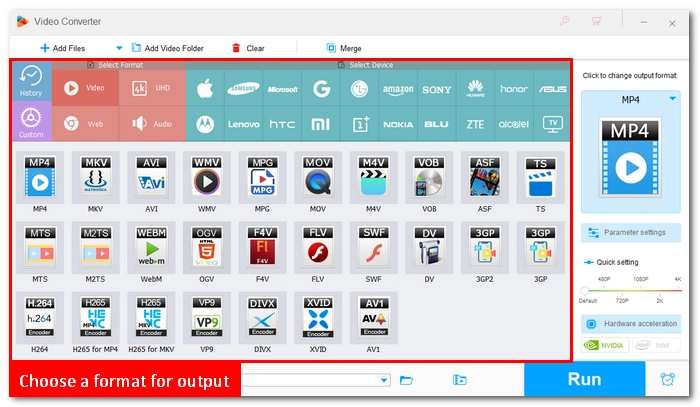
Step 3: Start Conversion
Select where you want to save the file and click Run to start the conversion. Enjoy up to 50x faster speed backed by hardware acceleration.
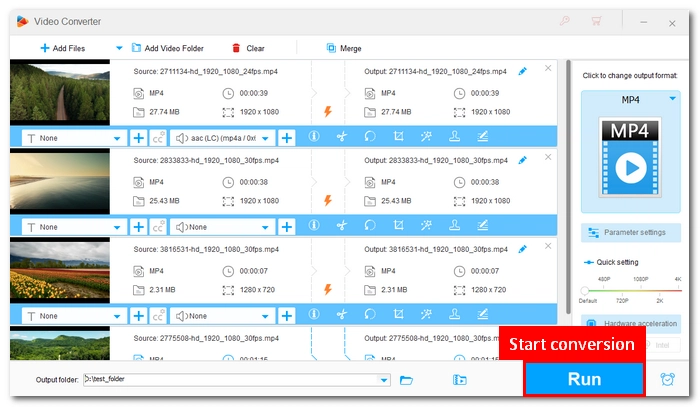
In addition, Video Converter Factory Pro have many easy and powerful features, to learn more guides please click Video Converter Factory Pro Online Guide >