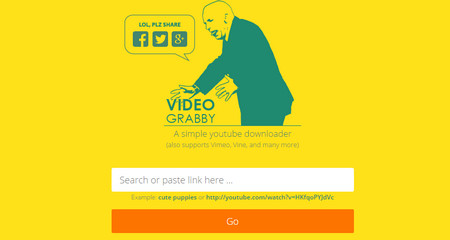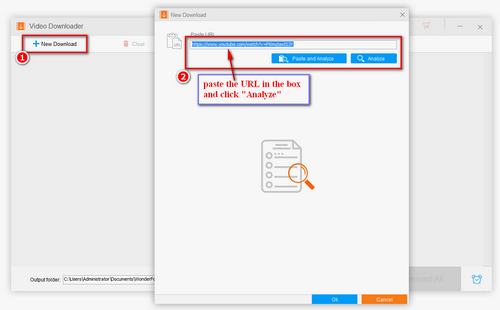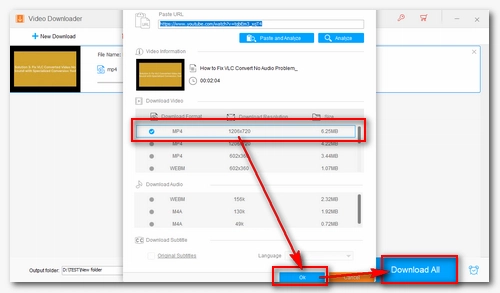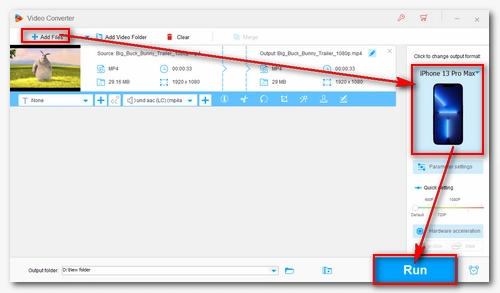Discalimer: This guide is limited to personal fair use only. It is illegal to download copyrighted materials without the copyright holder’s consent. WonderFox does not approve of copyright infringement in any way. The end-users should be solely responsible for their own behaviors.
Due to its rich video resources and convenience, YouTube is the world's most popular and biggest video site. There is a famous saying from YouTube users: You can learn anything on YouTube. That's definitely true. However, YouTube does not provide any video download services or buttons. So, what should you do when you want to download YouTube to mobile devices or directly download YouTube videos on mobile?
Hot Search: Download Flickr Video l Download Embedded Videos l Download and Add Subtitles to Movies
Method 1. Download YouTube Videos on Mobile Devices
 KeepVid Android
KeepVid Android
Update: KeepVid no longer provides download services for the Android app.
Let's take Android system as an example.
KeepVid Android is a free YouTube video downloading app to directly download YouTube videos for mobile phones and play in all of your Android mobile devices.
Step 1. Firstly, download the APK file to your Android phone, and install KeepVid. Then launch the app and you are going to find the thumbnails of those video sharing sites in the main interface.
Step 2. Click on the YouTube icon and you will be automatically sent to YouTube. Then search the video you want to download and you'll see the downloading button at the lower-right bottom.
Step 3. Preset the video quality you at your own will.
Step 4. After selecting the quality, KeepVid Android will start the video downloading process. You can go back by clicking on KeepVid Android icon in front of YouTube URL while downloading. In the downloading tab, you can see the downloading progress.
Step 5. The video downloading will be finished within a short time. You can find the video in the downloading tab of KeepVid android. Now, you can find the video in the video folder in your phone.
Method 2. Resort to Online Video Downloading Services
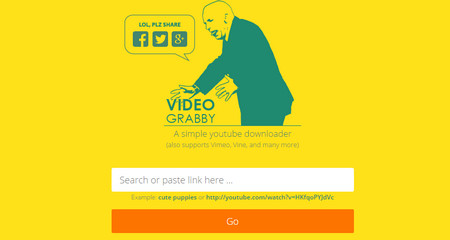 VideoGrabby YouTube downloader
VideoGrabby YouTube downloader
There are many online video downloading sites that can be used for YouTube mobile download, for example VideoGrabby YouTube downloader. You just need to open it up and paste the URL of the YouTube video you want to download into the blank area beside the download button and click to begin the downloading process. However, many of these downloading sites tend to be filled with annoying and potentially dangerous pop-up ads and bundled malware which may contain virus and Trojan that can crash your system. Moreover, the site sever is not always stable and errors often happen in the course of a video conversion process. For some reasons, VideoGrabby has stopped working. So you are probably wondering if there is an efficient YouTube downloader that is stable and will never stop working.