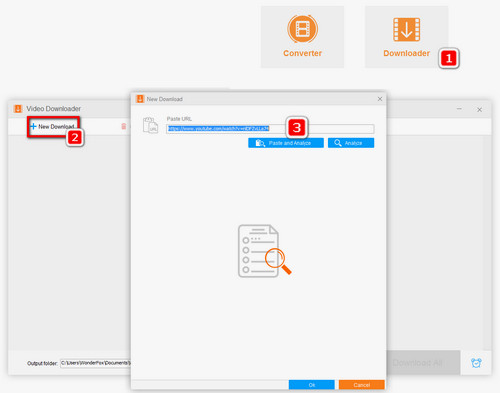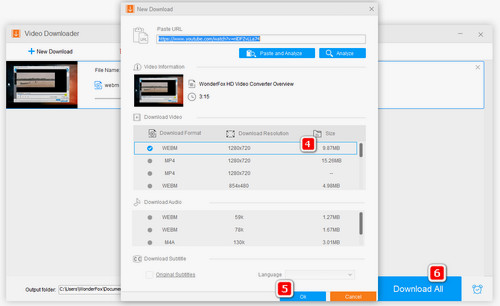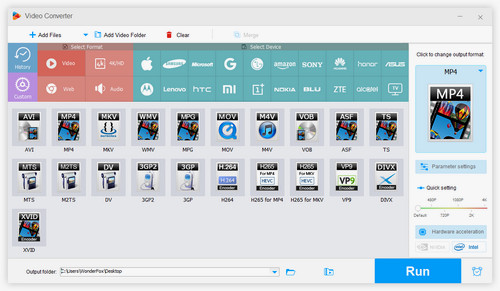If you are looking for a fast and safe video downloader, WonderFox Free HD Video Converter Factory must fit the bill best. It is able to download Vidme videos, download videos from Twitter and rip videos from YouTube within the shortest time. You can also customize the videos' output format because this powerful Vidme converter also supports more than 300 media formats and codecs for conversion which make the downloaded videos have a better compatibility with your personal devices.