Looking to edit videos on your PC using YouCut? Unfortunately, as of my knowledge cutoff in 2025, YouCut is ONLY available for Android and iOS. But guess what? I have a workaround that would make your dream of using YouCut on PC a reality.
Additionally, I'll introduce a PC-based and simple video processor: https://www.videoconverterfactory.com/download/hd-video-converter-pro.exehttps://www.videoconverterfactory.com/download/hd-video-converter-pro.exe
Just imagine a world where you can slice and dice your videos right off your smartphone, producing professional-grade edits with a few taps. Add some flavor with titles, credits, text, and emojis. Spice it up with your favorite tunes. And voila! You've got yourself a masterpiece, ready to set the stage on fire on any social media platform. That's the magic of YouCut Video Editor & Maker (YouCut) - a nifty video editing app from the house of InShot Inc., available for both Android and iOS users.
But what if you wish to harness this magic on your PC? To your disappointment, YouCut doesn't have an official desktop application, but you can still make it possible using an Android emulator – a piece of software that mimics Android functionality on your PC. Let's dive in!
WonderFox HD Video Converter Factory Pro is a PC-based application integrated with multiple modules, letting you easily download, edit, compress, convert videos without any hassle. Download it and start to edit videos like a Pro.
As mentioned above, YouCut doesn't offer a PC version, you'll need to use an Android emulator to access it on PC. Android emulators simulate an Android environment on your PC, enabling you to run YouCut Video Editor on Windows 10/11 and Mac seamlessly. Here are the steps:
Popular options like BlueStacks, NoxPlayer, LDPlayer, and MEmu work well. We recommend BlueStacks as it's reliable and easy to set up. Grab the latest version from the official BlueStacks site.
Follow the on-screen instructions to install BlueStacks on your Windows PC or Mac. It may take several minutes for the process to complete.
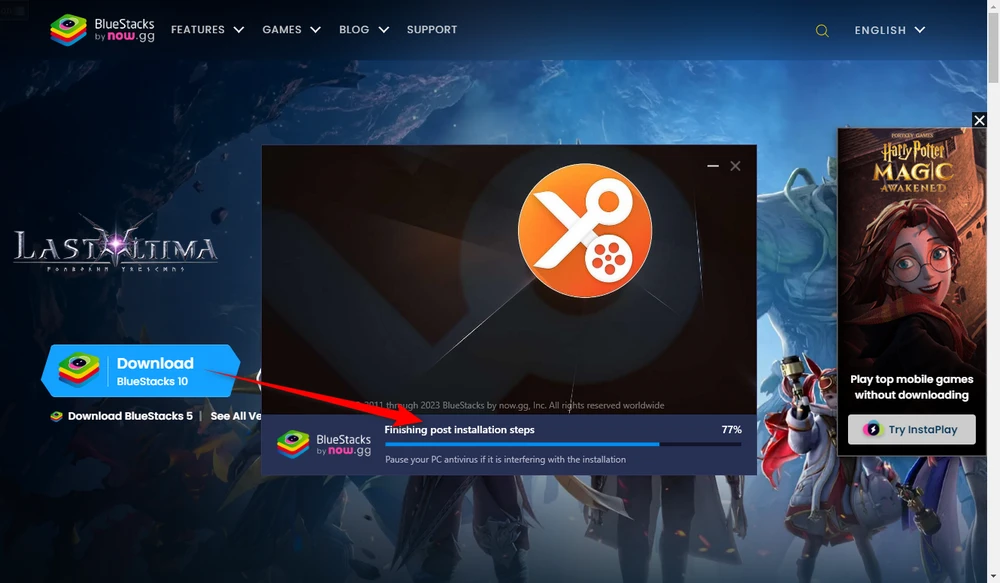
Launch BlueStacks and open the Google Play Store within the emulator. You'll be prompted to sign in with your Google account for the first-time use. Sign in or create a new account if you don't have one.
Once you're signed in, use the search bar to search for "YouCut Video Editor & Maker". Then click on the "Install" button. Wait for the app to download and install on the emulator.
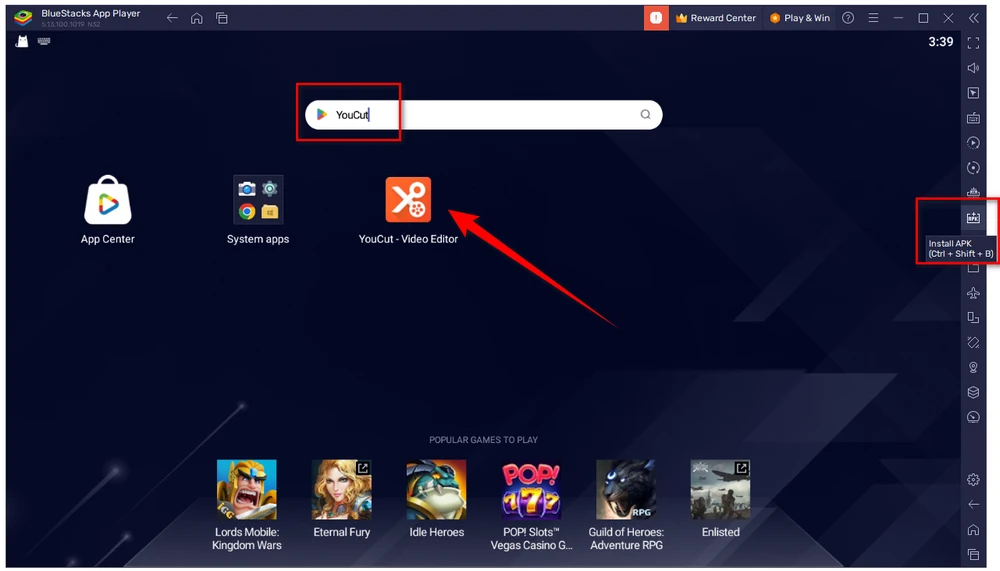
Tips. If you don't want to link the emulator to your Google Play account, you can also download YouCut APK file for PC from some third-party app download websites. Then click "+ APK" icon on the right sidebar to install YouCut APK for PC.
Once the installation is complete, you can launch YouCut Video Editor directly from the emulator's home screen or app drawer.
Congratulations! You can now start editing your videos using YouCut Video Editor on your PC. Explore the full suite of YouCut's features, import your videos, and unleash your creativity.
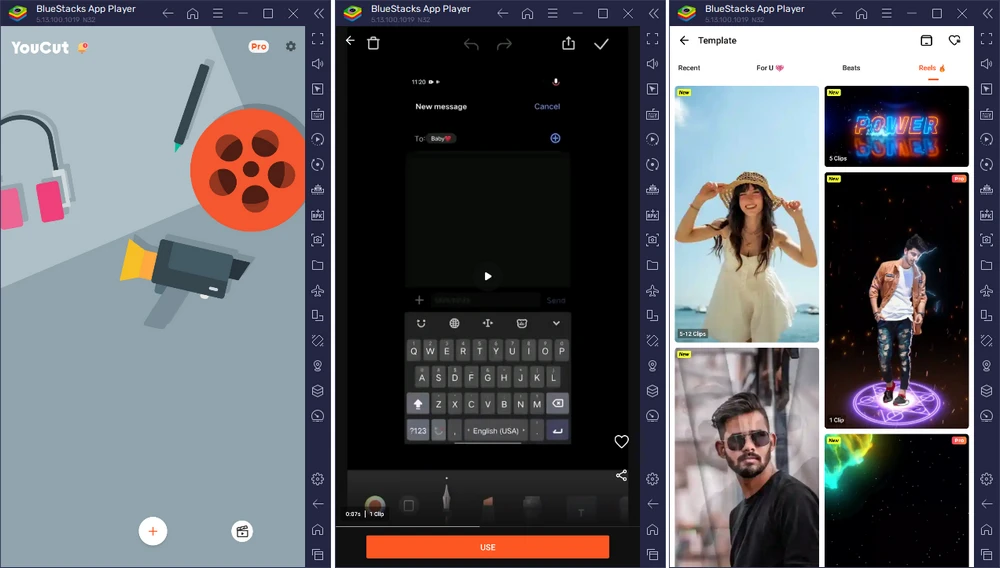
Larger Screen: Editing on a larger screen provides better visibility and precision. The smaller screen on mobile devices can sometimes make it difficult to fine-tune edits, especially when working with detailed effects or intricate timelines.
More Processing Power: PCs generally have more powerful processors and more RAM than mobile devices, which can result in smoother performance, especially when working with high-resolution videos. YouCut will run faster and more efficiently on your PC, reducing lag and enhancing your editing experience.
Better Control with Keyboard and Mouse: Using a keyboard and mouse provides greater control over the editing process compared to using touch controls on a mobile device. For example, you can use keyboard shortcuts to speed up your workflow, making it easier to edit videos more quickly.
Access to More Storage: PCs typically have more storage space compared to mobile devices. This allows you to store and edit larger video files without worrying about running out of space.
No Native PC Version: Because YouCut was designed as a mobile app, its interface and design may not be as optimized for PC use. Some users might find the layout and functionality to be slightly awkward when using the app on a computer.
Emulator Performance Issues: Emulators are not perfect and may sometimes experience glitches or performance issues. Running an Android app through an emulator can occasionally cause slowdowns or crashes, particularly on older or less powerful PCs.
Limited Features Compared to PC-Only Editors: Although YouCut offers a solid set of features for basic editing, it doesn't have the same advanced capabilities as dedicated PC-based video editors like Adobe Premiere Pro or DaVinci Resolve. If you're looking for professional-grade features such as multi-camera editing, advanced color grading, or motion tracking, YouCut might not meet your needs.
While the workaround allows you to download YouCut Video Editor for PC, however, it may not be as smooth as when you use it on your smartphone as an Android emulator always produces high CPU/Memory usage if you didn't properly configure it.
PC users may prefer a dedicated video editor for their desktop environment. WonderFox HD Video Converter Factory Pro is a versatile yet entry-level video editing software that provides an array of features such as video conversion, editing, download, and screen recording. It's a top-notch choice for those who prefer a native PC application over using Android emulators.
Step 1. DownloadDownload, install, and launch the application on your PC. Open "Converter".
Step 2. Import the video files you want to edit and process.
Step 3. Select an output video format from 600+ presets on the right side.
Step 4. Click each icon on the editing toolbar to trim/split, rotate/flip, crop, add visual effects, add text to video or add sticker to video. To join video files, click "Merge" button on the top bar.
Step 5. Specify an output folder and click "Run" button to process videos.
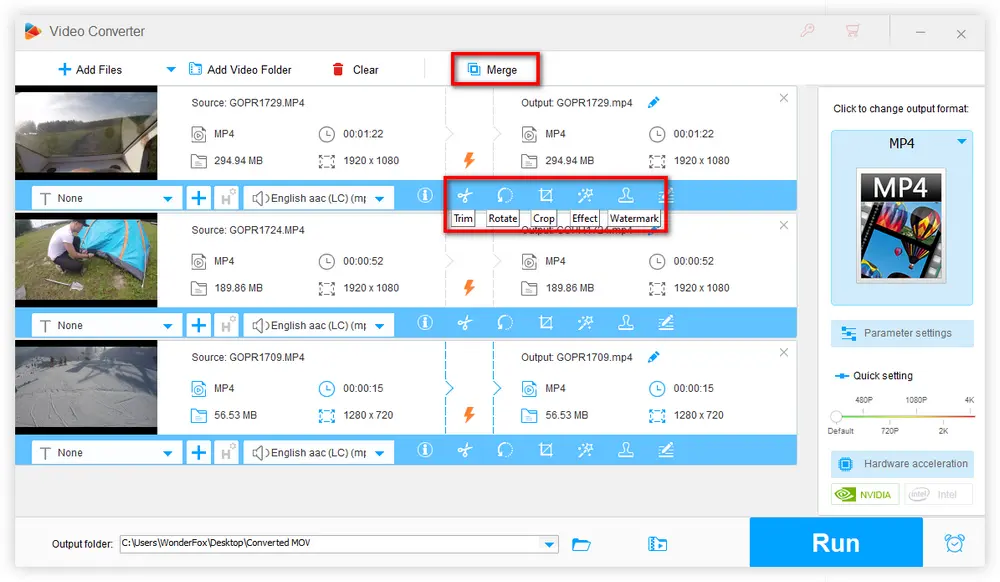
A: Unfortunately, YouCut doesn't have a dedicated PC version. You have to use Android emulators like BlueStacks, MEmu, NoxPlayer, or LDPlayer to run YouCut on your PC. It is the only way to install YouCut for PC.
A: Yes, YouCut Video Editor is free to use on both mobile devices and PCs with in-app purchases. It offers a range of powerful features without imposing watermarks on your videos.
A: It depends, YouCut is free to download on desktop just like mobile while it also offers more features for premium members. The premium paid subscription is optional. With an YouCut Pro Unlimited subscription, you have access to all features and paid editing materials.
A: Yes, you can transfer media files like videos, images, and audio back and forth between your computer and mobile devices. BlueStacks has an integrated file manager that makes transfers easy.
A: Yes, there are some great options for your references, such as Clipchamp, Free HD Video Converter Factory, VSDC Free Video Editor, Bandicut, Shotcut, Openshot, Avidemux, and more.
YouCut Video Editor & Maker is a fantastic tool for editing videos on mobile devices. Although it doesn't have a PC version, you can still use it on your PC through Android emulators. By following the steps mentioned in this article, you can download and install YouCut Video Editor for PC using popular emulators like BlueStacks, MEmu, NoxPlayer, or LDPlayer.
Alternatively, if you prefer a dedicated video editor for your PC, WonderFox HD Video Converter Factory Pro is an excellent choice. It offers a comprehensive set of editing and processing features. So why wait? Enhance your video editing skills and create captivating content now!

WonderFox HD Video Converter Factory Pro
1. 600+ optimized presets for fast conversion in bulk.
2. Compress large-sized videos with no quality loss.
3. Trim, merge, crop, rotate, flip, watermark video.
4. Download HD/FHD/4K/8K videos from 1000+ sites.
5. Record live streams, gameplay, webinar, video call
6. Make animated GIFs from video or image sequence.
7. Make ringtones, extract subtitles & more...
Privacy Policy | Copyright © 2009-2026 WonderFox Soft, Inc. All Rights Reserved