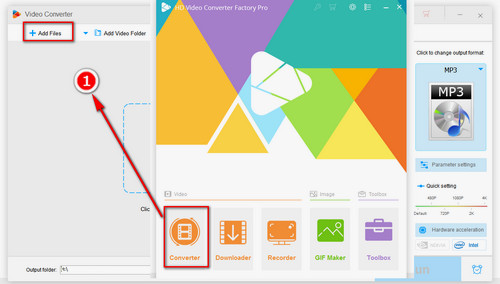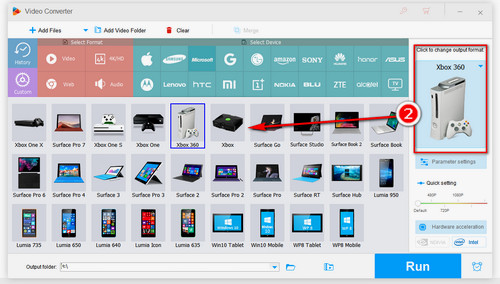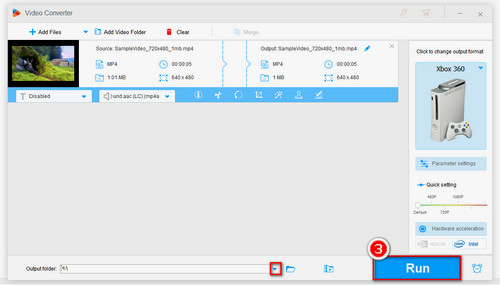WonderFox HD Video Converter Factory Pro is a professional video converter that is easy to use and fast. With more than 500 formats and device profiles, it can solve the compatibility issues of various media players, video editors or devices, such as Xbox, Samsung, LG, Apple, etc. Just select the Xbox 360 output format, and you can quickly convert the video to the format supported by the device for smooth playback. Now, I will show you how to convert MP4 to Xbox 360. Free download the software and follow the steps.