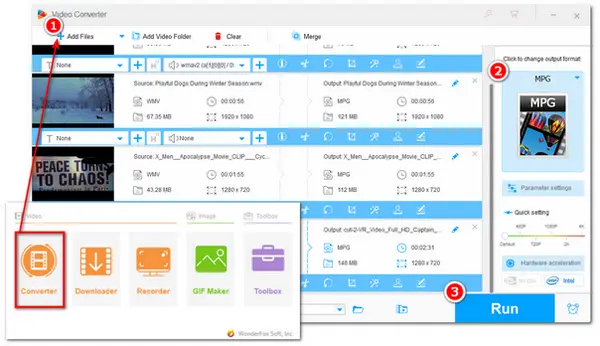
WMV stands for Windows Media Video, a format developed by Microsoft for streaming and playing videos on Windows. However, the WMV video format shares poor compatibility with other devices and platforms outside of Windows. While MPG is a popular format widely adopted by most devices and software. In this case, if you encounter issues when opening WMV files, converting WMV to MPG is a good option. The following will guide you to convert WMV to MPG with an efficient converter and online tool.
WonderFox HD Video Converter Factory Pro is a highly-recommended video and audio converter program that can batch convert videos from WMV to MPG and other formats at a fast speed. With only three simple steps, you can get the converted MPG videos without hassle. Besides MPG, it also supports other 600+ formats and devices that enable you to convert WMV to MP4, MOV, AVI, etc. Moreover, you can use its built-in video editing features to edit WMV files and customize their output settings.
Free downloadFree download the professional video converter software and follow the steps below to convert WMV files to MPG.
Download and installDownload and install HD Video Converter Factory Pro on your Windows PC and then launch it. Enter its Converter module and click the upper-left + Add Files button or the center + button to load your WMV videos to the converter. Drag-and-drop is also supported.
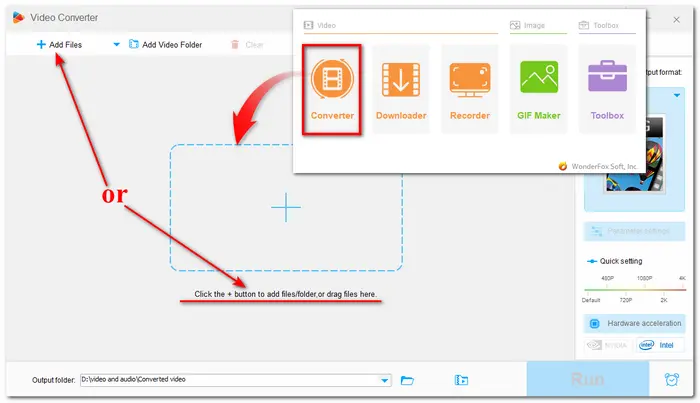
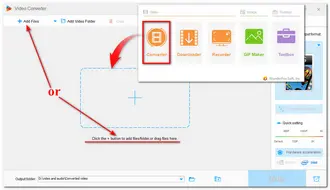
Press the format image on the right side of the interface to enter its output format library. Go to the Video tab and select MPG or other formats.
Tips: You can press the Parameter settings button below the format icon to customize the video resolution, bitrate, frame rate, aspect ratio, and so forth.
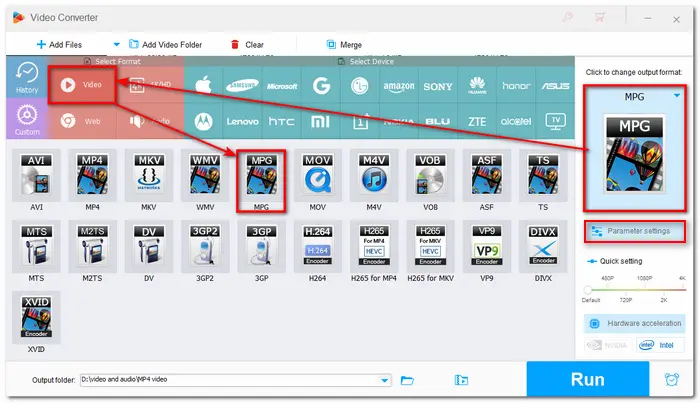

Before starting the conversion, you can use the provided video editing features on the toolbar below each video conversion task to edit videos. Then hit the inverted triangle button to specify an output folder or just leave it as default. Finally, click Run to start the .wmv to .mpg conversion.
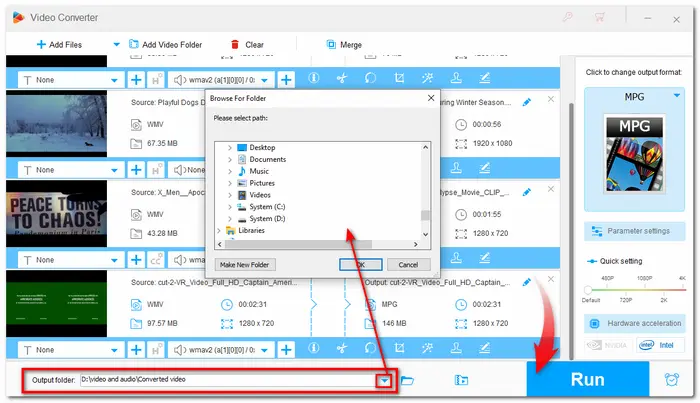
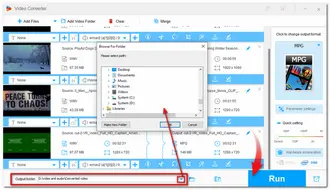
Want to convert WMV to MPG online without downloading any software? Then, give Convertio a try. It is a popular online video converter that can convert your WMV videos to MPG with several simple clicks. It can also change the video and audio settings before starting the conversion.
Here is a simple conversion guide with Convertio.
Step 1. Visit https://convertio.co/wmv-mpg/ to open the Convertio WMV to MPG converter.
Step 2. Click Choose Files to import your WMV videos.
Step 3. Tap the Convert button to start the conversion.
Step 4. Download the converted MPG videos to your device.
However, Convertio is not suitable for large file conversion as it only supports files up to 100 MB. Moreover, online converters require a stable network connection; otherwise, you may fail to upload your files or start the conversion.
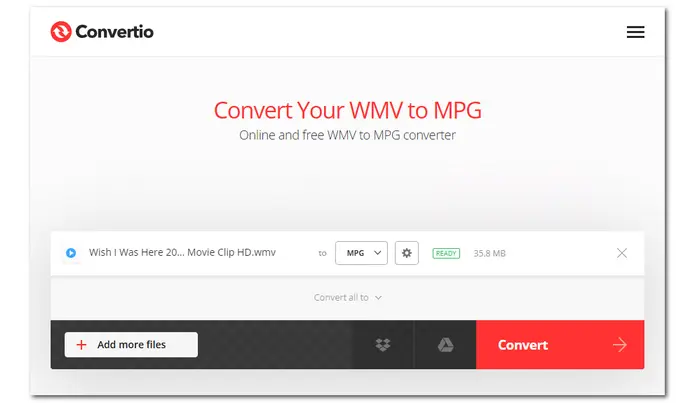

Converting video from WMV to MPG is not difficult with the right video converter, like WonderFox HD Video Converter Factory Pro. With it, you can easily convert batches of WMV videos to MPG without losing quality. You can also use online converters to deal with small file conversions. Just feel free to choose one way to convert your WMV files. Hope you can get the desired MPG videos. Thanks for reading. Have a nice day!
To convert WMV to MPG, you can use HD Video Converter Factory Pro or Convertio.
From the Microsoft support page, we can see that MPG is supported by Windows Media Player. However, you may still encounter issues when playing MPG on Windows 10/11 because of the codec incompatibility or other issues. In this case, refer to this post to learn the troubleshooting methods: [4 Solutions] How to Play MPG Files on Windows 10/11.
You can use HD Video Converter Factory Pro to save all your videos to MPG while keeping the quality in three easy steps:
Terms and Conditions | Privacy Policy | License Agreement | Copyright © 2009-2026 WonderFox Soft, Inc.All Rights Reserved