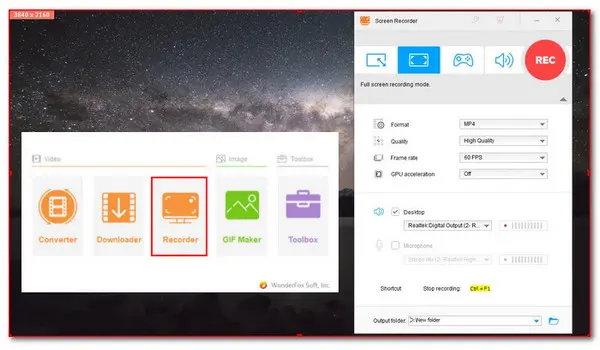
Best Screen Recorder for Windows?
WonderFox HD Video Converter Factory Pro!
✨ Record your whole screen or a part of it
✨ Grab video in HD and 4K
✨ Capture microphone and system sound
✨ Convert, and edit your recordings
Screen recording has become an essential tool for various purposes. Whether you want to create tutorials, record game sessions, capture webinars, or simply share important moments on your device, screen recording can help you achieve it all. But what does screen recording mean exactly, and how do you choose the right screen recorder for your needs?
In this comprehensive guide, we will explore the world of screen recording, including its definition, the functions of a screen recorder, and the factors to consider when selecting a suitable screen recording software.
Screen recording refers to the process of capturing everything that appears on your computer or mobile device screen, including visuals, audio, mouse movements, or any other on-screen activity that the user wants to record for future reference or sharing purposes.
Screen recorder is the software or tool that enables you to create video recordings of your computer or mobile device screen. It has the ability to capture and save the on-screen activities in various formats, such as video files or animated GIFs.
Many screen recorders often offer additional features like audio recording, editing, converting, and annotation tools to enhance the overall quality of the recorded videos.
A screen recorder serves a variety of purposes, both personal and professional. Let’s take a closer look at some common use cases:
✅ Create instructional videos, tutorials, and presentations for students.
✅ Demonstrate software functionalities, report bugs, and provide feedback to improve user experience.
✅ Produce engaging videos for social media platforms, YouTube tutorials, product reviews, and more.
✅ Capture gameplay videos to share with friends or upload to streaming platforms like Twitch and YouTube Gaming.
✅ Screen recording during meetings to preserve valuable content. Ensure that you have all the important details and can review them anytime you want.
Now that you know what a screen recorder is and its practicalities, it’s time to know how can you choose a screen recording tool that best suits your needs. To choose the right tool that meets your specific needs and preferences, consider the following factors:
💻 Compatibility
You should first check if the screen recorder is compatible with your operating system and other software on your device.
🌟 Features
You can choose a program with the screen recording function only, or choose a versatile recorder that provides extra features such as audio recording, editing tools, support for multiple formats, adjustable settings, and more to fulfill diverse needs.
🎦 Recording Performance
It is also crucial to take into account the recording quality, including resolution, frame rate, and audio clarity. Besides, a top-notch screen recorder doesn’t cause lag or slowdowns during recording sessions.
😀 Ease of Use
Choosing an easy-to-use screen recorder helps make it faster for users to set up and to start recording.
💰 Price and Licensing
Compare the pricing plans and licensing options to get a screen recorder that fits your budget and your real needs.
📧 Customer Support
Technical support and customer service are also important. If any questions or concerns arise, you can get immediate support from the software company.
By carefully considering these factors, you can choose a screen recorder that meets your specific needs and enables you to create stunning recordings efficiently.
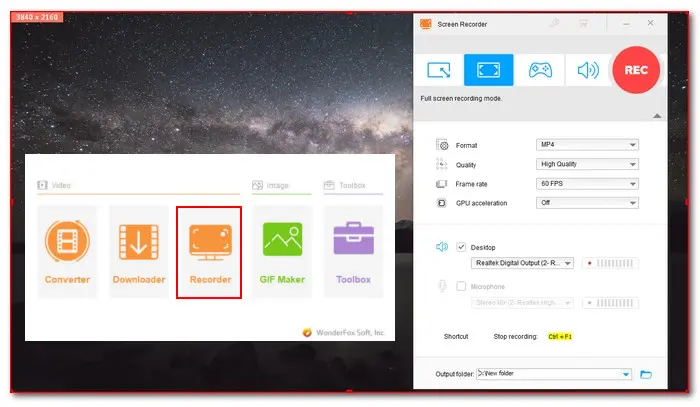
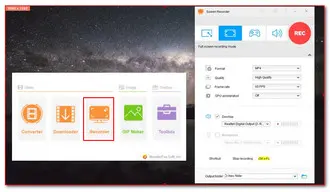
If you’re seeking a screen recorder that meets the above requirements, look no further than WonderFox HD Video Converter Factory Pro, an all-in-one multimedia file processing toolbox designed for Windows. It offers a user-friendly solution to effortlessly capture video, audio, or both your screen. You can customize the recording area and preset a favored format, output quality, and frame rate. Furthermore, this versatile recorder allows you to trim, crop, add effects, change formats, tweak parameters, and do more to enhance your recordings before sharing.
With this software, capturing how-to videos, gameplay sessions, podcasts, etc., becomes a breeze! The free trial will give you access to all features (but with some limits on recording times and length). Download and test it out for yourself right now!
“What is screen recording?” “What is a screen recorder?” After going through this complete guide, I believe you’ve got the answers to these questions and have a deep understanding of the world of screen recording. Moreover, with this knowledge, you can select a suitable recording tool for your needs and create top-notch recordings now.
1. What is screen recording used for?
Screen recording can be employed in a wide range of scenarios, such as creating tutorials, capturing gameplay, recording presentations, and demonstrating software features.
2. Is screen recording legal?
Screen recording is generally legal for personal use, but it may be subject to restrictions when capturing copyrighted content or sensitive information without permission.
3. Can someone tell if you are screen recording?
Well, it depends. People may be able to tell if you are using the built-in recording feature. For example, some video conferencing platforms may display a notification when a participant is screen recording during a call. While it’s difficult for someone to detect if you’re using a 3rd-party app to screen record, especially if you’re using dedicated screen recording software.
4. Can I edit screen recordings after capturing them?
Yes, many screen recording software applications, e.g. WonderFox HD Video Converter Factory Pro, offer built-in editing tools that allow users to trim, cut, merge, and personalize recordings before posting them.
Terms and Conditions | Privacy Policy | License Agreement | Copyright © 2009-2025 WonderFox Soft, Inc.All Rights Reserved