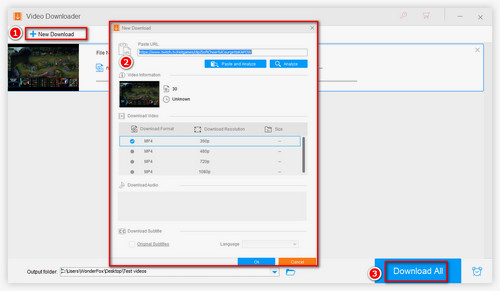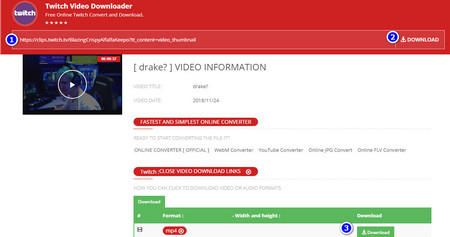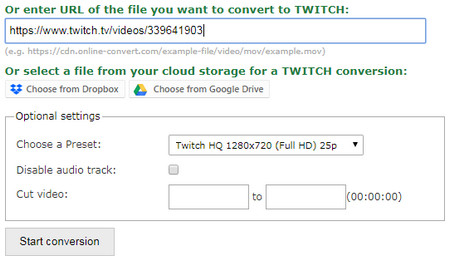Because Twitch does not provide a direct download button to save Twitch videos, we must use the help of a Twitch video downloader to get our desired Twitch videos. HD Video Converter Factory Pro is a very popular Twitch VOD downloader as well as Twitch clip downloader. Besides, this software also allows you to download video from YouTube, Facebook, Dailymotion and other popular video-sharing sites. Now, free downloadfree download the software to start work!