![]() by Helen
by Helen
Updated on July 21, 2022
Want to buy The Shape of Water DVD? Of course you can as the DVD and Blu-ray are both available. And this article is going to talk about the DVD release and backup as well as how to get The Shape of Water soundtrack downloaded.
The Shape of Water, an American romantic fantasy drama film that has won a leading four awards in the 90th Academy Awards, including Best Picture. Set in Baltimore in 1962, this movie tells a love story between a mute custodian of a high-security government laboratory and a captured human-like amphibian creature. This wonderful fairytale has attracted more and more people’s attention and interests.
I know some of you have missed seeing the film at cinema. But luckily, you can buy the DVD and watch it at home.
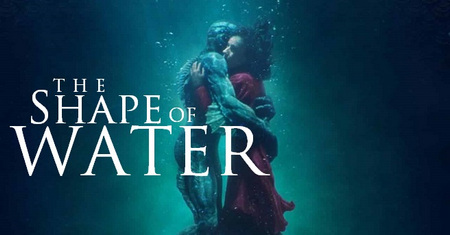 The Details of The Shape of Water
The Details of The Shape of WaterDirector: Guillermo del Toro
Leading Stars: Sally Hawkins, Michael Shannon, Richard Jenkins, Doug Jones, Michael Stuhlbarg, and Octavia Spencer
The Shape of Water DVD Release Date: March 13
Studio: 20th Century Fox
Run Time: 124 minutes
DVD Available on: Amazon, Target, Best Buy, etc.
Once you have bought the DVD version of the Shape of Water, you can watch the content at home easily. But if you want to copy the DVD to tablet, iPhone, PC, TV, and more devices, you can rip DVD The Shape of Water to the digital files for convenient playback.
See also on: Back up Upcoming Disney DVD Movies l Rip and Copy DVD The Lego Movie l Rip DVD Captain America
So what can be helpful to get the digital copy from the DVD disc? WonderFox DVD Ripper Pro is here. As a leading DVD ripping tool, it can easily copy DVD movies to MP4, MKV, MOV, AVI, iPhone, iPad, tablets, Chromecast and other 300+ formats and devices in three steps.
Preparation: Free downloadFree download and install this DVD ripper to your Windows computer.
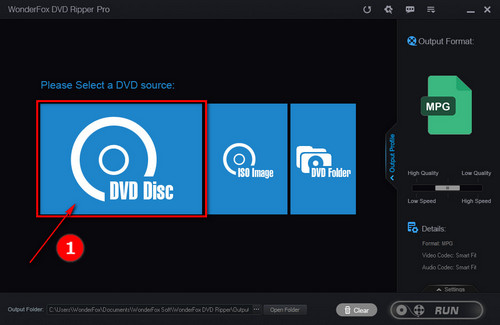
Insert a DVD disc to the DVD-ROM and launch this DVD ripper, click the “DVD Disc” icon to import the DVD content. This tool is capable of detecting the main movie and select it automatically.
As you can see from the interface, you can also add ISO Images and DVD Folder to this program and convert them to the digital files. Just hit the corresponding icon.
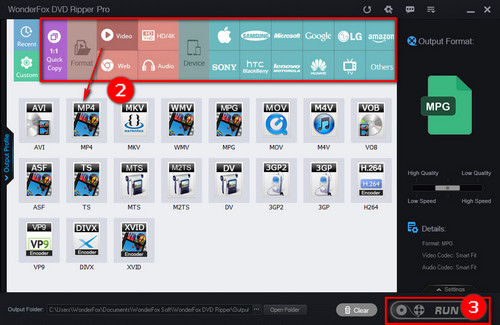
Now head to the Output Format section to select the needed video format or your device model. For example, you can choose MP4, MKV, MPG on the video format section or iPhone, tablet, Chromecast, TV, game console, etc.
TIPS: There are film soundtracks on the DVD disc, and you can check it and convert them to the desired audio format for convenient playback on your devices.
Moreover, you can make ISO from DVD as well as copy the DVD movie to DVD Folder.
You can specify the Output Folder and press the Run button to convert DVD to digital. The whole process will be finished in minutes and you can transfer the final digital movies to your devices effortlessly.
Please make sure is it legal to rip DVD in your country. And WonderFox ONLY advocate you to rip the DVDs you bought for PERSONAL fair use.
Besides getting The Shape of Water DVD copy, some of you are eager to watch the digital movie as well as listen to the film soundtrack. In this case, you can take WonderFox HD Video Converter Factory Pro to assist you. This one empowers you to download the Shape of Water movie and soundtracks from YouTube, Metacafe, Facebook, and other 300 sites easily. Free downloadFree download this movie/music downloader and then launch it.
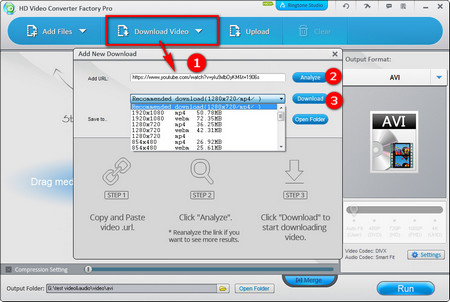 Download The Shape of Water Movie and Soundtrack
Download The Shape of Water Movie and Soundtrack1: Open Downloader and click New Download. Copy and paste the movie/music URL to the “Add URL” box under the Download Video section then press the Analyze button.
2: If you pasted in a movie URL, this program will show you the movie resolution and format in the drop-down list after analysis.
But if you pasted in a soundtrack URL, you will obtain the audio size and format in the list.
3: Choose the preferred one and then hit the “Download” button.
When the whole downloading process is over, you can find The Shape of Water movie/soundtrack on the output folder.
TIPS: The Shape of Water Soundtrack Music on Tunefind, on YouTube, etc.