
Many people have a stack of DVDs piled on their shelves. It’s a good idea to rip these DVDs into digital formats for better storage and viewing.
In this guide, I will share a popular and easy method to rip TV series DVDs into separate digital files on Windows. But first, let's meet the best program to rip TV shows from DVD.
WonderFox DVD Ripper Pro stands out from many similar products as the best program to rip TV series from DVD on Windows. It is simple, fast and efficient. With advanced DVD decryption and ripping technology, it can process all DVDs and output them to more than 300 profiles, including MP4, MKV, MOV, 3GP, MPG, AVI, ISO, Samsung TV, etc. In addition, you can also skip ads and other unwanted parts when ripping DVD movies.
As a professional DVD ripper, it ensures high-quality output and high-speed conversion. Without further ado, let's download this software and see how to rip TV shows DVD below.
* Please insert your DVD into your computer’s DVD drive.
Install Install and run DVD Ripper Pro on your PC. Click the DVD Disc button and select the DVD you just inserted. Then click OK to load the DVD videos into the program.
Tip: This software also supports ripping DVDs from ISO image and Video_TS folder.


After the DVD is loaded, the software will automatically detect and select all TV show video files. If some files are not selected, you need to select them manually. Under the video, you can also modify the subtitle and audio tracks as needed.
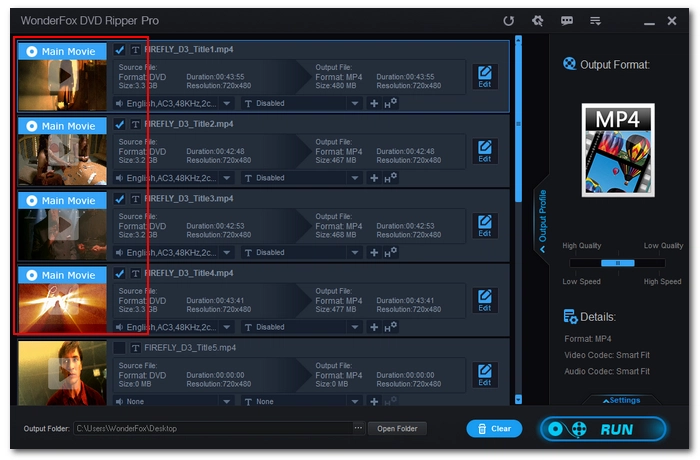
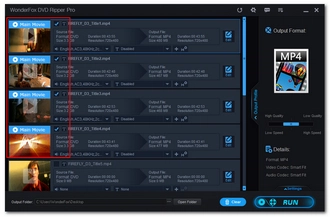
Next, click the format image on the right to open the output format list. For better compatibility, we recommend using MP4 as the output format. If you want to keep multiple subtitles or audio tracks, choose MKV. That said, you are free to any format you desire.


Now, hit the three-dot button at the bottom of the interface and choose an output folder. Make sure that the folder is big enough to hold all the TV videos. Finally, click RUN to start ripping TV series from DVD. You can view the ripped files in the folder you just set.
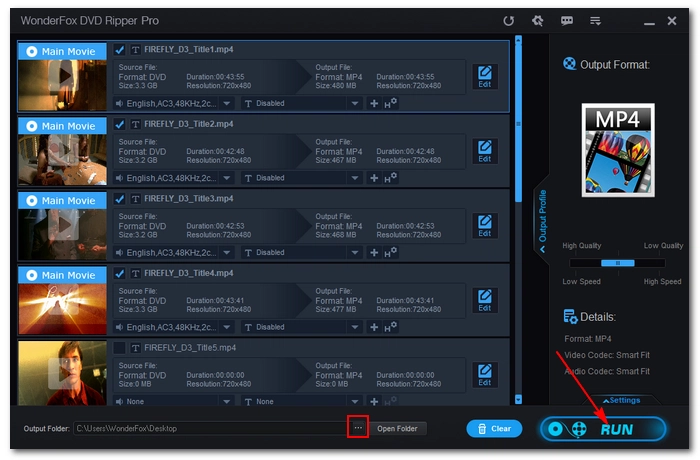
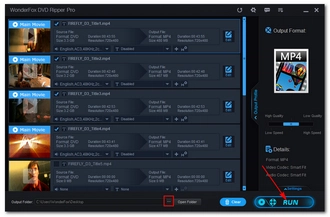
Ripping TV shows from DVD to digital files is a great way to save and watch your favorite shows on different devices. WonderFox DVD Ripper Pro makes this easy with its simple interface and support for many formats. Just follow the steps outlined in this article to start the ripping process.
That’s all I want to share, I hope this article is helpful to you. Thanks for reading. Have a nice day!
Disclaimer: WonderFox does not advocate any illegal DVD copying and distribution. Please refer to the DVD copyright laws in your country before ripping any DVD.
Terms and Conditions | Privacy Policy | License Agreement | Copyright © 2009-2026 WonderFox Soft, Inc.All Rights Reserved