
SHN Live Music
As a music lover, you may buy some live music recordings but cannot play them because your player cannot recognize SHN files. Of course, you can use libavcodec-based SHN players such as foobar2000 or plug-ins such as ShnAmp to play them. However, if you don't know how to install the plug-in correctly, you may encounter some malware and useless applications during the installation process. In addition, even if you install the right tool, you may not be able to play these files due to incompatibility.
All things considered, the most advisable and effective way is to convert these SHN files to other common audio formats. MP3, WAV and FLAC are all good choices.
To perform the best conversion, a good SHN converter is necessary.
WonderFox HD Video Converter Factory Pro is able to perform the conversion of all kinds of video and audio formats. It supports SHN files and can convert them to various formats and devices, such as MP3, WAV, M4A, FLAC, iPhone, iPad, Android, etc. It has very fast speed and can maintain high sound quality output. Whether you want to convert SHN to lossless formats such as FLAC or compress SHN files to small audio such as MP3, this SHN converter can fully handle it. In addition, it can also extract audio from video, merge audio, cut audio, etc.
Now, free download WonderFox HD Video Converter Factory Pro and install it for preparation.
Open this SHN converter. Choose "Converter" on the main interface and click "Add Files" to import file or drag the SHN files directly into the "Converter" window.
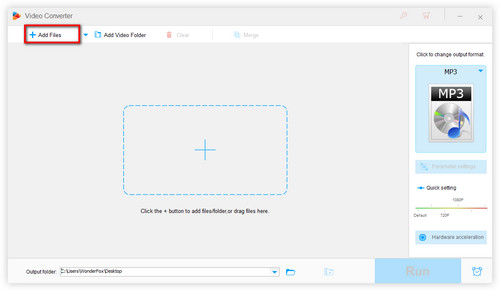
Add SHN Files
Click the "Output Format" on the right side of the interface. Then click "Audio" and select "MP3" format to convert SHN to MP3. If you expect lossless audio quality, you can convert SHN to FLAC or convert SHN to WAV in the same way.
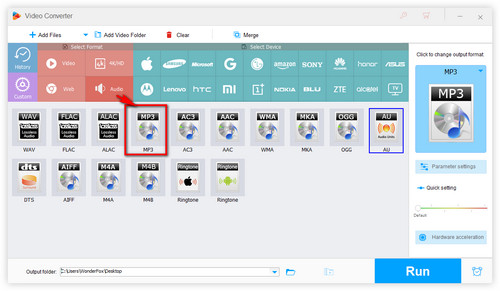
How to Convert SHN to MP3
Click the blue "Run" button to start conversion. With the speedy conversion technology, it takes only several minutes to convert multiple files in batches. After conversion, you're free to play SHN files.
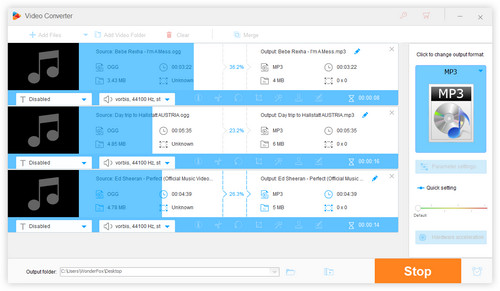
Click “Run” to Start Conversion
WonderFox HD Video Converter Factory Pro has many other useful functions.
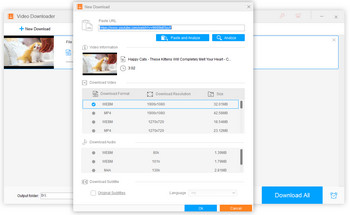
Download YouTube Music
It's not only an SHN file converter but also does well in downloading YouTube music and YouTube videos.
Click "Downloader" > “+ New Download ” to copy and paste the music/video URL you want to download. Then click “Analyze” to detect the URL. You’ll see that there are several options of the video format, resolution and size. Choose the one you need and select "OK" > "Download All".
Cut audio as You Want
If you want to cut audio, this program can also help you. Just click the scissors icon on the Converter interface and select the part you want to cut by dragging the progress bar or setting the Start/End Time. After that, you can merge all the audio into one.
What’s new: Now, HD Video Converter Factory Pro allows you to replace and add audio to any video on your PC just with several clicks.
SHN, also known as Shorten, is a lossless compressed audio codec used to encode CD-quality audio files (44.1 kHz 16-bit stereo PCM).
It was developed by Tony Robinson, but since 2007, SNH is no longer developed. Gradually, it has been replaced by other more popular formats, such as WAV, FLAC, APE, etc. However, some concert recordings encoded with SHN are still circulating underground. Since most popular players cannot read SHN files, converting SHN to MP3, FLAC and WAV is a need of many music lovers.
That's the complete tutorial to convert SHN files, it can help you solve the SHN playback problem. If you still have any questions, please feel free to contact us.
More Special Features on HD Video Converter Factory Pro
Tips Center | Rip DVD | Convert Video | Video and Device | Download YouTube | About | Contact | Affiliate | Privacy | News
Copyright © 2009-2026 WonderFox Soft, Inc. All Rights Reserved.