Looking to know how to convert SD2 to WAV easily & fast? Here we offer a new and efficient way to help convert SD2/SDII/Sound Designer II files to WAV for free.
Before anything else, here is something you should know about SD2/SDII/Sound Designer II.
SD2 or SDII is short for Sound Designer II. It is a proprietary lossless audio file format originally developed by Digidesign (Avid Audio) for its Macintosh-based recording/editing products like the Avid Pro Tools audio editor.
The SDII file is widely used for exchanging audio data between applications. It’s also a standard format for making audio CDs. However, SD2 is quite outdated now. Pro Tools 10 was the last version that could open a session with SD2 files. To make your SD2 files playable on most devices, it’s best to convert SD2 to a common audio format first. Since SD2 is lossless, it's suggested to convert SD2 to WAV (also a lossless format) so you don’t lose any audio quality.
In the next part, we will provide an easy and free solution to help you convert sound designer 2 files to WAV quickly. Read on for more details.
HD Video Converter Factory Pro offers an opportunity to convert multiple audio or video files simultaneously. Use it to batch convert WAV to MP3, M4A to MP3, MKV to MP4, MP4 to MP3, etc. error-free.
(Can't work with SD2)
If you still hold Pro Tools 10, you can use it to export your sound designer 2 files to WAV directly. However, I believe most of you have upgraded the software to newer versions that no longer support SD2 files. Installing the old Pro Tools 10 back onto your system is a feasible solution but somewhat unnecessary and complex. Given that, here we introduce a much newer and easier way to help convert SD2/SDII/Sound Designer II files to WAV. We will use a powerful and easy-to-use audio converter – Switch Sound File Converter to complete this task.
Switch is an NCH product that offers a free trial for non-commercial home use. It is one of the few programs that support SD2 files and can output them to WAV. Besides, it also enables you to convert SD2 or other rare audio formats to common audio like MP3, AAC, M4A, etc. Now, follow the tutorial below to convert your sound designer files to WAV easily.
Note: Make sure that you put the SD2 resource file (with the bit depth/sample rate info) in the same folder as the SD2 file, or the conversion would fail.
Step 1. Download and install the official Switch from https://www.nch.com.au/switch/index.html to your system. (It is compatible with Windows, Mac OS, and Android)
Step 2. Launch Switch and click the green plus button Add Files to load your SD2 files into the conversion list below.
Step 3. In the lower area of the workspace, click Browse to choose an output folder to which you want to save the output files.
Step 4. Go to the Output Format drop-down options below and select .wav as the output profile. You can further change the output settings using the Options… button.
Step 5. Finally, click the bottom-right Convert button to start the SD2 to WAV conversion immediately.
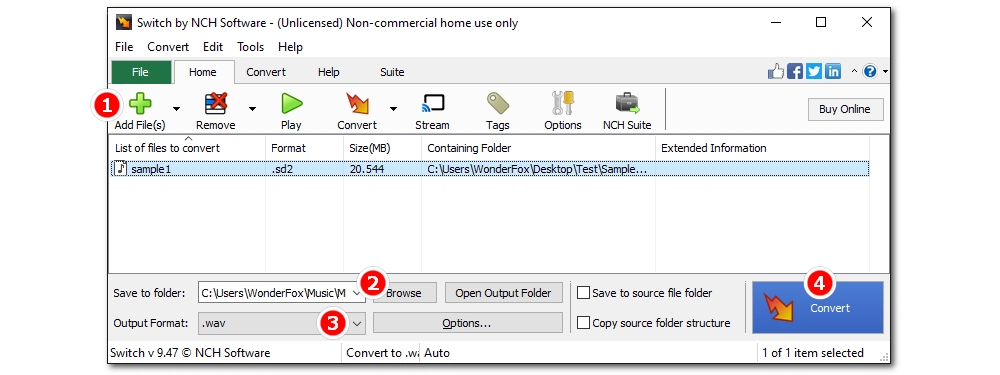
That’s all for how to convert sound designer 2 files to WAV efficiently. Hope you’ll find this article helpful. Thanks for reading!

WonderFox DVD Ripper Pro
Want to rip video and audio from DVD? This professional DVD ripper helps to convert any DVDs, be it homemade or commercial, to popular audio/video formats and mobile devices (MP4, MKV, MP3, WAV, iPhone, Android, TV, laptop, etc.) in simple clicks. Get it to back up your DVD collections trouble-free.
Privacy Policy | Copyright © 2009-2026 WonderFox Soft, Inc.All Rights Reserved