Converting DS2 to WAV is possible with Switch Sound File Converter, a powerful audio converter by NCH. Please read for more details.
A file with a .ds2 extension generally refers to the Olympus DSS Pro Audio File. It is a highly compressed audio file mainly used for digital voice recordings by lawyers, researchers, and physicians. Due to its high compression ratio, DS2 files can get easily transferred as email attachments over the internet.
DS2 files can only be opened by certain proprietary applications, such as Bytescribe WavPlayer, Olympus DSS Player, and Philips SpeechExec Pro Transcribe. You would most likely fail if you try to play DS2 on other media players directly. However, if you can get your DS2 files converted to WAV or other common audio formats, you can play the converted DS2 files on most music players without a problem.
In the next part, I will share a free method to convert DS2 to WAV with a professional audio converter - Switch Sound File Converter. Read on if you’re interested.
Easily cut and combine audio files using WonderFox HD Video Converter Factory Pro. All major audio formats are supported.
Switch Sound File Converter is a free, powerful and easy-to-use program from NCH. It is one of the few programs that supports DS2 format and can convert DS2 to mainstream formats such as WAV quickly and efficiently. Now, please download Switch from the official website https://www.nch.com.au/switch/index.html and follow the steps below to start the conversion.
Note: Switch cannot work with encrypted DS2 files.
Step 1. Launch Switch. Click Add File(s) to import the DS2 file. Or you can just drag the file there.
Step 2. Go to the Output Format option at the bottom and select .wav from the drop-down list.
Step 3. Click Browse to select an output folder or leave it as default.
Step 4. Finally, click Convert to start conversion immediately.
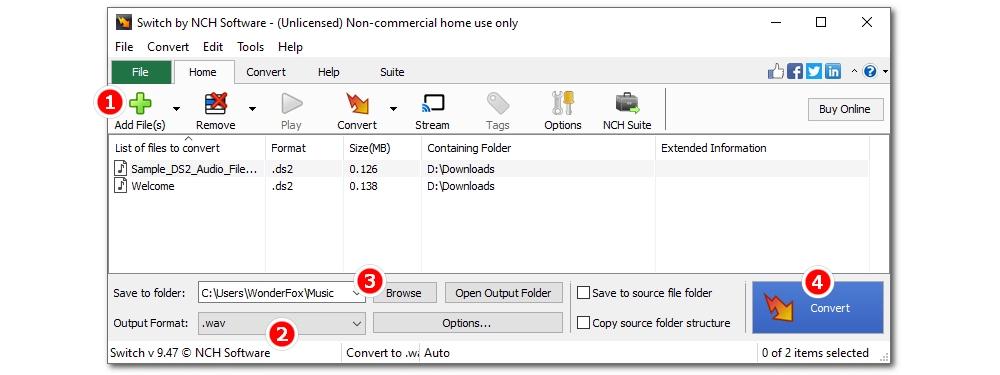
1. How do I convert a DS2 file?
Switch Sound File Converter is an excellent audio converter that supports DS2 format and can convert DS2 to a variety of formats. Simply add the DS2 file to the software, select the output format, and then start the conversion.
2. Is there a DS2-to-WAV converter online?
Unfortunately, there is no DS2-to-WAV converter online.

Have you ever encountered a situation where a video cannot be played? WonderFox HD Video Converter Factory Pro provides a quick solution to fix playback errors by converting videos to device-compatible formats. It also provides various device presets, allowing you to convert videos to device-friendly formats in one click. Download it now and give it a try!
Privacy Policy | Copyright © 2009-2026 WonderFox Soft, Inc.All Rights Reserved