
An MMM file is a project file created by MAGIX Music Maker, a popular digital audio workstation (DAW) designed for music production. It contains all the elements of your music project, including audio clips, instrumental loops, effects, transitions, and mixer settings, allowing you to save your work-in-progress and reopen it later for further editing.
In a nutshell, MMM file is not a real music file and is exclusive to MAGIX Music Maker. Other DAWs or media players don't support this proprietary format. If you want to share your finished MMM project with others or listen to it on your phone, you need to export it to a more universal audio format like MP3. Next, I'll walk you through the entire process.
Before we dive in, ensure you have MAGIX Music Maker installed on your computer. This is non-negotiable, as it's the only software capable of opening and properly interpreting MMM files.
If you've associated MMM files with Music Maker, you can double-click to open them directly.
If not, you can manually open Music Maker and navigate to "File" > "Load project" or simply drag and drop the file onto the application interface.
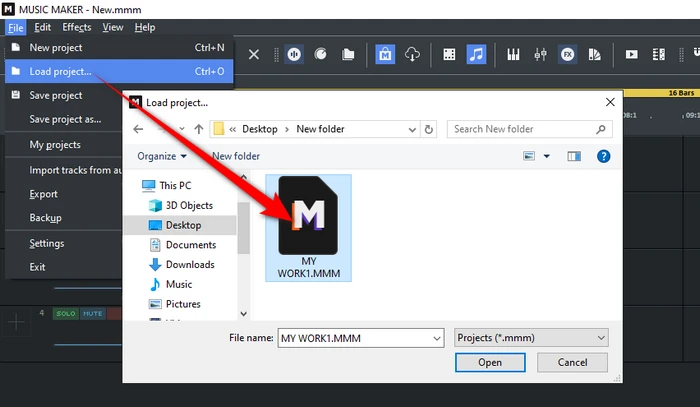
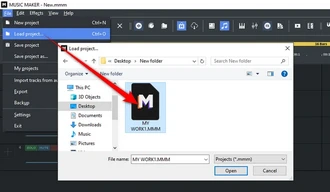
With your project open, Music Maker will restore your last editing state. Now you can continue your unfinished music production work.
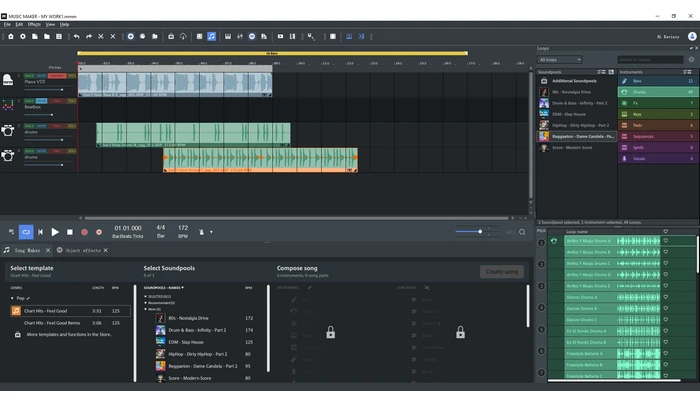

To convert your MMM project to MP3, navigate to "File" > "Export" > "Audio as MP3".
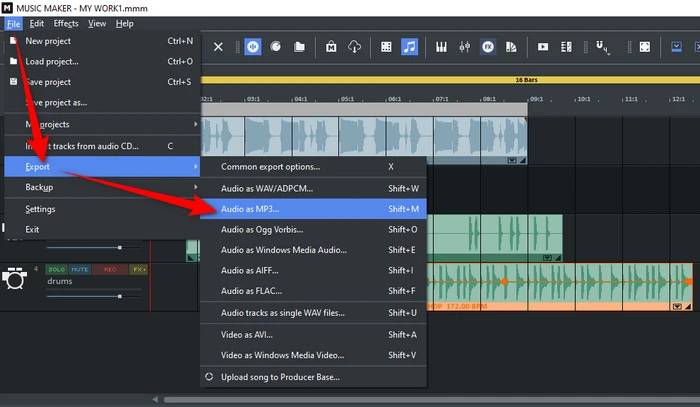
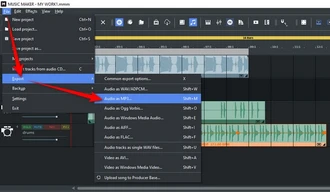
A dialog box will appear, prompting you to choose a save location and file name for your MP3. You'll also have the options to adjust the bit rate and channel.
Once satisfied, click "OK" to start the conversion process. Music Maker will then convert and export your MMM project to an MP3 file.
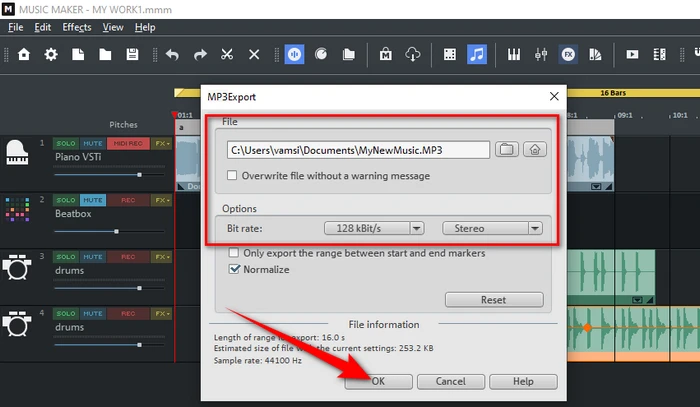
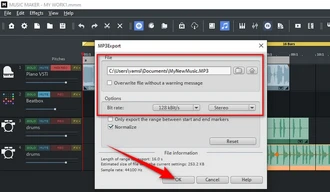
It's noteworthy that the free edition of Music Maker restricts export formats to WAV, Ogg Vorbis, and WMA. To unlock the ability to convert MMM files to MP3, FLAC, or AIFF, an upgrade to MAGIX Music Maker Premium is necessary, or purchasing the "More Tracks & Formats" feature from the MAGIX Store is another option.
For users adhering to the free edition, a viable workaround involves converting MMM files to one of the supported formats (WAV, Ogg Vorbis, WMA) and subsequently utilizing a free music converter tool, such as Free HD Video Converter Factory, to convert these files to MP3.
Projects created in older versions of Music Maker are generally compatible with the new version, ensuring a seamless transition for ongoing projects.
However, a critical aspect of managing MMM files is the integrity of its elements. If you move or delete any assets (such as audio files or samples) used in your MMM file, Music Maker may not be able to locate them, resulting in missing content within your project.
Always keep your assets organized and avoid altering their locations after importing them into your project.
A: No, MMM files are proprietary to MAGIX Music Maker. It's the only software that can open and convert these files. Also, it's impossible to convert MMM to MP3 online.
A: Yes, Music Maker maintains excellent backwards compatibility. Old MMM files should open just fine in the latest Music Maker version without issues.
A: This typically means that the original assets have been moved or deleted. Ensure all imported assets remain in their original location to prevent this issue.
A: If you're using the Free Edition of MAGIX Music Maker, the option to export directly to MP3 might not be available. You may need to upgrade to the Premium edition or purchase the "More Tracks & Formats" feature to unlock MP3 export capabilities.
Again, MMM projects are not the playable music files. With Music Maker and the simple export steps, you can easily convert proprietary MMM files into MP3, WAV, FLAC, and other audio formats for hassle-free playback and distribution. Other than that, any third-party MMM to MP3 converter is a scam.
Hopefully, this article can be useful to you guys. If you have any questions, please feel free to contact me.
Terms and Conditions | Privacy Policy | License Agreement | Copyright © 2009-2026 WonderFox Soft, Inc. All Rights Reserved