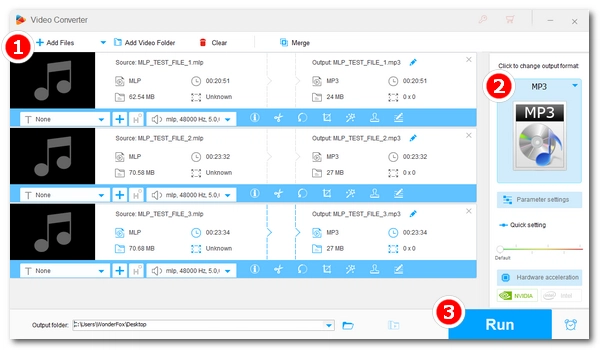
Meridian Lossless Packing (MLP) is a lossless audio compression technique designed by Meridian Audio, and it is primarily used in DVD-Audio for delivering studio-quality audio. However, MLP files are not widely supported unless the player includes Meridian MLP Encoder. Otherwise, you may encounter errors such as "cannot play/open this file."
To solve this, the best solution is to transcode MLP files into more widely used audio formats like MP3, WAV, or FLAC that are playable on the majority of players and devices. Next, we'll share a convenient and efficient MLP converter and lead you through the simple steps to convert MLP to your wanted format. Read on.
WonderFox HD Video Converter Factory Pro is our first pick for the conversion of MLP files. It's more than a video converter as it is an audio converter as well, where you can convert a single or multiple MLP files to popular formats like MP3, AAC, FLAC, WAV, DTS, etc. And that's not all. You can even adjust audio parameters like bitrate, channels, and volume within a few clicks. Due to its clean and intuitive interface, the software is suitable for everyone to use.
Now, free download free download this MLP converter and follow the instructions to convert your MLP audio.
Launch the MLP file converter and open the Converter module. Click + Add Files to import your MLP files, or simply drag and drop them into the program.
💡 You can load multiple MLP files for batch conversion.
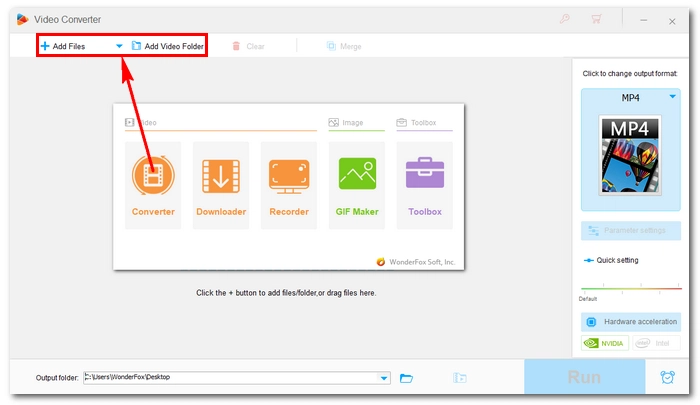
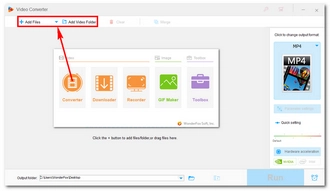
On the right panel, click the format image to open the format list. Under the Audio category, choose your desired output format. The program can be used as an MLP to WAV converter, MLP to AC3 converter, MLP to MP3 converter, MLP to FLAC converter, and more.
💡 Got an MLP 5.1 surround file? You can easily downmix 5.1 to stereo in the Parameter settings, or adjust bitrate, sample rate, and channels as needed.
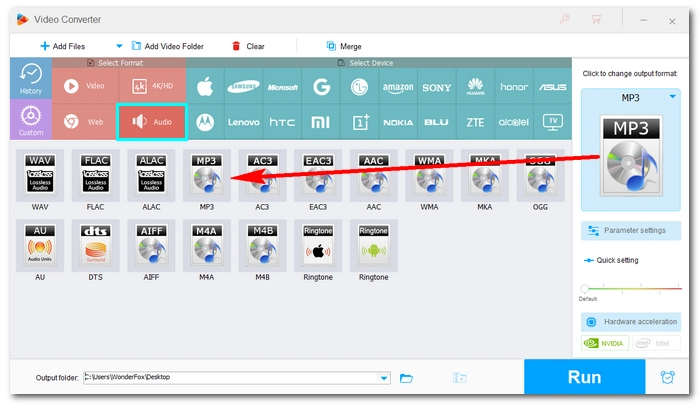
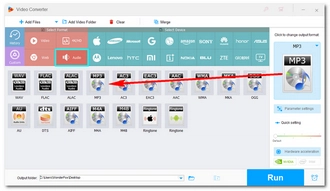
Click the bottom ▼ button to set an output folder. Then hit Run to begin the conversion. Depending on the number and size of files, it will take a few seconds to a few minutes. Once done, you can open the destination folder to play your converted audio.
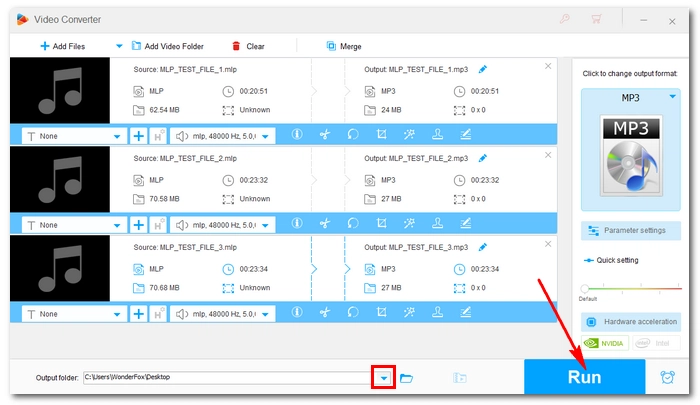
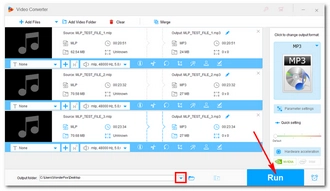
That’s all I want to share about how to convert MLP files to other audio formats. Hope you’ll find this article helpful. If you have any questions during the conversion process, you can DM me on Twitter. I’ll be glad to help. Thanks for reading.
Terms and Conditions | Privacy Policy | License Agreement | Copyright © 2009-2026 WonderFox Soft, Inc.All Rights Reserved