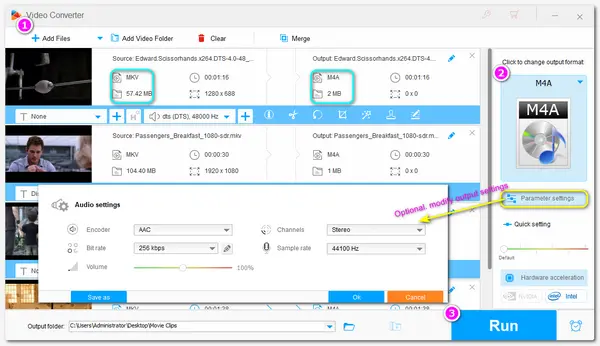
You may have some MKV files recorded with OBS Studio or saved online but only want the audio part of the videos to enjoy on your iOS or other Apple devices.
In this case, the need for converting MKV to M4A comes. M4A is an audio format designed by Apple that shares good compatibility with iPhones and other Apple devices.
This post shares two ways to convert MKV to M4A on the desktop and online. Just keep reading to learn the benefits and drawbacks of the two ways and choose a suitable way to start the conversion.
If you want to quickly convert multiple MKV files to M4A, WonderFox HD Video Converter Factory Pro is highly recommended for you.
It can convert all kinds of MKVs (incl. HEVC and 4K) to M4A with a few clicks. You can also cut, merge, and control the output settings like volume, bitrate, etc. before starting the conversion.
Moreover, it offers 600+ output options that can suit various conversion needs for you.
With its batch mode, you can simultaneously convert multiple MKV files to M4A to reduce waiting time. The user-friendly interface and intuitive workflow also make it an ideal option, even for beginners.
Free download this converter program and start your conversion as follows now!
After installing, launch HD Video Converter Factory Pro on your desktop and select the “Converter” program. Then click the “+ Add Files” button to import the source videos to the conversion list. You can also directly drag your MKV files and drop them into the converter.
💡 Tip: Can’t import your MKV? Check if it’s corrupted or DRM-protected. Such a file isn’t supported in this video converter.
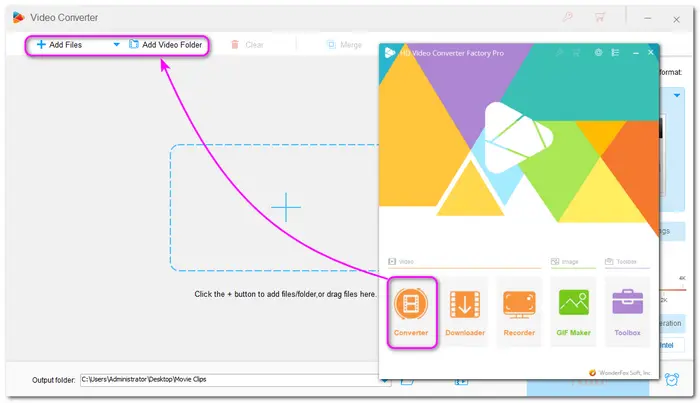
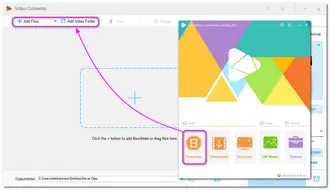
Click on the format image on the right side of the interface to expand the output format library. Go to the “Audio” section and then choose “M4A” as the output format.
* If needed, you can open the “Parameter settings” window to customize the output audio bitrate, channels, sample rate, and volume as you wish. Then hit “OK” to save your changes.
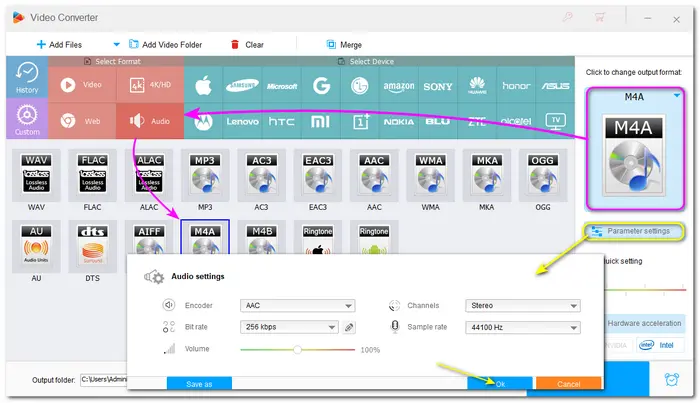
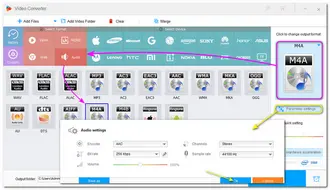
Now, press the bottom ▼ button to specify an output path for the converted files. Finally, click “Run” to start the conversion. The process shouldn’t be long and you can quickly find the converted files in the output folder you just set.
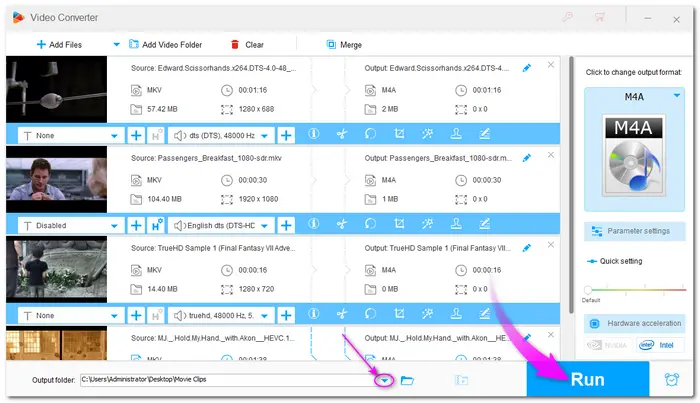
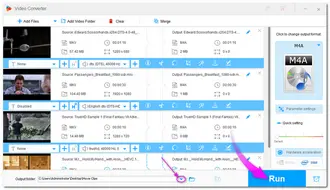
Once the conversion is finished, a window will pop up to show you the folder you set for the exported files. You can then view or share the converted files.
If you'd rather use an online converter to convert your files without installing any software, CloudConvert is a good option.
Besides the basic conversion feature, it also allows you to trim the file and adjust the output audio settings. You can also add files from URLs and cloud drives.
Unlike other online converters, it supports large file conversions up to 1 GB. However, it only allows 10 conversions per day for free.
Here is a simple guide on how to convert MKV to M4A online with CloudConvert.
Step 1. Visit https://cloudconvert.com/mkv-to-m4a to open the CloudConvert MKV to M4A converter.
Step 2. Click "Select File" to import an MKV video.
Step 3. Click "Convert" to start the conversion.
Step 4. Download the converted M4A files after finishing the conversion.
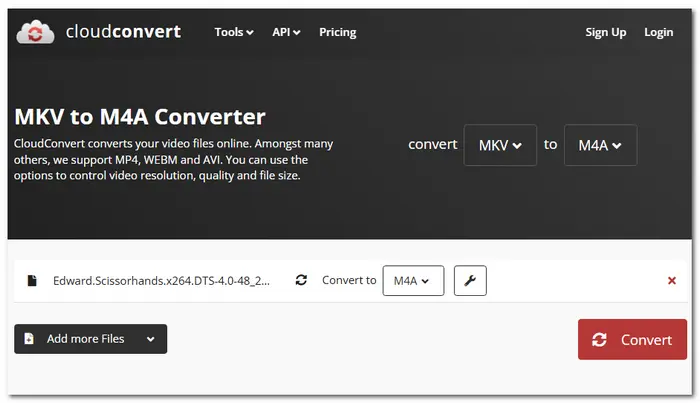
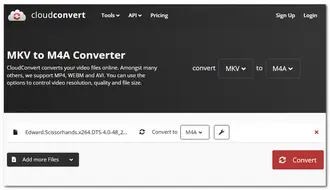
You can also try the following online MKV to M4A converters. They are all free, clean, and easy to use.
https://www.freeconvert.com/mkv-to-m4a
https://mconverter.eu/convert/mkv/m4a/
......
You can easily convert MKV video to M4A in the above two ways.
The online converter is more convenient to use, as you don't need to download any software. However, the conversion speed will be highly restricted due to your file size and internet connection, compared with the desktop converter software.
You can use online tools for small file conversions, but for fast and batch large file conversions, WonderFox HD Video Converter Factory Pro is a better choice. Though it limits the output file length, you can try out the program before making the purchase!
WonderFox HD Video Converter Factory Pro and CloudConvert can both be used to convert MKV to M4A for free.
For WonderFox HD Video Converter Factory Pro, you can use it to convert up to 5-minute MKV files to M4A for free without other limitations. CloudConvert allows you to convert 10 MKV files to M4A per day for free. Detailed steps are outlined in this article.
Yes. You can convert MKV to M4A using VLC. VLC Media Player supports a variety of file conversions, including MKV to M4A. Here are the simple steps to follow:
MKV is a video container format that can store video, audio, picture, and subtitle data in one file. It is popular for storing movies and TV shows.
M4A is an audio format that uses AAC or ALAC to compress audio data. It is usually used to store music, podcasts, and audiobooks in Apple devices and software.
Terms and Conditions | Privacy Policy | License Agreement | Copyright © 2009-2026 WonderFox Soft, Inc.All Rights Reserved