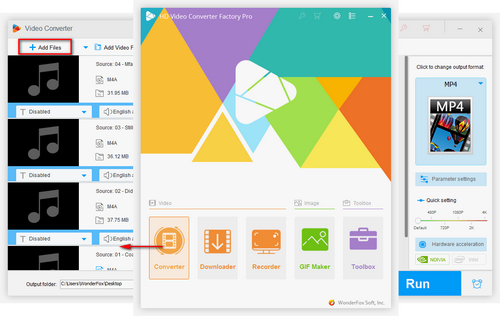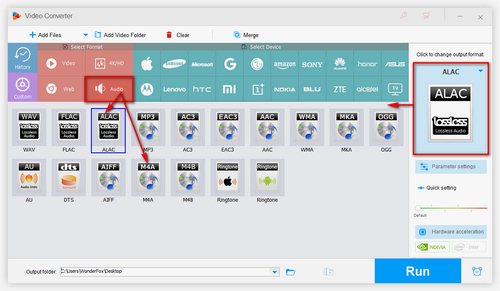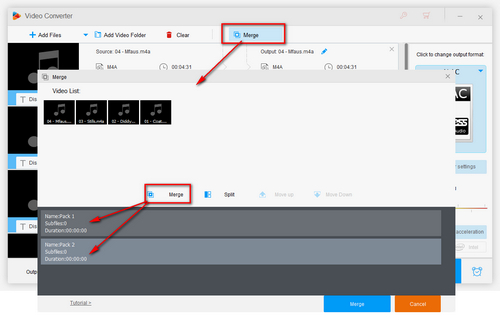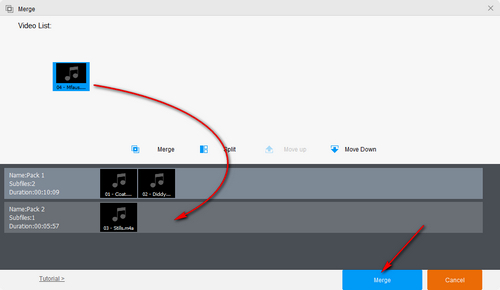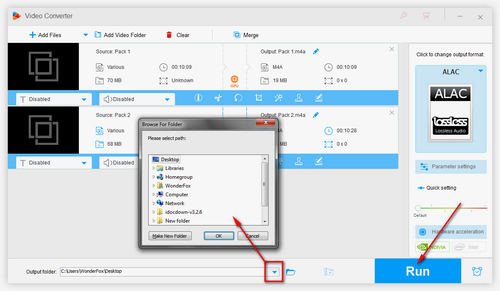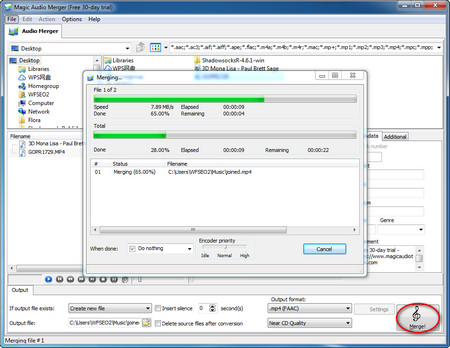The first method I want to share is using my highly-recommended M4A combiner – WonderFox HD Video Converter Factory Pro. It is an all-round multimedia program that comes with a song merger that can combine multiple audio files (or multiple video clips) together into a seamless piece. Multi-task processing is also supported. It takes all audio inputs, including M4A files. Besides merging M4A, it also allows you to output the combined file to other audio formats like M4B, MP3, etc. Now, download this tool below and follow the steps.