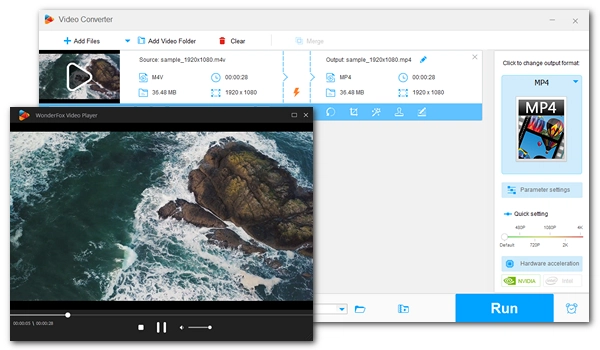
Looking for an M4V video player to play M4V files? This article has you covered. Below, we provide the 10 best free M4V players that can open M4V videos on Windows, Mac, iPhone or Android. Simply compare each program and choose the one that best suits your needs.
You can also look at our summary before checking the details.
| Program | Supported OS | Best for | Download |
|---|---|---|---|
| VLC media player | Windows, macOS, iOS, Android | Directly playing M4V files without additional codecs or video conversion. | Download |
| RealPlayer | Windows, macOS, iOS, Android | Managing and syncing media files and streaming M4V videos across devices. | Download |
| GOM Player | Windows, macOS, iOS, Android | Improved M4V playback with custom options. | Download |
| PotPlayer | Windows | Fast M4V playback with hardware decoding. | Download |
| MPC-HC | Windows | Playing M4V on low-end PCs. | Download |
| iTunes | macOS | Playing DRM protected and standard M4V files from iTunes. | Download |
| QuickTime Player | macOS, Windows | Playing non-protected M4V files on Mac. | Download |
| Elmedia Player | macOS | Versatile M4V player for Mac with streaming capabilities. | Download |
| OPlayer | iOS, Android | Playing M4V on mobile devices with AirPlay support. | Download |
| MX Player | Android | Android users seeking M4V playback with hardware acceleration and subtitle support. | Download |
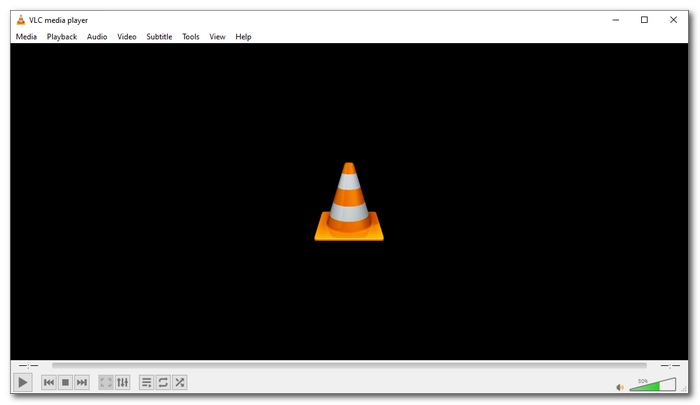
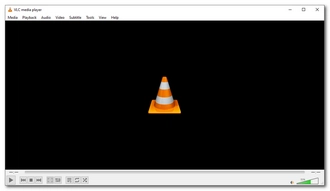
VLC is a popular cross-platform media player that's completely free and open-source. It can help you easily play DVDs, CDs, and most video and audio files without having to install any extra codecs. This is because it is built-in with a rich set of codecs and is based on FFmpeg. Additionally, VLC can be used as a video converter or screen capturer to create media files that will be compatible with your device.
To play M4V files, you can either drag and drop the video file into VLC or click on "Media" in the top-left corner, then select "Open file" and choose the M4V file from your local folder to start watching.
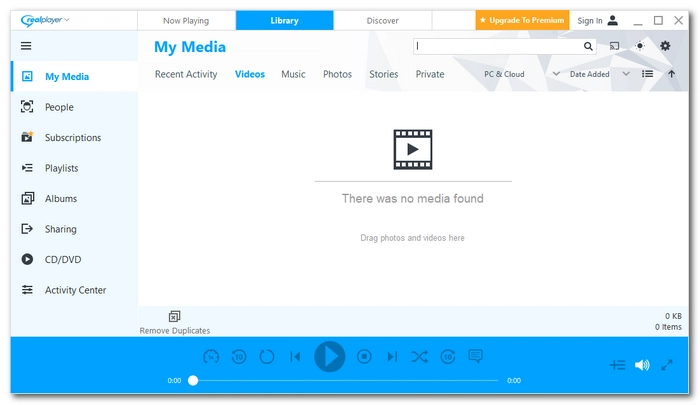
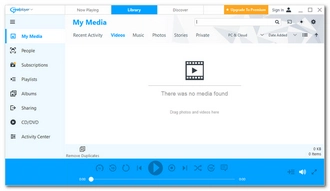
RealPlayer is another free and cross-platform media player for M4V files. With its user-friendly interface, you can easily watch and manage your videos, music, and photos. To play an M4V file in RealPlayer, click the RealPlayer button in the top-left corner and select "File" from the drop-down menu. From there, you can choose to either open the M4V video directly or add it to your library to watch later.
RealPlayer also has many premium features. By signing up for an account, you can use RealPlayer to sync your media files across multiple devices. Additionally, you can stream videos to your TV using Xbox One, Roku, or Chromecast. The upgraded version of the software also includes the ability to burn videos onto a DVD.


GOM Player is a free media player that can play various types of media files, such as M4V, AVI, MP4, MKV, and more. It comes with powerful format support and external codecs that can help you play videos that are difficult to play. The player has a user-friendly interface with modern playback controls. You can easily open an M4V file by dragging and dropping it, and then adjusting the playback speed, subtitles, audio tracks, and other settings as you prefer.
While it is primarily used on Windows operating systems, this app is now available on Mac, iPhone, and Android devices. However, please note that the free version has ads that can be removed by making a payment.
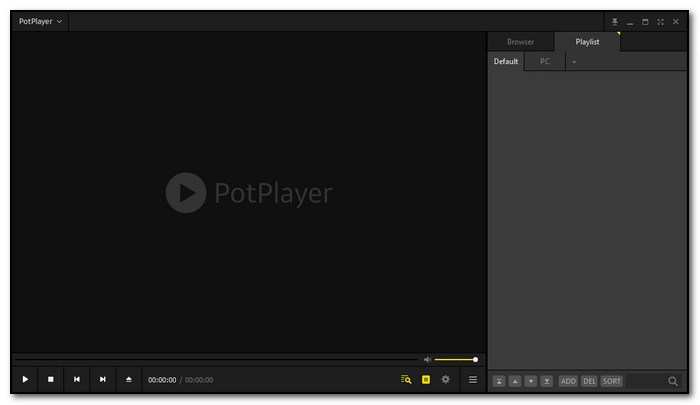
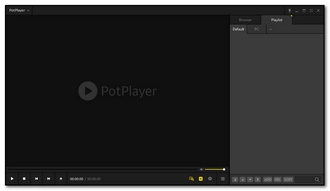
PotPlayer is another highly recommended M4V player. With a massive codec library and the ability to automatically download new codecs when it encounters an unsupported media file, it makes it possible to play almost anything in PotPlayer. The interface is intuitive, and it offers an array of options to enhance your viewing experience. Additionally, PotPlayer can use hardware decoding to play video files faster. It is completely free of charge and does not contain any ads. However, it is only available for Windows.
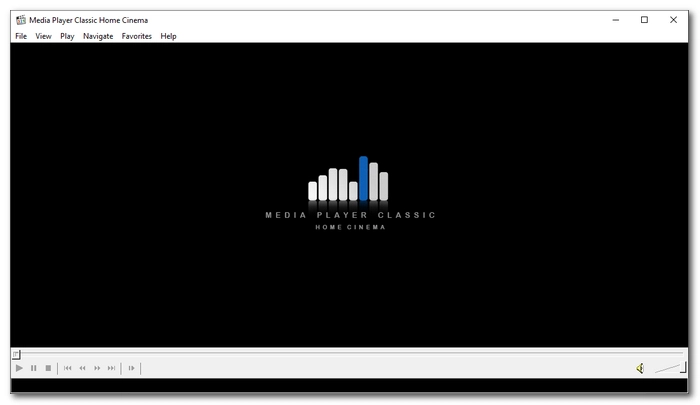

MPC-HC is a free and open-source media player for Windows that is extremely lightweight. It can decode all common video and audio file formats, including M4V. Moreover, this application provides the functionality to watch movies on any computer that has an SSE2 CPU, so even if you have an old computer from 2000, you can still use it to play all your media files. It's also worth mentioning that you can use the software as a DVB player.
To use MPC-HC as an M4V player, just drag and drop the M4V file into the player and enjoy. However, note that this program has not been under development since 2017, so M4V files encoded with newer technologies may fail to open.
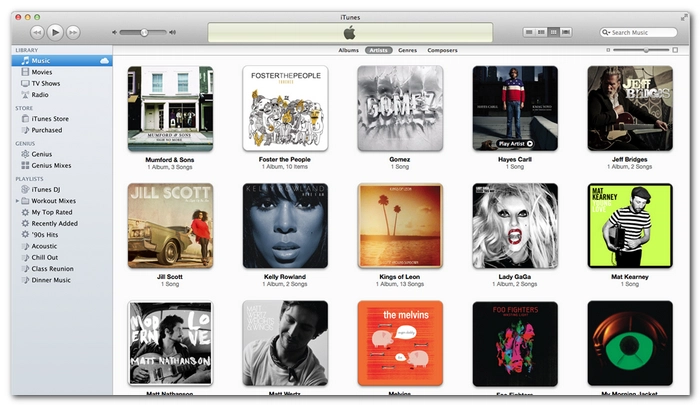
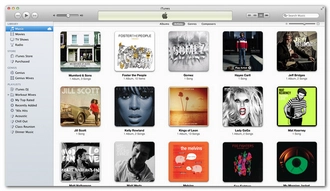
iTunes is the official video player for Mac that can play video formats such as MOV, M4V and MP4 out of the box. Additionally, by signing in to your Apple account in iTunes and authorizing iTunes movies, you can also play DRM-protected M4V video files that you've paid for on other devices such as Windows, iPad, etc.
As the perfect M4V video player, you can click on the M4V movies in your iTunes library or import M4V videos from your device to play the file you want. As it comes pre-installed on every Mac computer, you don’t need to pay to use the app.
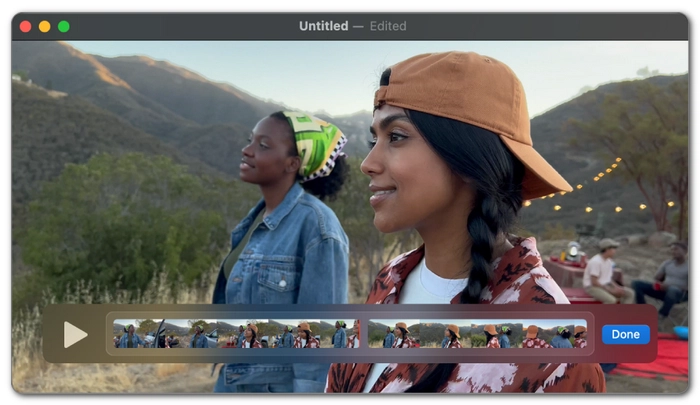
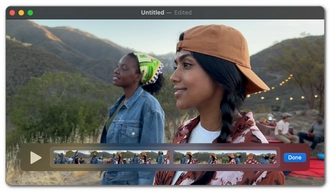
QuickTime Player is an official media player for Mac that can play most of the media formats supported by iTunes, except for DRM-protected M4V files. However, it does support other M4V video files and provides advanced options for editing movies, such as rotating video or splitting a movie into multiple clips. It also offers an A/V control window that allows you to enhance volume during playback. Additionally, you can adjust Bass, Treble, Balance, and Pitch Shift for audio, and Brightness, Color, Contrast, and Tint for video.
Although QuickTime Player is primarily designed for Mac, it also has versions for Windows. While the newer versions are no longer available, the older versions are still functional and can be used on Windows to play M4V files.


Looking for a more advanced M4V video player for your Mac? Look no further than Elmedia Player! This media player is specially designed for Mac users and supports over 70 formats, making it a versatile option for playing all mainstream video and audio files. In addition, it can even stream your local files to Chromecast, AirPlay, Roku and DLNA devices.
You can easily play M4V in Elmedia Player by directly dragging and dropping your file or using the built-in file browser. Once you've chosen your file, you can also conveniently tweak the settings to improve your viewing experience.
This app is free to download and install, but some of its features do require payment.
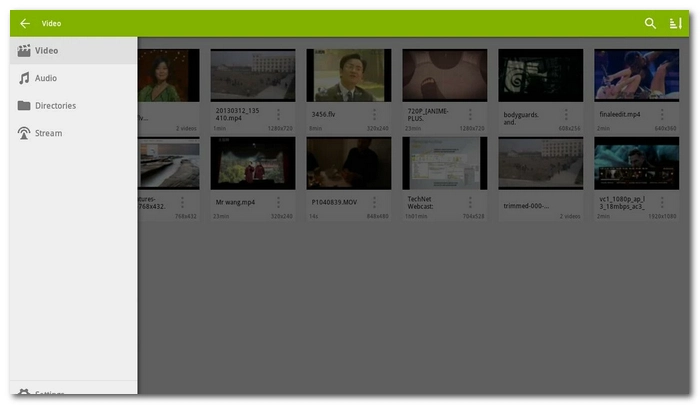
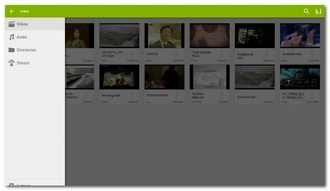
OPlayer is a mobile application available for both iOS and Android phones. It works as an excellent M4V player with support for various other formats, making it capable of playing not only M4V videos but also handling other video and audio playback. With OPlayer, you can effortlessly play an M4V file or stream your file to your TV by using AirPlay, mirroring, and other options. Additionally, OPlayer allows you to use different gestures to control the playback performance with ease.
OPlayer is available for free, but it offers in-app purchases if you want to upgrade your viewing experience.
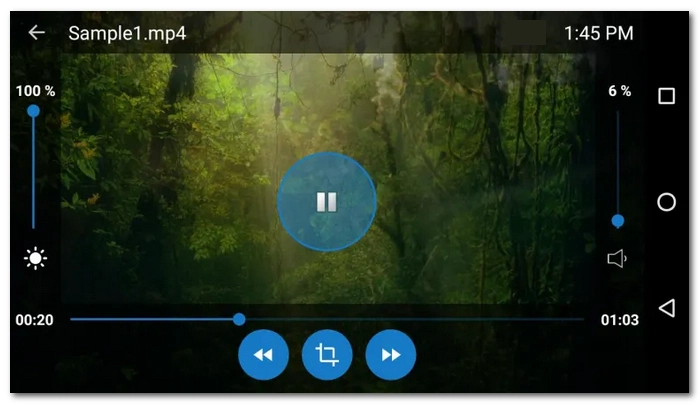
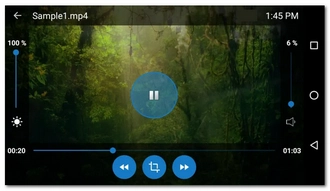
MX Player undoubtedly stands out as the best M4V media player for Android. While OPlayer covers a range of video and audio formats, MX Player supports an even wider variety of formats, allowing you to open and play M4V without any trouble. Plus, it offers a range of versatile features including hardware acceleration, multi-core decoding, user-friendly gestures, subtitle options, kids lock, and more to enhance the playback performance. And best of all, it is free to use.
Since M4V is not as popular a video format as MP4, if we want to watch M4V videos smoothly, we need to find a dedicated M4V player. Fortunately, with the ten best M4V media players introduced above, you can play M4V files on Windows, Mac, iPhone, and Android easily and conveniently. But keep in mind that you can only open M4V files in iTunes if they were purchased from iTunes.
In fact, besides using an M4V video player, you can also use a video converter to convert M4V to a universal format like MP4 for error-free playback on any device. With WonderFox Free HD Video Converter Factory, you can do this in just a few clicks. Download the software to have a try:
That is all I wanted to share in this article and hope it was useful to you. Thanks for reading to the end. Have a nice day!
M4V is a digital video format launched by Apple. It is mainly used to save videos downloaded from Apple's iTunes store, including TV series, music videos, etc.
M4V is similar to MP4 in that they both use similar video and audio codecs. The main difference is that M4V files can optionally be protected using Apple's FairPlay DRM copyright protection, which makes the file difficult to play on other media players.
To play M4V files without any hassle, you should use compatible M4V players like iTunes and VLC. Moreover, to ensure smooth playback, it's recommended that you convert M4V files to widely-used video formats such as MP4.
Note: M4V movies and videos purchased from the iTunes store are copyright-protected and can be opened in iTunes only.
The programs that can open M4V files include:
The best M4V player depends on your specific needs. But for general users, VLC is an open source and cross-platform media player that is perfect for playing M4V files without requiring additional codecs or conversion.
Terms and Conditions | Privacy Policy | License Agreement | Copyright © 2009-2026 WonderFox Soft, Inc.All Rights Reserved