
If you've ever found yourself tapping your feet to a melody in a video and wondering, "What song is this?" you're in the right place. Thanks to Shazam app, discovering new music or identifying a catchy tune in a video has never been easier. Next, let's dive into how to Shazam a video on iOS, Android, and computer.
Apple has deeply integrated Shazam's music recognition capabilities into its ecosystem of devices and services. This makes it super convenient to identify songs from any video source on your iPhone, iPad, Apple Watch or the new Apple Vision Pro augmented reality headset.
The most straightforward way is to use the dedicated Shazam app from the App Store.
You can also enable "Auto Shazam" by long-pressing the Shazam button. This keeps Shazam always listening for music around you, including from videos, and automatically logging recognized songs.


On iPhone and iPad, you can add the "Music Recognition" Shazam shortcut to your Control Center for ultra-quick access.
Go to Settings > Control Center, then tap the "+" button next to "Music Recognition".
Then while a video is playing, just open Control Center and tap the Shazam icon.


Another handy option is to simply say "Hey Siri, what song is playing?" while a video is running. Siri will automatically activate Shazam and identify the music for you.
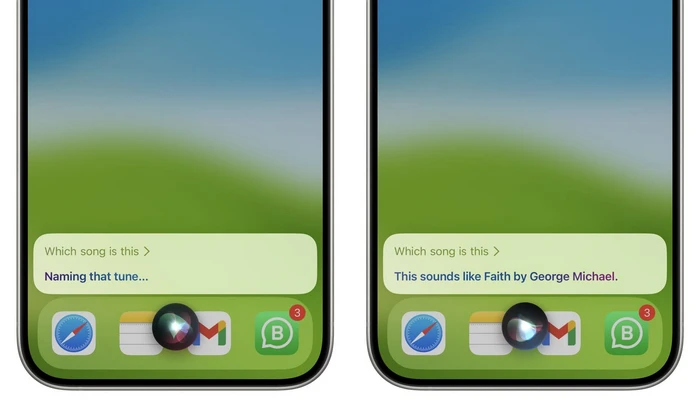

Adding the Shazam widget to your iPhone or iPad's home screen or Today view gives you one-tap access to start Shazaming songs from videos from anywhere.


Google has made sure to include great Shazam integration within the Android operating system as well. Here are the various ways to use Shazam for identifying songs from videos on your Android phone, tablet, or Android Wear.
Just like on iOS, you can use the official Shazam app from the Google Play Store. Open the app, tap the Shazam button, then switch to another app playing the video with the song you want to identify. Shazam will recognize and log the song to your library.
Enable Auto Shazam by long-pressing the Shazam button in the app. This turns on continuous listening mode, so Shazam will automatically pick up and log any music it hears while active. This works for videos playing on your phone as well as nearby sources like your TV or computer.
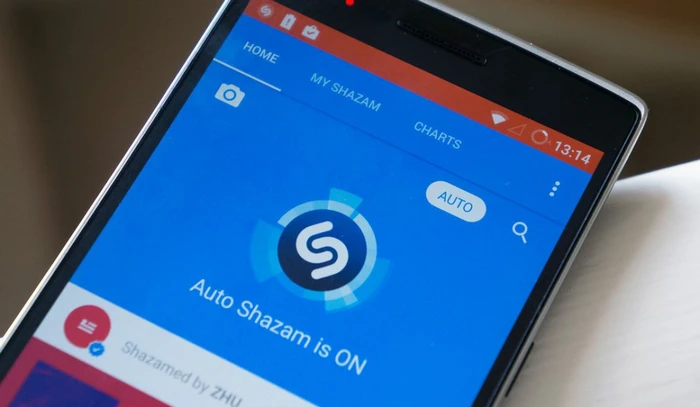

This innovative Android feature gives you a floating Shazam button that hovers over any app you're using, allowing you to easily identify music from videos no matter where they're playing. Enable it in the Shazam app settings under "Shazam from Pop-Up".
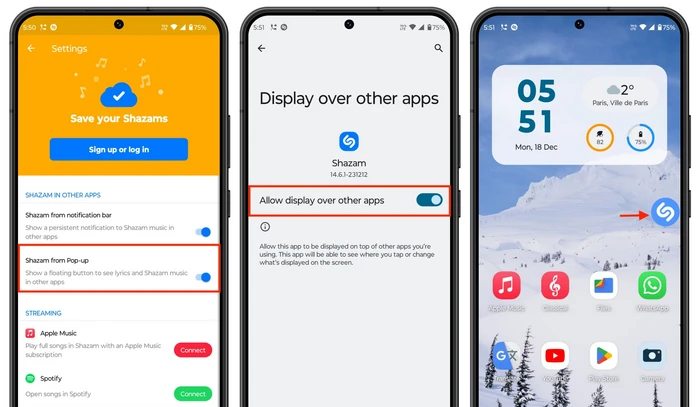
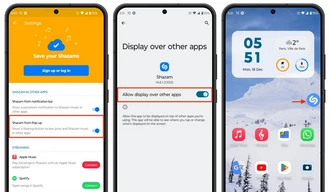
You can just as easily use Shazam to detect music from videos playing on your Windows PC or Mac computer. The process is similar across both platforms:
First, you'll need to install the official Shazam Browser Extension for Google Chrome (or a Chrome-compatible browser like Edge). This adds a convenient button right to your browser toolbar.
Next, simply open any video in your browser - whether it's a local file, YouTube, Twitch, Netflix, or Hulu, etc. When the BGM starts playing, click the Shazam extension button. It will listen to the audio and display the song name and artist in a popup notification from the extension.
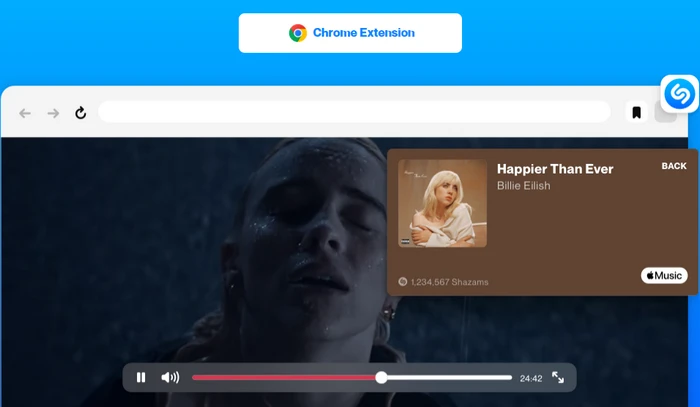
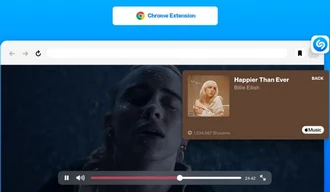
A: To listen to the full song, tap the More button next to a song you identified with Shazam, then choose Open in your music app. Make sure to install the music service app that Shazam supports on your device and connect Shazam to it.
A: No, there is no explicit limit. Shazam can identify and log as many different songs as are played sequentially in a video.
A: Shazam uses highly advanced audio fingerprinting technology to match songs. Its accuracy is impressive but not 100% perfect, especially for less mainstream songs or recordings with lots of background noise interference.
A: If Shazam fails to properly identify the song after multiple attempts, your best bet is to look up the song's lyrics online to try and find a match that way. Alternatively, ask about the song on online forums related to the video source.
As we've covered, Shazam makes it incredibly simple to identify songs you hear in virtually any video, whether you're using an Android device, an iPhone, or a computer. While not 100% flawless, Shazam is an invaluable companion for music lovers of all genres in the digital age.
So next time a tune catches your ear, you know exactly how to find out what it is, enriching your musical library and experience.
Terms and Conditions | Privacy Policy | License Agreement | Copyright © 2009-2024 WonderFox Soft, Inc. All Rights Reserved