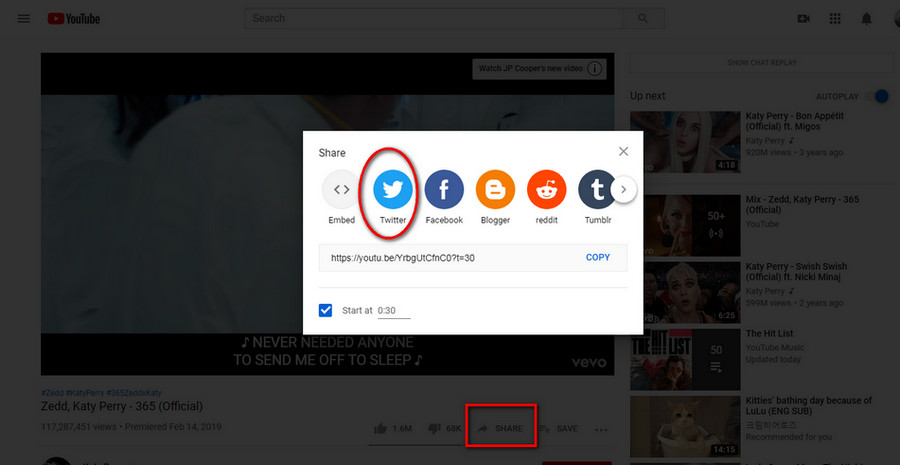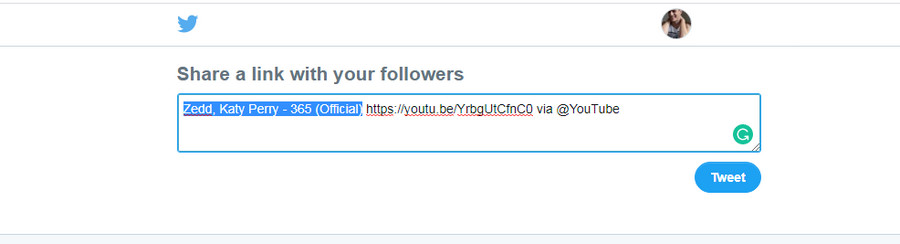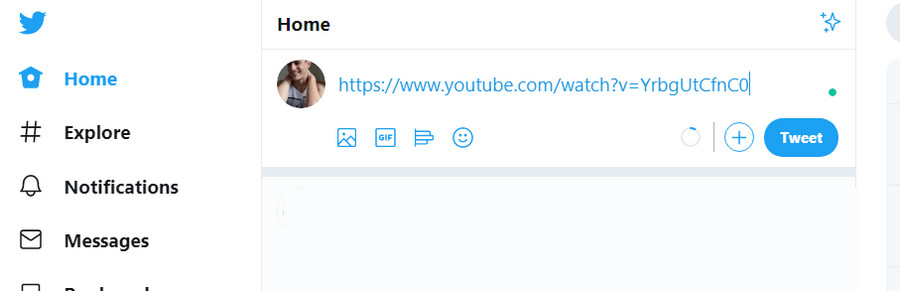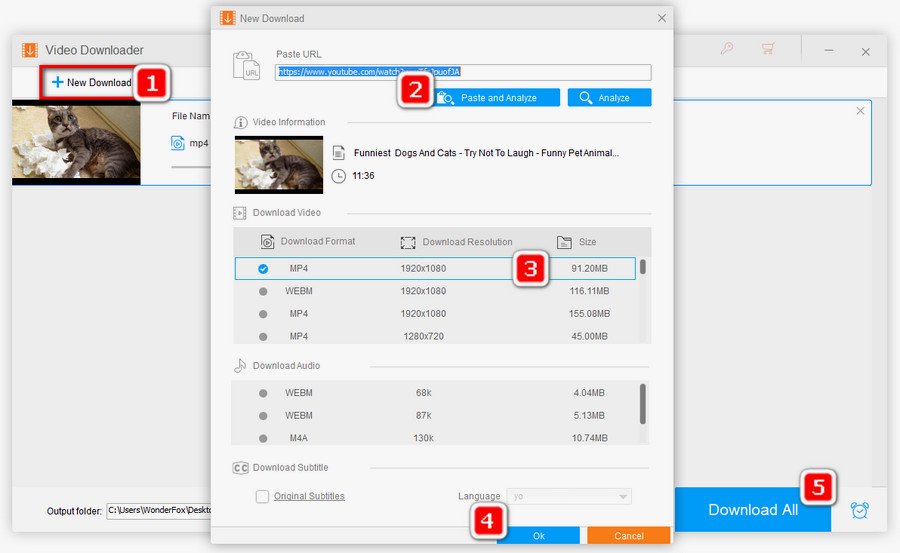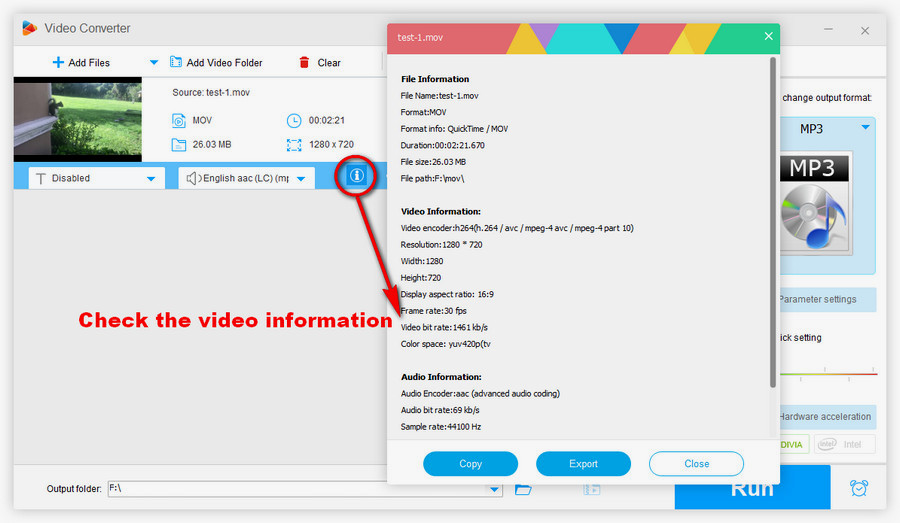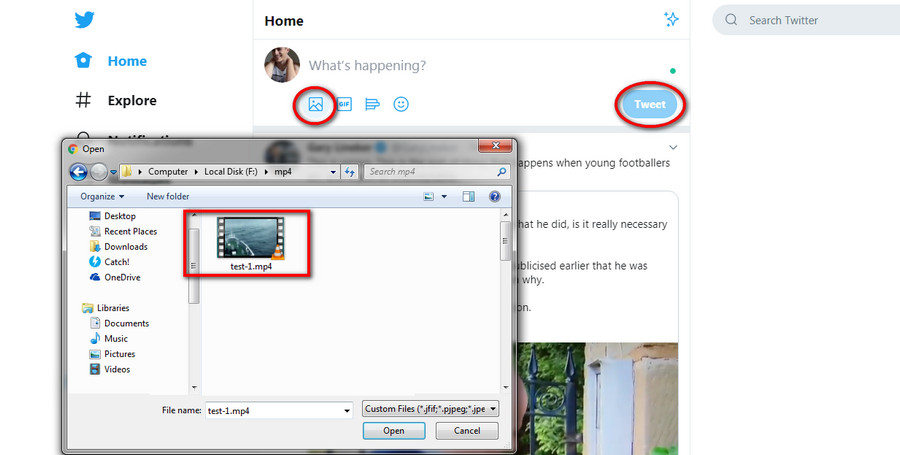“How do you tweet embedded YouTube videos with auto-play on Twitter?”
If you have the same demands, we recommend that you download the YouTube video, cut the needed part, and upload the clip to Twitter directly from your computer as the embedded video from YouTube doesn’t support auto-play but the uploaded video does. The other advantage of uploading video to Twitter is that once you tweet the video, it will be always there unless you delete the tweet. Next, you need a good Twitter video downloader. WonderFox Free HD Video Converter Factory is my recommendation. It’s a solid and easy desktop video downloader that is capable of downloading videos from 1000+ websites. Since it also includes a video converter for converting videos for social media platforms, you won’t other tools for this task. Let’s see how to put a YouTube video on Twitter with the help of Free HD Video Converter Factory.