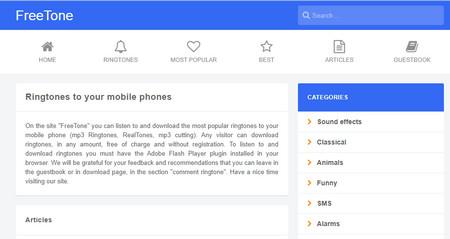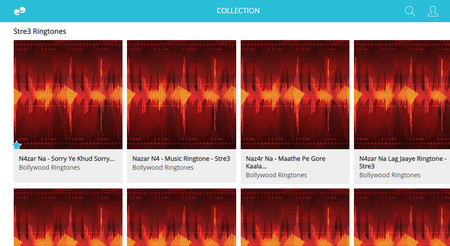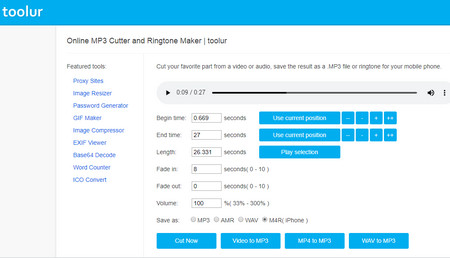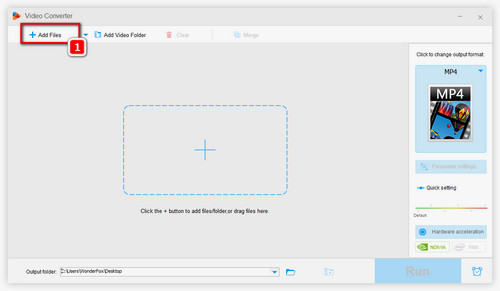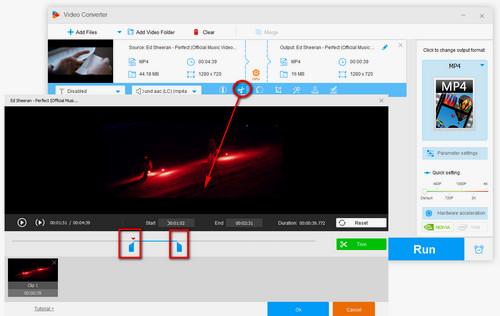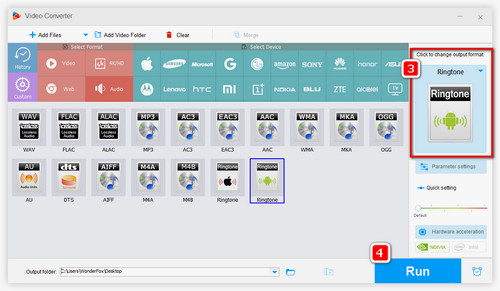Many users are looking forward to finding a unique ringtone to stand out from the crowd and making ringtones using your own music is surely the best way to achieve the purpose. For convenience, an online ringtone maker is a good option as most online tools require no installation. Here is how to get ringtones for free using an online ringtone maker.
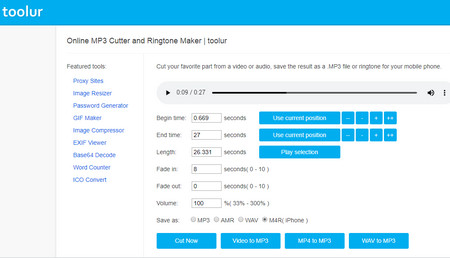 Make Ringtone to Get Free Ringtones
Make Ringtone to Get Free Ringtones
Step 1. Visit this page: https://ringtonemaker.com/
Step 2: Upload a video or audio file you want to make ringtone from. The maximum upload file size is 300MB.
Step 3: Fill in the start time and end time or use the current position options to determine the starting point and ending point of the ringtone. You can use the fine tune options to set the time point more accurately. The length of the file will be displayed simultaneously.
Step 4. You can also add fade in/out effects and adjust the volume.
Step 5. Choose MP3 for Android or M4R for iPhone.
Step 6. Select Cut Now to start the process. When it’s completed, a download option will appear. Click it to download the ringtone.