
iPhone ringtone
Apple Inc have researched many specific formats. One of them is the M4R format of ringtone. M4R, which has length limitation of 40s, is a kind of audio format. You may run into these issuses.
1. I find that my favorite singer has released a new song but it is MP3 file. I try to use it as my iPhone ringtone. What should I do?
2. I find a funny MP3 ringtone in website and purchase it. Finally I find my iPhone can’t support it. I really don’t want to purchase the same ringtone on iTunes again.
3. I finally figure out that I should convert MP3 to M4R on iTunes, but the cumbersome operation steps just confuse me. So I try to find another converter MP3 to M4R, only to find that they are unsuitable or dodgy. Is there any great MP3 M4R converter you can recommend?
If you happen to encounter these problems of the incompatibility for ringtones, you can use a reliable MP3 to M4R converter to convert MP3 to M4R with ease.
WonderFox HD Video Converter Factory Pro is a professional video/audio converter that supports almost all video and audio formats for conversion. You can use it to convert multiple MP3 audio files to M4R format in batches. It can also split and cut the audio to your desired length. It also provides an iPhone ringtone maker that can convert MP3 and other audio to M4R as well as cut the audio to the iPhone ringtone length.
The following shares a simple guide on how to convert multiple MP3 to M4R in batches. Free download WonderFox HD Video Converter Factory Pro and install it on your PC.
Launch HD Video Converter Factory Pro and open Converter, click "+ Add Files" or "Add Video Folder" on the top of the interface. Or you can drag the MP3 files directly into the interface.
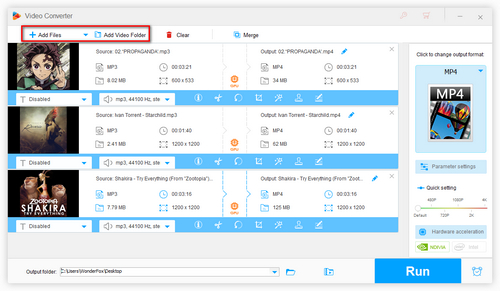
Add the MP3 audio files
Choose the format you need by clicking the right-side image.
Expand the format list, head over to the Audio tab, and click the iPhone Ringtone icon to select the M4R format. (As this passage stated before, M4R is the proprietary iPhone ringtone.)
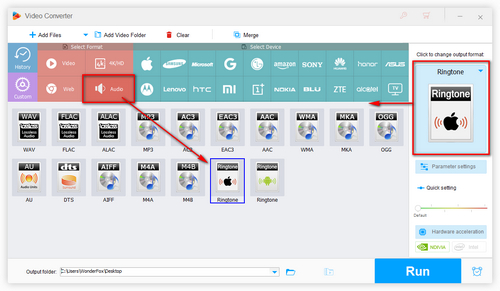
Choose the format you need
Tips: iPhone ringtone restricts the length of the video to 40 seconds. So if the length of your MP3 file exceeds 40 seconds, you’d better try the edit function (trim) to extract the wanted part. You can trim the MP3 audio first by dragging the two sliders. The converter MP3 to M4R will tell you how long your Ringtone will be. So you can modify it freely.
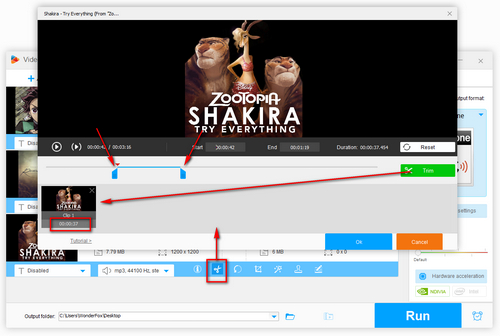
Find the M4R format
What’ more, many people are afraid that convert MP3 to M4R will damage the quality of sounds. However, this MP3 M4R converter has depressed the probability by optimizing related parameters leading to smaller audio size with high quality. You can also customize the parameters by yourself if you have certain understanding of encoders, bites and other audio settings.
Now you can go to the final step. Click on the inverted triangle icon to set a destination folder, then hit Run button to start the conversion.
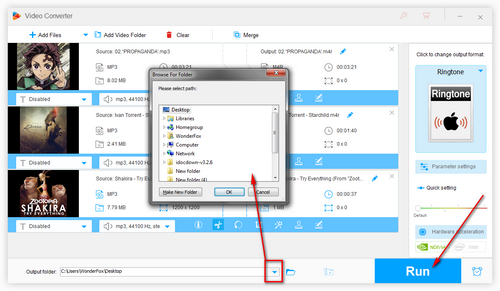
Click run to convert at once
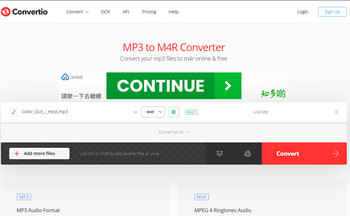
More features
Besides using the desktop MP3 to M4R converter to make iPhone ringtones from your MP3 audio files, you can also directly convert MP3 to M4R online for free without installing any software. Convertio is a popular online audio converter that can convert MP3 to M4R online and cut the audio length. It also supports importing files from Dropbox or Google Drive.
Here is a simple online MP3 to M4R conversion guide:
Step 1. Go to https://convertio.co/mp3-m4r/.
Step 2. Click Choose Files to import your MP3 files.
Step 3. It automatically sets the output format to M4R.
Optional. If your file is longer than 44 seconds, open the Settings tab to cut the audio by entering the start and end times. Then, click OK to save the setting.
Step 4. Click Convert to start the conversion.
Step 5. Download the converted files to your device.

More features
Video Conversion: It is not only audio converter. Video conversion is the highlight of this software. With exclusive technology, this converter helps you to get flawlessly converted video with high speed. The bonus feature of HD Video Converter Factory Pro is you can customize the parameters to enhance video quality.
Edit: As I mentioned before, except for convert from MP3 to M4R, our MP3 to M4R converter can edit audio by clipping. You can also edit video, such as adding lively effects, clipping and cropping to meet your demands.
Download: Find video from website but no path to download it. HD Video Converter Factory Pro can also be used as the best video downloader. For example, you are able to convert YouTube music to ringtone. So far, you can keep most video of the common websites, such as YouTube, Facebook, Daily motion, Vimeo, CNN news.
Tips Center | Rip DVD | Convert Video | Video and Device | Download YouTube | About | Contact | Affiliate | Privacy | News
Copyright © 2009-2026 WonderFox Soft, Inc. All Rights Reserved.