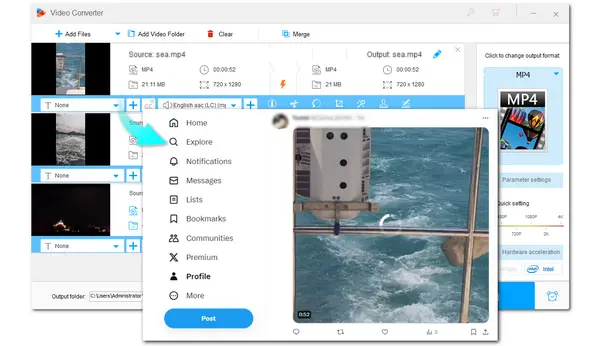
Twitter (now named X) is a popular social media platform that allows users to post text messages, images, and videos. However, in order to improve the user experience and make the video run smoother, Twitter optimizes all the uploaded videos, which will sacrifice the quality of the videos. Then you may find that the video quality is very low after uploading the video to Twitter.
Wondering if we can fix the video quality for uploading to Twitter? This post is for you! Read on to learn some tips to fix Twitter video quality!
Before knowing the tips for fixing video quality on Twitter, let’s first get to learn why your video looks poor quality after uploading it to Twitter.
Twitter implements a severe video compression level. After uploading a video to Twitter, it will automatically compress the video to enable users with poor network speed to smoothly view the uploaded videos.
If you’re on a poor internet connection, the compression by Twitter is a blessing. As stated in Reason 1, the video compression will allow you to view your uploaded videos smoothly without waiting for the buffering again and again.
For users who view Twitter videos on their mobile devices, if you enable the “data saver” feature to limit internet usage on your device, then the video will also show poor quality.
Twitter has strict specifications for uploading video content. If the video you uploaded has inappropriate formats, resolutions, etc., or time periods, then Twitter will compress the video, making the quality terrible.
If your video file is blurred or becomes corrupted due to a virus, uploading speed, etc., then it cannot be of good quality on Twitter. So preview the video before uploading it to Twitter.
Above are the causes that can lead to poor video quality on Twitter. Fortunately, here are some techniques you can apply to fix the bad Twitter video quality. Let’s take a look at them.
Twitter supports videos in MP4, MOV, and H264 formats. But the officially recommended one is the MP4 video file type. So to make your video look better on Twitter, upload the video in MP4 format. (If your videos are not in MP4 format, you can try to convert the video to MP4, a good video converter will not sacrifice the video quality.)
To upload a video on Twitter with good quality, a stable internet connection is a must. If you find your internet connection is poor, try to move to a better reception area, turn the data traffic back on, or switch to a more constant Wi-Fi connection.
A large amount of data is sent between Twitter, which can cause transmission issues that make it difficult to fix video quality. You can try to close the app or log out and then relaunch it again to upload the video more smoothly with good video quality.
If you want to upload longer videos with better quality on Twitter, consider subscribing to Twitter Blue (X Premium). It will provide more features for you. But note that this now only applies on x.com and X for iOS. Trying to upload the video from a computer instead of a mobile device for a better user experience. Moreover, remember to directly upload the video to Twitter, instead of using a YouTube or other links.
After seeing the tips for fixing Twitter video quality, you may need to utilize some tools to modify your videos before uploading.
WonderFox HD Video Converter Factory Pro is such a tool that can help you tweak the video settings to meet Twitter video requirements. With it, you can adjust the video resolution, frame rate, bitrate, aspect ratio, size, and more. It supports a wide array of video and audio formats that can convert videos to Twitter-supported formats. If your videos are too long, you can also use it to trim or split the video without losing quality.
Moreover, it also features a video downloader that can help you download videos from Twitter with the original quality preserved. Everything can be done in several simple clicks.
Get it here and let’s see how to adjust the video to upload to Twitter without decreasing the visual quality.
Step 1. Launch WonderFox HD Video Converter Factory Pro and enter the “Converter” module.
Step 2. Click on “+ Add Video File” to add the video you want to fix quality to the program.
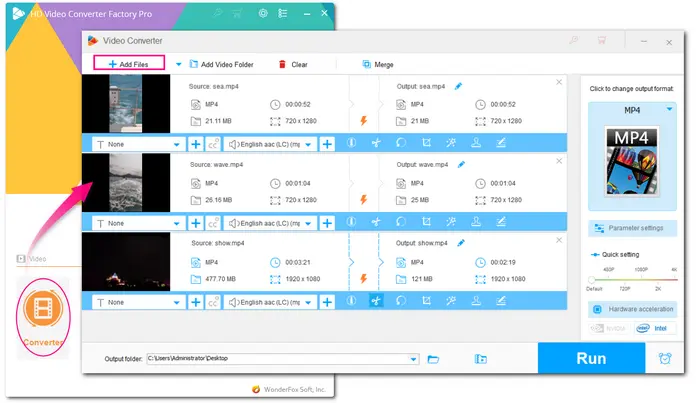
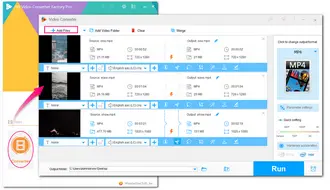
Step 3. Press the format image on the right side of the interface and select “MP4” under the “Video” tab.
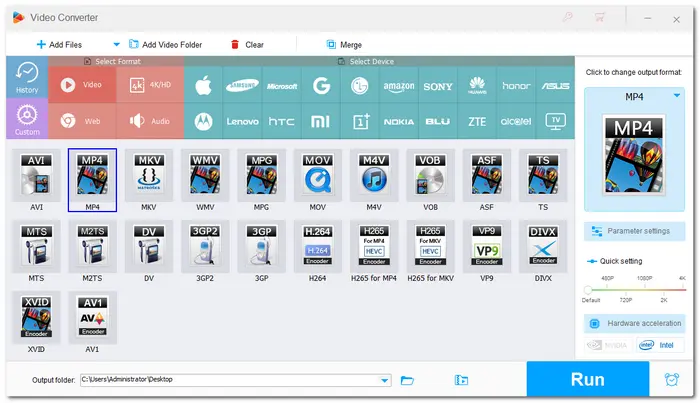
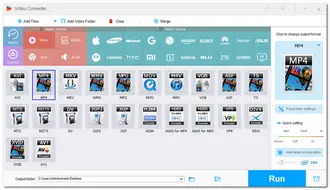
Step 4. Open the “Parameter Settings” window to set the video encoder, resolution, bitrate, frame rate, aspect ratio, and audio codec to fit with Twitter uploading specs. Then press “OK” to save the changes.
(If your video size is larger than the Twitter requirements, you can try to lower the video resolution, bitrate, etc. to compress the video size. For longer videos, press the scissors icon to trim the video.)
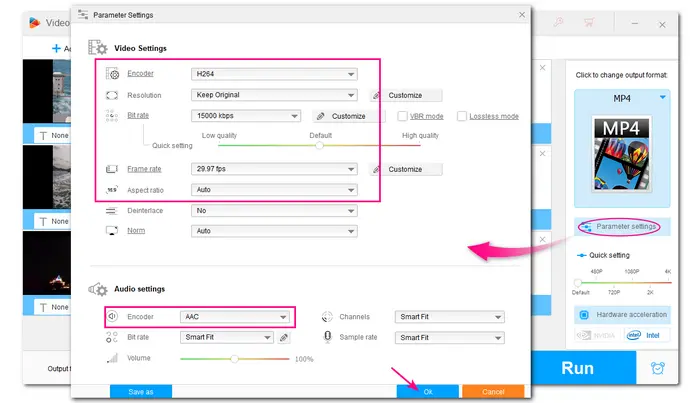
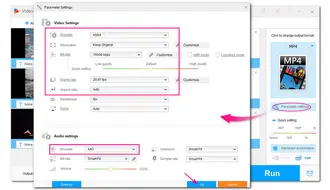
Step 5. Click the bottom ▼ button to specify an output path. Then click “Run” to proceed with the files. With the support for batch mode and hardware acceleration tech, you can deal with multiple files at a fast speed.
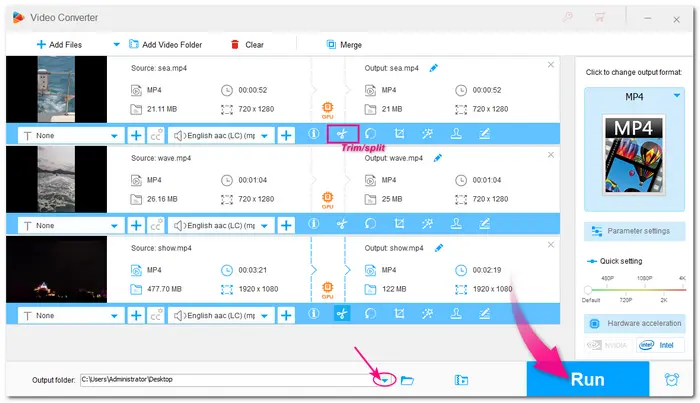
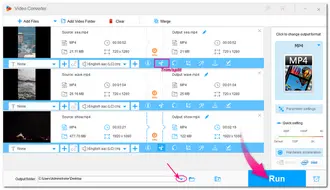
Poor video quality after uploading to Twitter is an annoying thing. If you wish to upload a video to Twitter in high quality, just have a look at this post. Here we explained why your uploaded Twitter video quality is bad and offered some handy tips to upload and keep the video quality for Twitter. Moreover, a practical tool is recommended to fix all the Twitter video quality issues.
Hope you can find this post helpful and upload your video to Twitter in high quality. That’s all. Thanks for reading till the end. Have a nice day!
1. Why are my Twitter videos not uploading in full HD?
Full HD (FHD) is a common display resolution of 1920x1080. Twitter supports this video resolution. If your Twitter video looks lower than full HD, it may be caused by a weak internet connection, inappropriate video format, bitrate, and frame rate, or exceeded video size and length. You can use a video editing program like WonderFox HD Video Converter Factory Pro to modify the video parameters.
2. How do you upload high quality videos to Twitter?
To upload a video to Twitter in high quality, you should make sure you have a strong internet connection and adjust your video to meet the Twitter video uploading specifications.
3. Why are Twitter videos low quality at the beginning?
The initial few seconds of Twitter videos may appear blurry for a variety of reasons, like the Twitter automatic compression level, the video is still buffering, and the adaptive bitrate streaming (If the internet connection is slow initially, Twitter will play the video at a lower quality and then improve as it continues to play.).
Terms and Conditions | Privacy Policy | License Agreement | Copyright © 2009-2026 WonderFox Soft, Inc.All Rights Reserved