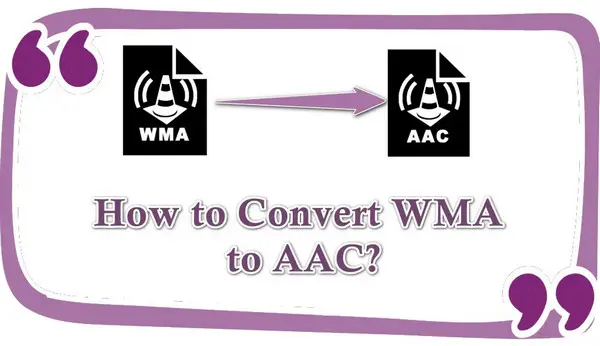
WMA (Windows Media Audio) is a proprietary format developed by Microsoft and is mainly used in the Windows Media framework.
However, it shares poor compatibility with other devices and platforms. If you have some WMA files, converting them to AAC may be a good option for better compatibility with other devices and software. Moreover, AAC is more efficient in compressing audio, which can also reduce the file size.
In the following parts, I’ll show you how to convert WMA to AAC. You can also learn more information about WMA and AAC formats. Just keep reading!
Both WMA and AAC are lossy audio formats but also share many differences.
| 💾 Formats | WMA | AAC |
|---|---|---|
| Developed by | Microsoft | The Motion Picture Experts Group (MPEG) |
| Quality & File size | AAC is generally considered to offer better audio quality than WMA at the same bitrate. | For the same file size, AAC can retain more audio content while WMA loses some of the high frequencies. |
| Compatibility | Primarily focused on Windows Media framework | Widely supported across different devices and platforms |
| Use cases | Windows Media Player Home entertainment systems |
Streaming audio Mobile devices Audiobooks Apple Music |
From the above, you can see that converting WMA to AAC can help improve the sound quality, shrink the file size, and extend the file compatibility.
WonderFox HD Video Converter Factory Pro is a powerful audio & video conversion tool that can convert nearly all audio and video files.
It can convert WMA to AAC or AAC-encoded M4A, M4B, and MKA formats. The batch mode can also help convert multiple WMA files quickly in one click to save you time and energy.
Besides conversion, it also offers some editing features and allows you to adjust the output audio encoder, bitrate, channels, etc. to meet your specific needs.
The user-friendly interface allows beginners to finish the conversion within a few simple clicks.
Free downloadFree download this time-saving application to get ready now!
Launch HD Video Converter Factory Pro and open the Converter module.
Click the + button or the + Add Files button to load the source audio files to the program. You can also straightly drag and drop the WMA files into this converter.
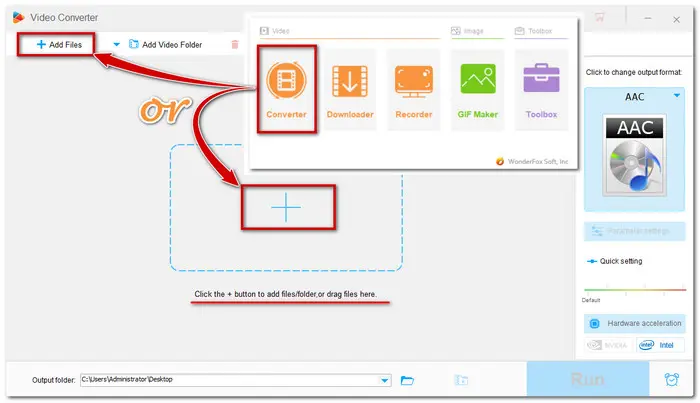

Press the big format image on the right side of the interface to unfold the output formats and devices list.
Go ahead to the Audio category and choose AAC in the first line.
💡 Tips. By default, WonderFox sets the output audio bitrate to 160 kbps for AAC. If you care about the output audio quality and file size, you can open the Parameter settings window to adjust the output settings like encoder, bitrate, sample rate, volume, etc.
💡 You can directly set the Bitrate as Smart-Fit to let WonderFox intelligently set the output bitrate according to the input files.
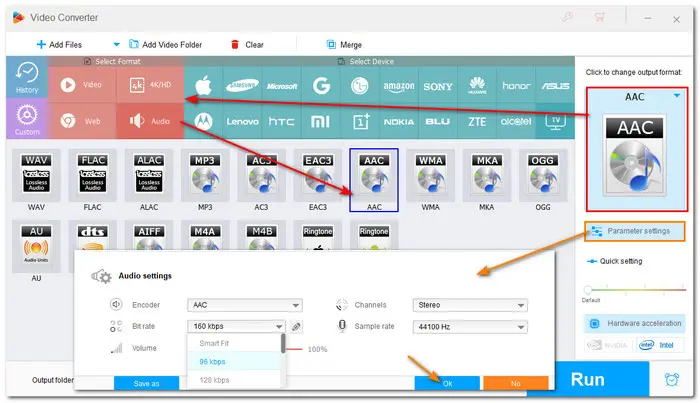
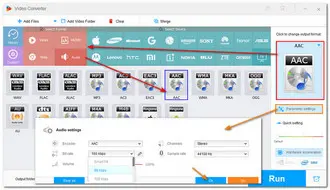
Before starting the conversion, you can trim the audio, edit the audio metadata, and merge the audio files with the provided tools.
Then click the bottom triangle button to specify an output path and press Run to start the WMA to AAC conversion at once.
Once finished conversion, you can click Open on the pop-up window to quickly access the converted files.
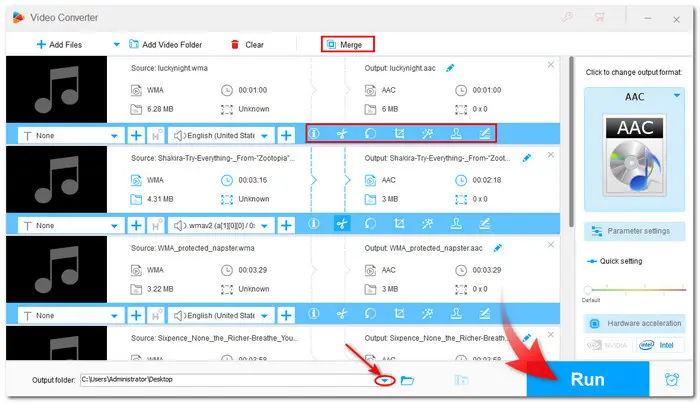
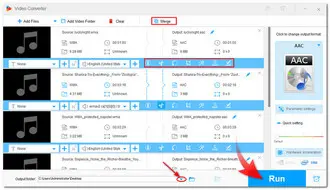
Also See: Free WMA Editors | Play WMA on Android | MP4 to WMA | DVD to WMA
Online tools can convert WMA to AAC easily and effortlessly without installing any software. And CloudConvert is a reliable online converter that can convert WMA to AAC while also supporting editing and adjusting the output settings. It even supports large file conversions up to 1 GB. However, note that it only allows 10 free conversions per day.
Here is a simple guide for converting WMA to AAC with CloudConvert.
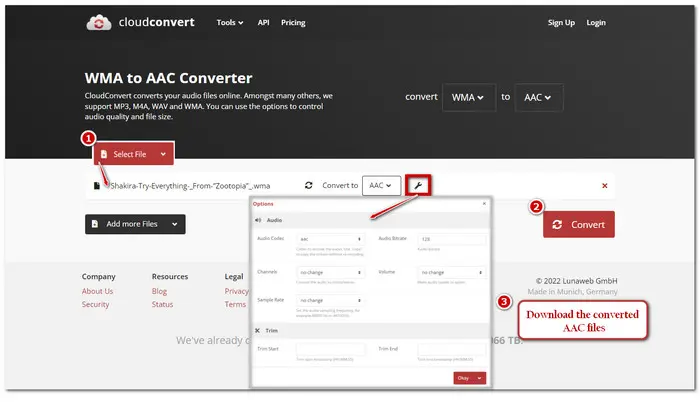
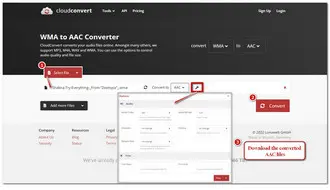
That's all for how to convert WMA to AAC for better playback and editing. Both the desktop and online converters are safe, clean, and easy to use. You can just choose one that better suits your demands to start the conversion.
However, online tools usually limit the file size and conversion times and require a stable internet connection. If you have many files to convert, I still recommend using the desktop converter [WonderFox HD Video Converter Factory Pro] for its stability, fast speed, better conversion performance, and more advanced functionalities.
Terms and Conditions | Privacy Policy | License Agreement | Copyright © 2009-2026 WonderFox Soft, Inc.All Rights Reserved