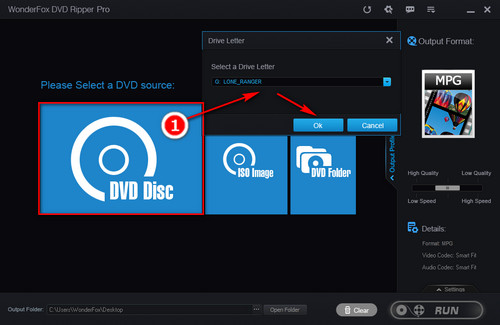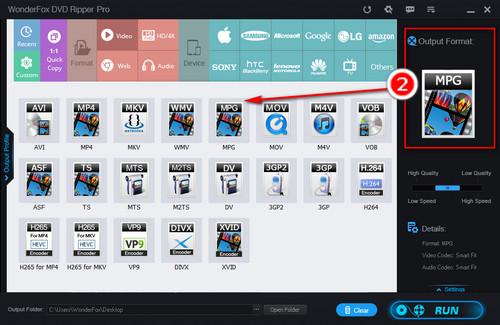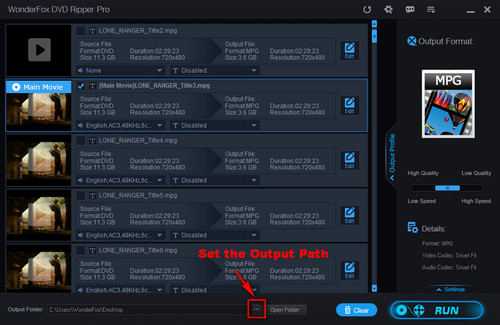Factor 1: DVD Ripping Tool
A qualified DVD ripping program maintains timely updates and adopts advanced tech to deal with DVD ripping.
Factor 2: DVD-ROM Drive's Read Speed
When the ripping process starts, the DVD will be spinning in the DVD drive. But if the reading speed of the DVD drive is not fast or a spinning DVD gets stuck, it will slow down the DVD ripping speed. That is why it takes less time to ripping a DVD ISO image or Video_TS folder saved on your local drive.
Factor 3: Computer Configuration
Your computer configuration is an important factor in the DVD-ripping process. If you have the latest driver installed on your computer and use a decent graphics card, the time will be shortened when the GPU acceleration is enabled.
Factor 4: DVD Capacity
Compared with converting a single-layer DVD without any settings altered, it takes a lot of time to convert a dual-layer DVD disc.
Factor 5: DVD Encoding Method
The DVD conversion time will vary with your output format settings. Since DVD videos use the MPEG-2 codec, it will take less time to rip a DVD to MPEG-2 (without transcoding) than DVD to MP4 or MKV with H.264 codec. Other settings like video resolution and bitrate can also influence the ripping time.
Now, you have learned the gist of the key points about how long it takes to rip a DVD. Move on to the next part to get the fastest DVD-ripping method.