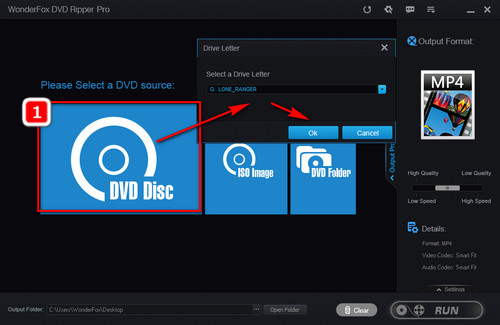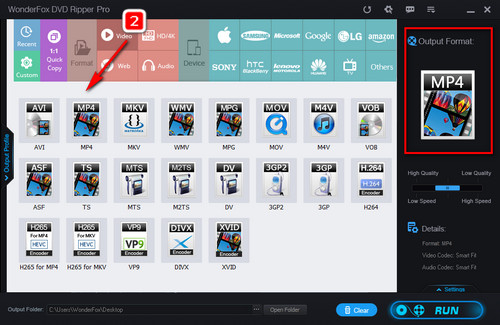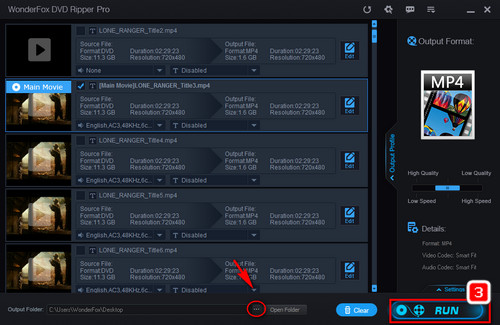After answering the question of “does ripping a DVD damage it”, we also want to show you a good ripper called WonderFox DVD Ripper Pro to help you effectively rip DVDs. It is regarded as one of the best DVD rippers for Windows and devotes to offering multiple options for ripping DVDs, including ripping DVDs to MP4, AVI, MKV, WMV, MPG, and 300+ digital formats and devices, creating ISO images from DVDs, 1:1 copying a DVD to Video_TS folder, and more. No matter you import a home-made or commercial DVD resource, WonderFox DVD Ripper Pro can handle it without copy protection limits. It also features a friendly interface and simplifies the steps for all users. Now, free downloadfree download the proper DVD ripper and see how to rip DVDs efficiently with it below.