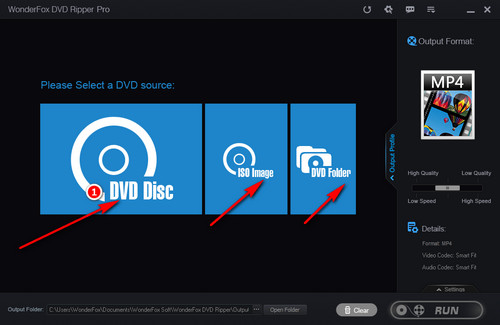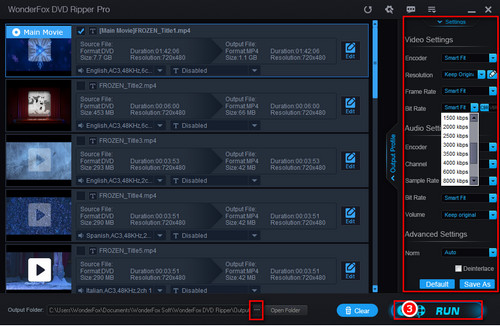WonderFox DVD Ripper Pro has the ability to easily convert DVD discs to digital video files. It can handle a variety of DVD discs, from homemade to commercial by removing various encryption protections on DVDs. It offers a wealth of output options that allow you to convert DVD to MP4/H.264, AVI, WMV, MOV, or iPhone, Android and more. This high quality DVD converter delivers the highest speed and quality no matter which format you choose. With an intuitive interface, even a novice can rip a DVD movie with just a few clicks! Now, free downloadfree download it to get started.


 How to & Tips
How to & Tips Rip DVD
Rip DVD