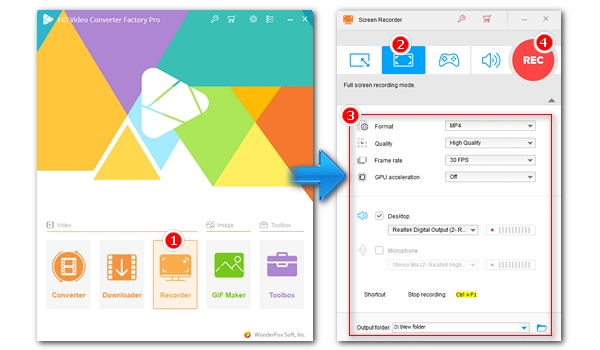
Screen recording and transforming it into a shareable video is a great productivity skill. Many times, recording the full screen is required to ensure no details are overlooked. Sadly, native Xbox Game Bar on Windows 10 and 11 only records individual apps and not the full desktop. That's where third-party software steps in.
The good news is, there are a lot of great full screen recorders for Windows. In this post, I will introduce you to a great full screen video recorder for PC and show you how to record full screen video step by step. Let's start!
WonderFox HD Video Converter Factory Pro is not just a video converter but a one-stop multimedia suite with an in-built screen recording function. With the software, it is easy to capture full screen videos in HD with minimal effort, which is perfect for tutorials, gameplay recording, presentation recording, or online meetings.
The recorder enables you to capture all on your screen at your native monitor resolution, and you can even select 60fps for high-frame-rate recording. Thanks to the GPU acceleration support, it offers a smooth, lag-free, and stable recording experience. After recording, you can edit, compress, or convert your screen captures with the inbuilt modules directly into any other format for easier storing or sharing.
Now, just follow the tutorial below and try this program to record your entire screen.
Download and install Download and install HD Video Converter Factory Pro. Then launch the software and open the Recorder program.
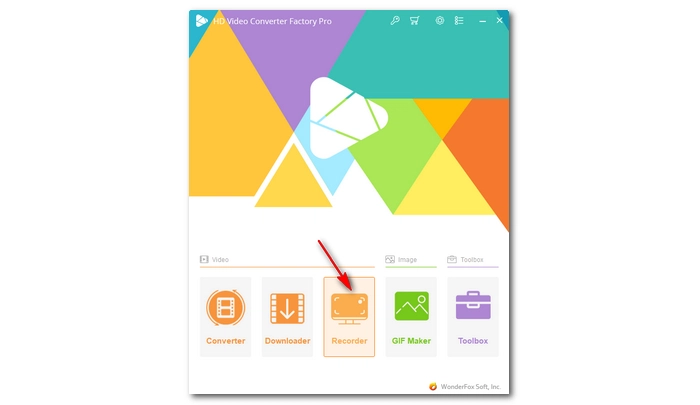
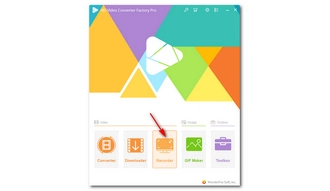
In the recording window, you’ll see four recording modes. Choose the Full Screen option (second from the left) and click OK.
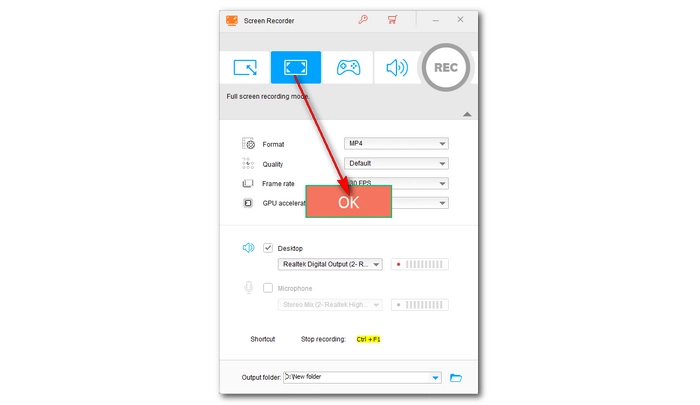
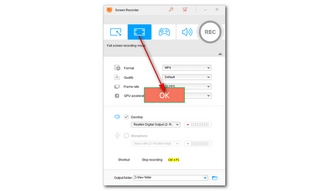
Before recording, customize the output to match your needs:
Next, select the audio source:
Finally, click the ▼ button at the bottom to set your output folder.
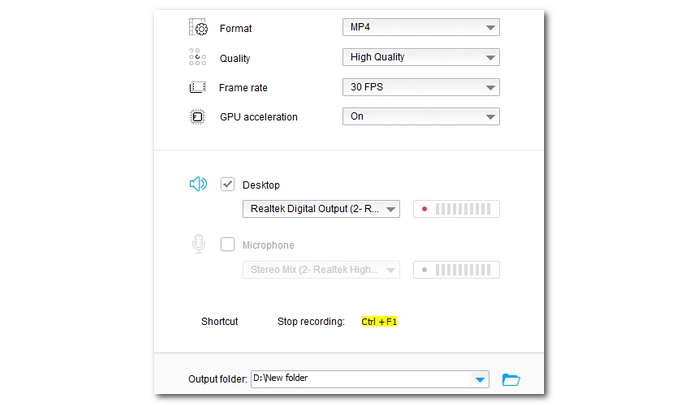
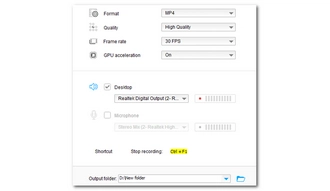
When you’re ready, hit the red REC button. After a short five-second countdown, the recording will begin.
To stop recording, press Ctrl + F1 or click the recorder icon. The output folder will pop up automatically, showing your recorded video. From there, you can play, edit, or convert your file with the built-in tools.
🔔 The unregistered version of HD Video Converter Factory Pro lets you record up to 5 sessions. To remove this limit and unlock additional features like batch processing, HD video conversion, and online video downloading, you can upgrade to the full version. Currently, a 50% discount coupon is still available.
Want to have more options in hand? Here are other five wonderful full screen recorders for your pick.
Website: https://www.bandicam.com/
Bandicam is a popular Windows screen recording tool and is feature-packed. It has a full-screen recording mode where you can easily record the whole desktop, and even has modes designed specifically for recording games, webcam/HDMI recording, and even audio only recording. You can also schedule recordings, which is useful if you are away from your PC. One of the strongest points of Bandicam is that it records high-quality video at a light file size. Having said that, don't forget the free (unregistered) version does have some restrictions.
Free trial limits:
1. 10 minutes per recording.
2. Watermarked.
Website: https://recorder.easeus.com/
EaseUS RecExperts is a user-friendly screen recording software that makes it easy and convenient to record your screen. It allows you to simply record the full screen and even add custom watermarks or annotations for personal touch. In addition to regular recording, it has added features like sound enhancement to boost microphones and get rid of background noise. One of its best features is automatic splitting of recordings by time or file size, to prevent data loss, something that is not usually available in other recording programs.
Free trial limits:
1. Save only 1 minute of recording.
Website: https://www.nchsoftware.com/capture/index.html
NCH Software Debut is a screen recording program that lets you record the entire desktop or any selected region with ease. It includes a number of handy add-ons to enhance your recordings, such as mouse highlighting, keystroke display, background replacement, and annotation tools. Along with screen recording, Debut also offers video capture from external inputs like webcams, IP cameras, and video input devices, which makes it an all-around suitable software for both business and individual users.
Free trial limits:
1. Free trial expires in 14 days.
Website: https://www.techsmith.com/video-editor.html
Camtasia is a full screen recorder and video editor that's especially popular with teachers, trainers, and content creators. While it does a great job creating professional-quality tutorials for YouTube and other places, it also does just fine as a basic full screen recorder. You can record your whole screen with system and microphone audio, and then jump directly into editing, like trimming, cutting, splitting, adding music, adding notes, and so on. This streamlined process makes it an excellent tool for creating professionally finished videos with ease.
Free trial limits:
1. Free trial expires in 30 days.
Website: https://screenpal.com/
ScreenPal (formerly Screencast-O-Matic) is a packed full screen recorder that is both beginner-friendly and professional-grade. You can record your entire desktop or just a section, and you can even record your webcam at the same time. Handy features like zoom, drawing on the screen while recording, adding a virtual background, and trimming your recorded video allow you to create stunning-looking videos with ease. Beyond screen recording, ScreenPal stands out with its built-in content management and hosting system. This allows you to host your videos, track performance with enhanced analytics, and gain audience insights all in one place. It's a fantastic choice if you need a recording tool that also functions as a video management and publishing solution.
Free trial limits:
1. 15 minutes per recording.
2. Watermarked.
3. Cannot record system audio.
Recording full screen videos is simple using a dedicated full screen video recorder. With the software introduced in this tutorial, you can not only capture your entire desktop but even record chosen parts of the screen or just audio. Just go through the above tutorial to get started immediately.
Of course, Windows does have some built-in utilities. You can use Xbox Game Bar to record gameplay, though sometimes it doesn't record the full screen. Similarly, the free and open-source OBS Studio is a powerful option but is tricky to set up and can lead to errors such as OBS not recording full screen.
If you are seeking an easy and powerful solution, WonderFox HD Video Converter Factory Pro (download the software download the software) is highly recommended. It can help make full screen video capture easy for beginners while also supporting advanced functionality for power users.
I hope this tutorial has been helpful to you. Thank you for your reading, and happy recording!
Terms and Conditions | Privacy Policy | License Agreement | Copyright © 2009-2026 WonderFox Soft, Inc.All Rights Reserved