![]() by Rocabella
by Rocabella
Updated on Mar 15, 2024
Want to create videos to DVD? Which free DVD creator is the best? This article collects the top 10 free DVD creator software and will present reviews on the best 10 DVD creator freeware. Let’s take a view now!
If your computer has a lot of high-definition pictures, high-quality music, videos, data files, etc., they will actually take up a lot of hard disk space. In addition to storing them on a portable external hard drive, burning a DVD backup is also a good choice. In this process, in addition to having blank DVD discs and DVD/CD Drive Burner, you also need to rely on the help of a good DVD creator to complete the most important part - burning data to DVD discs.
After entering keywords such as "free DVD creator", "DVD creator software" in the browser, you may find that you cannot identify the best DVD creator among tons of search results.To help you narrow down the choices, I have sorted out 10 of the best free DVD creators for you, these DVD creators are worth trying. Check out more details below:
Hot search: Best Free DVD Ripper Review | Top 15 Free DVD Copy Software Review | Top 5 Free DVD Cloner
1. ImgBurn - http://www.imgburn.com/
2. DVD Flick - http://www.dvdflick.net/download.php
3. DVD Styler - https://www.dvdstyler.org/en/
4. AnyBurn - http://www.anyburn.com/
5. BurnAware Free - http://www.burnaware.com/download.html
6. Burn4Free - https://www.burn4free.com/
7. CDBurnerXP - https://cdburnerxp.se/en/home
8. Ashampoo Burning Studio Free - https://www.ashampoo.com/en/usd/pin/7110/burning-software/burning-studio-free
9. DeVeDe - https://www.rastersoft.com/programas/devede.html
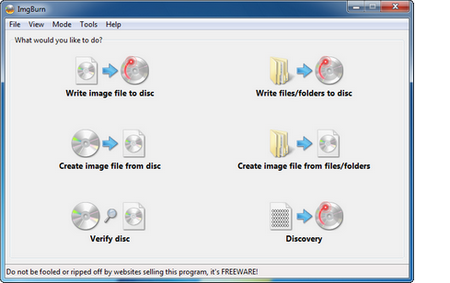 ImgBurn DVD Maker Software
ImgBurn DVD Maker SoftwareImgBurn is a popular free DVD creator that offers a powerful way to burn optical discs or to create files. Its interface is very simple that displays 6 main functions with large and captioned icons: Write image file to disc, Create image file from disc, Verify disc, Write files/folders to disc, Create image file from files/folders, and Discovery.
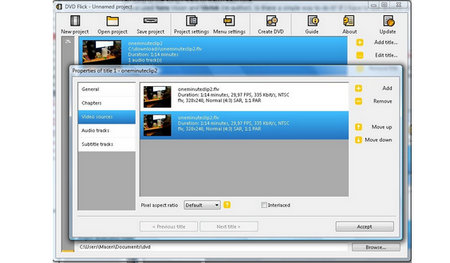 DVD Creator Freeware
DVD Creator FreewareDVD Flick enjoys a good reputation among all kinds of DVD creator software. It can take a number of video files stored on your computer and turn them into a DVD that will play back on your DVD player, Media Center, or Home Cinema Set. Moreover, it also supports adding subtitles to DVD or additional custom audio tracks.
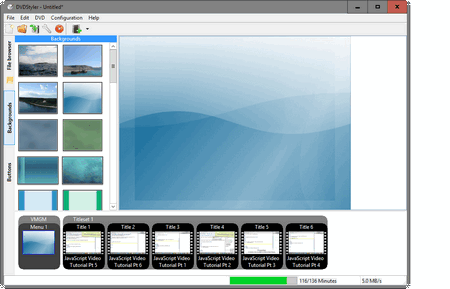 Best DVD Creator Software
Best DVD Creator SoftwareDVD Styler is an easy-to-use app for making custom DVDs. The program supports nearly all major video formats including ASF, AVI, DV, FLV, M2P, MKV, MOV, MP4, MPG, OGG, VOB, WMV, and more. You can also add audio files, or images when you creating a DVD slideshow. Just drag and drop the files you need onto DVDStyler and it'll add them to your project automatically.
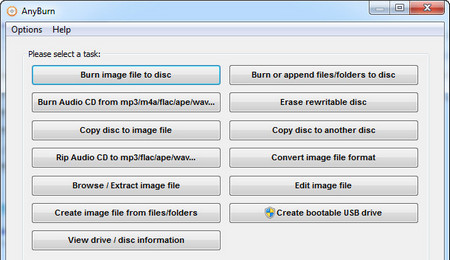 Anyburn as DVD Creator Free Tool
Anyburn as DVD Creator Free ToolIf you have ever seen our tutorials on Anyburn such as NRG to ISO, extract IMG file, IMG to ISO, etc. you will definitely be familiar with this burning software. It provides a free and complete solution for DVD creating. Main Features are burn image file to disc, burn files and folders to disc, clean rewritable disc, create image file from disc, copy disc, etc.
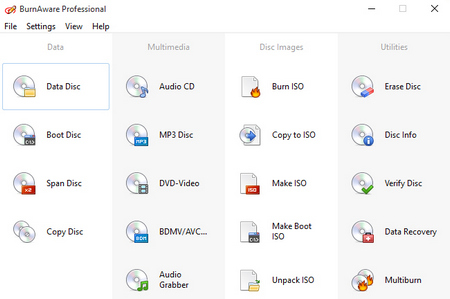 Create DVD Windows 10
Create DVD Windows 10No matter which style of disc you're trying to create, you can find BurnAware Free with ease, thanks to the program's clean graphic interface. BurnAware Free even lets you erase a used disc so you can turn it into something new. BurnAware Free is very close to a must-have program for anyone who creates discs regularly.
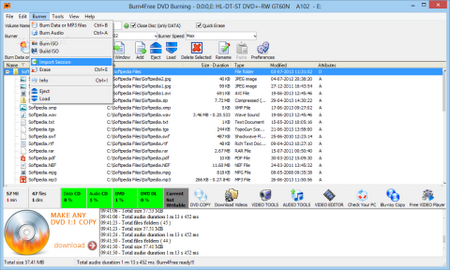 Free DVD Creator
Free DVD CreatorBurn4Free is a very competent program for creating DVDs. You can create DVDs with two ways. The first option is to use the add button to browse the files on the hard drive and add them to the disc, while the second option is to activate the fly window. This is a floating panel, you can hide the main program window while dragging and dropping files. This is convenient if you want to work with files from multiple locations because it can navigate more easily.
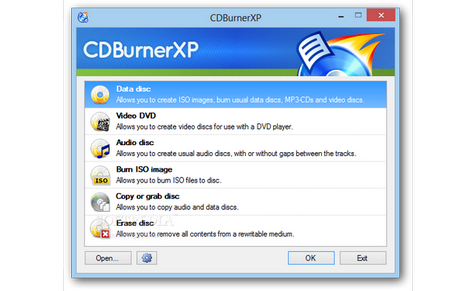 CDBurnerXP for DVD Creation
CDBurnerXP for DVD CreationCDBurnerXP is a plucky little burning tool capable of creating CDs, DVDs and Blu-rays from all kinds of files on your computer as quickly and easily as possible. It has various features related to disc creating, such as ISO creation, bootable disc creation, data CD/DVD creation, and audio CD creation.
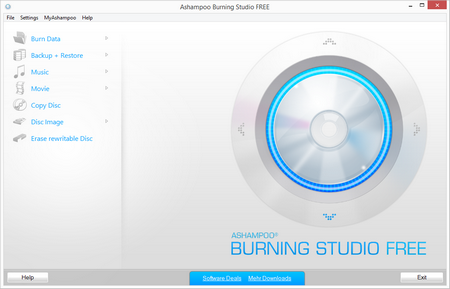 Ashampoo Burning Studio Free
Ashampoo Burning Studio FreeAshampoo Burning Studio Free is a good performer that can not only burn data, music and video discs, but also can copy and create DVDs, backup and restore data, create disc image files and erase rewritable discs.
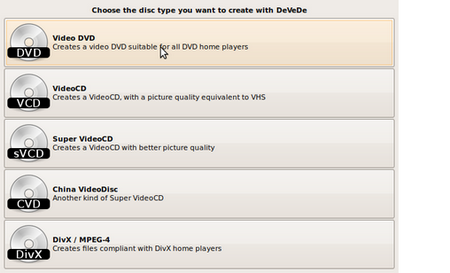 Devede
DevedeDevede is an application that can be used to create DVDs, Video CD, DivX, Matroska and more. Devede is popular in creating a DVD or to burn something for an aging media player. The user basically sees some common features in the main window such as create a video DVD, create a Video CD, create a China Video Disc, create files compliant with DivX players, and create H.264 files.
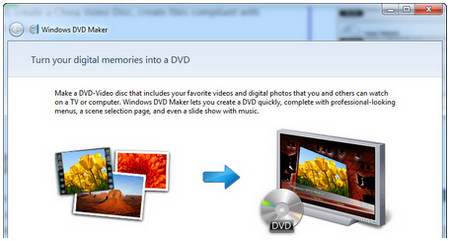 Windows DVD Maker
Windows DVD Maker Windows DVD Maker can easily convert videos to DVD format, burn the videos to DVD disc. Then your videos can be played on home/portable DVD players. Unfortunately, it only supports Windows 7 and Windows Vista. For users who have upgraded to Windows 8 version or later, some Windows DVD Maker alternatives are also useful.
Excellent Tool for Ripping a Complete Movie DVD