![]() by Cooper
by Cooper
Updated on May 22, 2024
Sometimes, you may want to download YouTube videos to your Kindle Fire so as to watch YouTube videos offline to spend a long journey. Fortunately, this post will guide you through how to download YouTube videos to Kindle Fire HD.
A robust and credible YouTube downloader for Kindle Fire is a must-have in the process:

Kindle Fire is not only an E-book viewing device but also a good device for watching videos because of its large IPS screen and mobility, so many people choose it to watch YouTube videos online. However, you are not able to browse YouTube if there is no network connection. The most common situation is when you are on a trip.
Apart from reading Ebooks, it's also a good idea to listen to music and watch a film on Kindle Fire. However, as you know, WIFI is not available everywhere, don't make your wonderful trip stuffed with unceasing video buffering. It's quite a good way to download some music, albums, videos and movies from YouTube to Kindle Fire for offline playback in advance. Well, in the next paragraphs, let me show you how to download YouTube videos to Kindle Fire with 2 easy methods.
WonderFox HD Video Converter Factory Pro is a professional and multi-functional video & audio processing program, which not only offers you the YouTube playlist and channel download and subtitle download option, but also assists you to convert the downloaded videos to other 500+ digital media formats and devices, such as MKV, AVI, WMV, iPhone and so forth, and add subtitle files into videos. Free download Free download this all-purpose Kindle Fire YouTube downloader and follow the simple steps below.
Also Read: DVD to Kindle Fire | Download Movies to Kindle Fire | Kindle Fire Won't Play Video

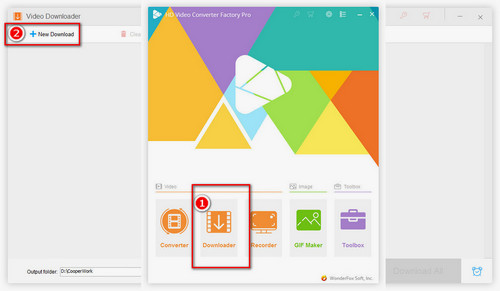
Before you start the video download, please first free downloadfree download the Kindle Fire YouTube Downloader.
When the installation is finished, double click the shortcut of WonderFox HD Video Converter Factory Pro on the desktop. And then open the Downloader module. A new downloader window will pop up. Hit New Download button to go on.
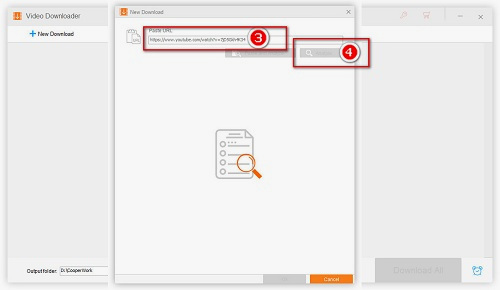
Copy the URL of the YouTube video, playlist or channel you want to download from browser address bar. After that, click paste and Analyze and wait for a while.
Hot Search: Dailymotion to MP4 | Facebook to MP4 | Instagram to MP4
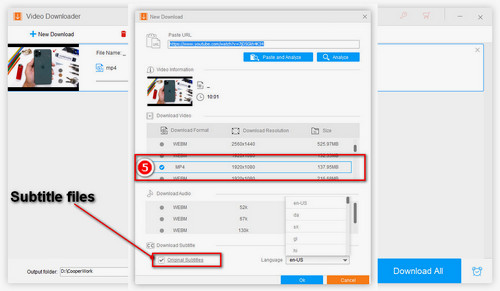
When it finishes analyzing, select the MP4 download option, select the corresponding subtitle if needed. And then click OK to add it to download list, lastly, click Download All to start the download process.
After done, you can transfer the videos to Kindle Fire for offline playback. In addition, you can open Converter module to further change the resolution/bit rate of the downloaded videos if you need.
Disclaimer: This guide is demonstrated for personal fair use only. It is illegal to download copyrighted materials without the copyright holder’s consent. WonderFox does not approve of copyright infringement in any way. The end-users should be solely responsible for their own behaviors.
Y2mate is a convenient online YouTube downloader, and it can be used for only downloading a single YouTube video but not a whole playlist. Here is the simple tutorial within 3 steps.
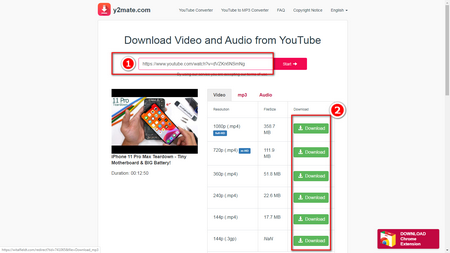
Step 1: Open the online downloader, https://y2mate.com/.
Step 2: Copy and Paste the URL of a single YouTube video into the URL bar and it will analyze the URL automatically. If not, please click Start.
Step 3: Select the MP4 download option to download the YouTube video to your Kindle Fire.
The video downloaded via the online downloader does not include any subtitle files even the original YouTube video supports subtitles. Furthermore, most other online downloaders don’t work for downloading subtitles for you.
At last...
In summary, compared with the online downloaders, the desktop YouTube downloader for Kindle Fire is surely the better option. Hopefully, you can replace the boring time with the downloaded YouTube movies on your Kindle Fire HD.
Now it's your turn! Just Download this all-in-one application to download YouTube videos to Kindle Fire HD with ease!
Rip Your DVD to Kindle Fire

WonderFox DVD Ripper Pro
Do you want to view some DVD disc movies on the journey? WonderFox DVD Ripper Pro enables you to convert DVD discs to Kindle Fire HD with high efficiency and remove copy protection, such as DVD CSS, Region Code, Multi-angle, RCE, Sony ARccOS, UOP, Disney X-Project DRM, and Cinavia Protection. Don’t miss the reliable DVD ripper.