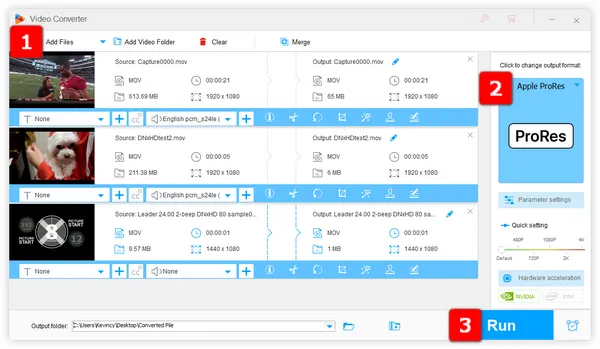
As a video editor or content creator, you may have encountered the need to work with various video codecs to ensure compatibility and optimal performance. The Avid DNxHD codec is one such widely-used codec, known for its high-quality performance and efficiency in video editing.
To work with DNxHD files on your Windows or Mac computer, you first need to download and install the DNxHD codec to avoid import and export errors. Next, we'll talk about everything you need to know about the DNxHD codec, including how to download it for both Windows 10/11 and Mac systems, and how to convert DNxHD footage to other popular formats.
DNxHD, stands for "Digital Nonlinear Extensible High Definition", is a popular lossy post-production video codec developed by Avid for mastering and editing HD content due to its ability to handle high-quality video data at various resolutions, frame rates, and bitrates. It is specifically designed for use in digital video editing, color grading, and post-production workflows.
It utilizes advanced compression algorithms to maintain visual fidelity while significantly reducing file sizes. The DNxHD codec is widely used in the media and entertainment industry, offering seamless integration with popular NLEs, such as Avid Media Composer, Adobe Premiere Pro, Final Cut Pro, DaVinci Resolve, etc.
To edit and work with DNxHD files on Windows 10/11 and Mac, you need to download and install the latest version of Avid DNxHD codec, which supports 8-bit and 10-bit HD video up to 1080p resolution. The specific codecs downloaded will include DNxHD 36, DNxHD 115, DNxHD 145, DNxHD 175, DNxHD 215, DNxHD 220, etc. These span a range of compression levels for your HD video needs. Here are the detailed steps:
After the DNxHD codec download and installation, you're able to start editing work with DNxHD footage with ease.
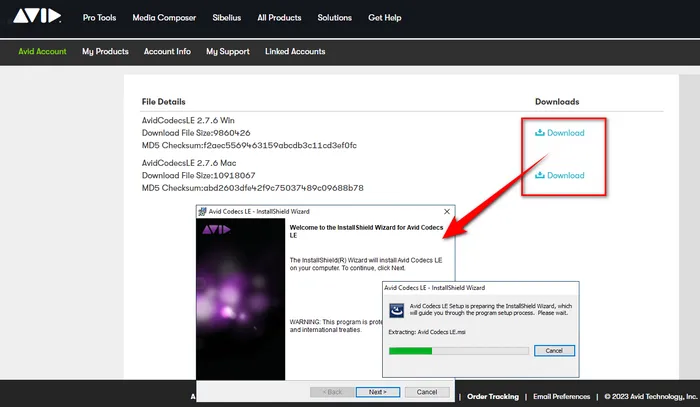
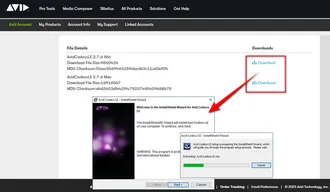
However, another problem also arises, DNxHD footage won't play properly in most media players and devices, despite the fact that the DNxHD-encoded video is stored in either QuickTime .MOV or .MXF container format.
To avoid playback errors, WonderFox Free HD Video Converter Factory provides a simple 3-step process, allowing you transcode DNxHD footage to MP4, MKV, H.264, H.265/HEVC, VP9, etc. effortlessly. Here's how to use the 100% free, clean, and safe app.
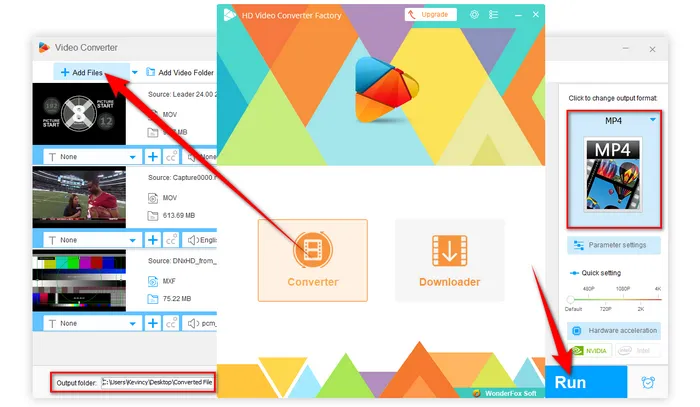
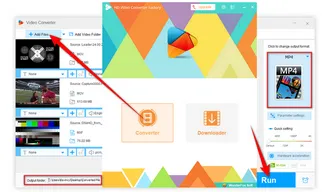
A: Yes, the Avid DNxHD codec is available for free download from the Avid website. Follow the instructions provided in this guide to download and install the codec on your Windows 10/11 or Mac system.
A: DNxHD is Avid's format for high-definition video (up to 1080p). DNxHR is Avid's newer format for high resolution video (beyond HD up to 4K and 8K). DNxHR offers higher bitrates and support for greater color depth (up to 12-bit). For most HD video needs, DNxHD is sufficient, but for 4K productions, DNxHR is typically required. Some editing software may only fully support one format or the other, so check for compatibility with your preferred NLE.
A: The DNxHD codec is primarily designed for post-production workflows and high-quality video editing. For online streaming, codecs like H.264, HEVC, and VP9 are more commonly used due to their efficient compression and widespread compatibility across streaming platforms.
A: Yes, the DNxHD codec is compatible with various video editing software, including Adobe Premiere Pro, DaVinci Resolve, and others. Ensure that the DNxHD codec is installed on your system to enable compatibility.
A: DNxHD and ProRes are similar in that both offer high-quality compression suitable for professional editing. DNxHD is often preferred in Avid-based workflows, while ProRes is commonly used in Apple-based environments.
A: Yes, there are other intermediate codecs like Apple ProRes, CineForm, and Blackmagic RAW that are also widely used in video editing for similar purposes.
The Avid DNxHD codec is a powerful and efficient video codec, ideal for professional video editing workflows. By downloading and installing the codec on your Windows 10/11 or Mac system, you can ensure compatibility and optimized performance with popular video editing software. Additionally, using a DNxHD converter can help you convert your DNxHD footage to a preferred format, further smoothing out your video playback experience.
Terms and Conditions | Privacy Policy | License Agreement | Copyright © 2009-2026 WonderFox Soft, Inc. All Rights Reserved