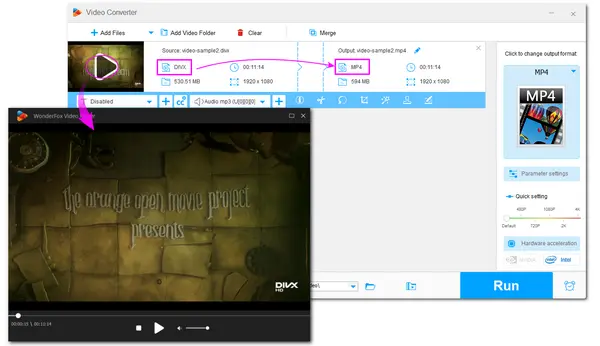
DivX is a video format and brand developed by DivX, LLC. It can compress videos while maintaining high quality, making it suitable for online distribution and storage.
Generally, DivX files have .divx or .avi file extensions. The three types of DivX codecs are MPEG-4 Part 2 codec, MPEG-4 AVC DivX Plus HD, and DivX. The newer DivX Plus HD format uses the MKV/Matroska container with H.264 video and AAC audio.
If you can’t play DivX videos, you can follow this post to try other 6 DivX video players or convert your DivX videos to other formats for smooth playback.
Before diving into the DivX players, you can also try a video converter to convert your DivX videos to MP4 or other popular formats for playback on all devices and platforms without format incompatibility issues.
WonderFox Free HD Video Converter Factory is a handy solution when you fail to play a DivX video. It can change your DivX videos to other formats for smooth playback on Windows, iPhone, Android, or other devices. You can add multiple DivX files for one-click conversion. It also allows you to change the output settings to retain the highest quality of the video after conversion.
It also features a simple media player that can help you play your DivX and other files directly on Windows. Moreover, with its excellent format support, you can also easily fix other unsupported file issues.
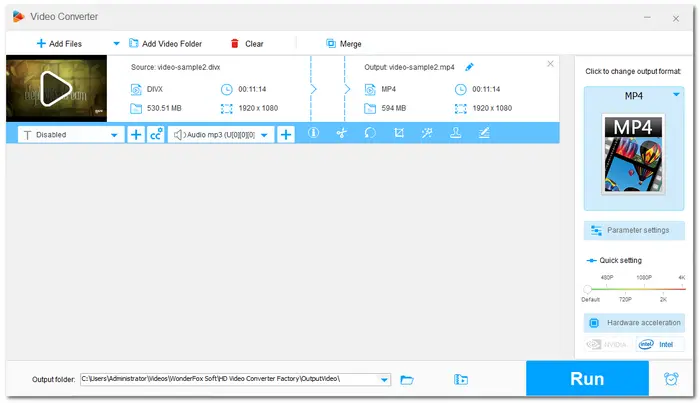
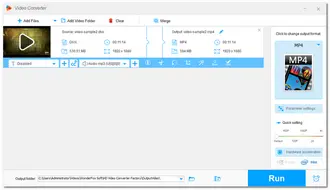
Main Features:
Operating System: Windows and Mac
DivX Player is a functional DivX video player that can play DivX and many other video files like AVI, MKV, and MP4. With it, you can even enjoy high-quality video playback up to 4K.
More than playing DivX video files, it also includes two other components: DivX Converter (which converts various videos into DivX, MKV, HEVC, and MP4 files), and DivX Media Server (which broadcasts media files DLNA-compatible devices like smart TVs, gaming consoles, tablets, Chromecast and more).
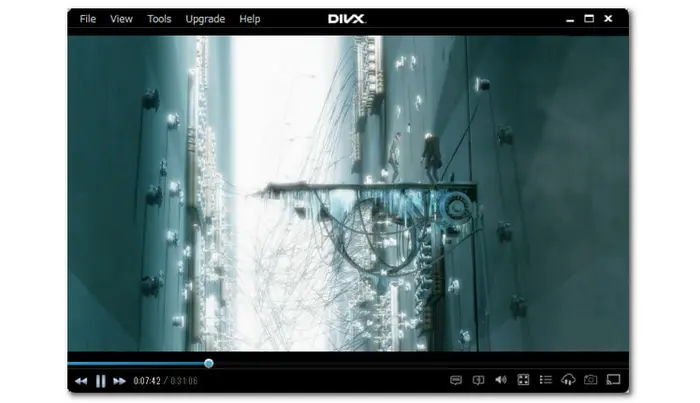
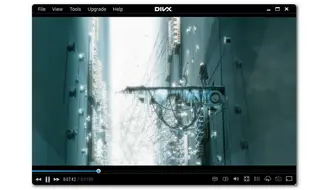
✨ Main Features:
❌ Limitations:
Operating System: Windows, Mac, Linux, Android, iOS, etc.
Available on Windows, macOS, Linux, Android, iOS, etc., VLC Media Player is a well-known open-source multimedia player that can play DivX videos. Its powerful format and codec support also make it available to play other video and audio files.
VLC also provides the most complete feature-set over the video, subtitle synchronization, video, and audio filters. Furthermore, it can also act as a free video converter, downloader, and more.
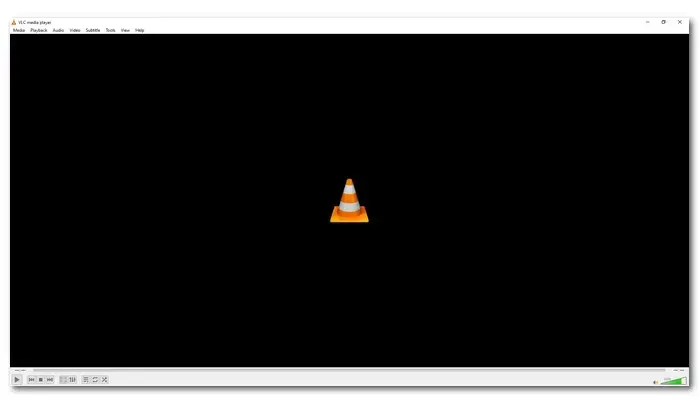
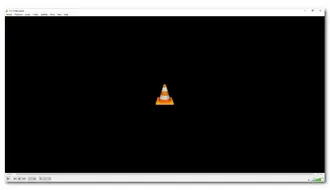
✨ Main Feature:
❌ Limitations:
Operating System: Windows and Mac
GOM Player is a feature-rich media player with a variety of smart playback functions. Thanks to its excellent file format support, you do not need to download any additional codecs or plug-ins to play DivX files on Windows and Mac.
It can even automatically search for and sync subtitles for the videos you watch with the program. The application is simple to use and responds quickly. If you use the free edition, it will display advertisements. However, it is not a bad idea to give this DivX file player a shot.
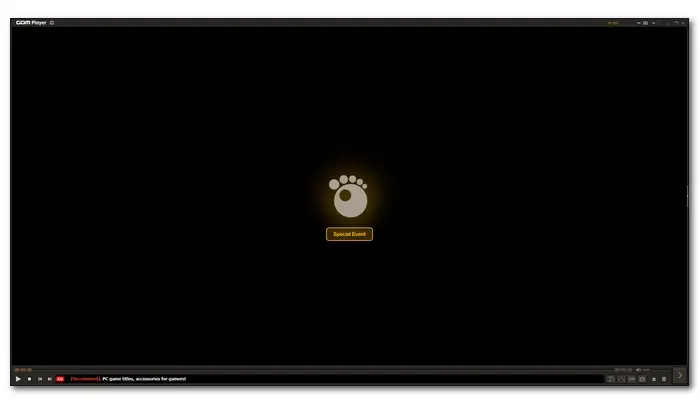

✨ Main Features:
❌ Limitations:
Operating System: Mac
If you are a Mac user, you can also give Elmedia Player a try. This player can play DivX and a wide variety of other video and audio files without installing additional plugins or codecs. It also supports high-quality videos like 4K and 8K media.
Many of its advanced playback features can be accessible for free. Its pro version even allows you to download online videos, stream videos over AirPlay 2 and DLNA to Smart TVs, Roku, and Chromecast devices.
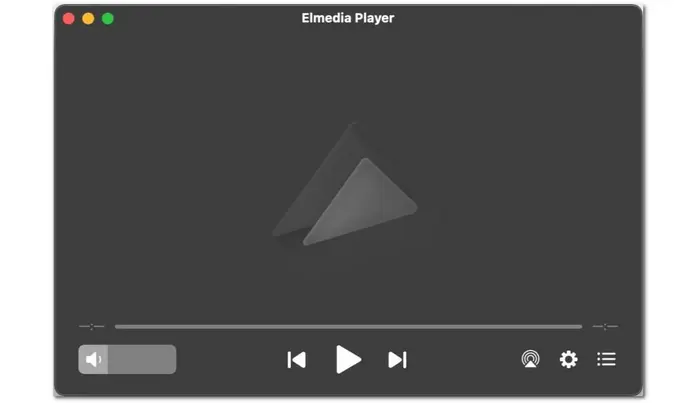
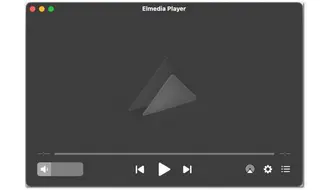
✨ Main Features:
❌ Limitations:
Operating System: Windows, iOS, and Android
KMPlayer is ad-supported freeware that can work on Windows, iOS, and Android devices. With it, you can play your DivX video files and other video, audio, and even discs with ease. High-quality videos like 4K, 8K, UHD, and 60FPS playback are also supported.
Like other multimedia players, KMPlayer also provides many options to improve your viewing experience, such as VR 360 video play, changing speed, adding subtitles, etc.
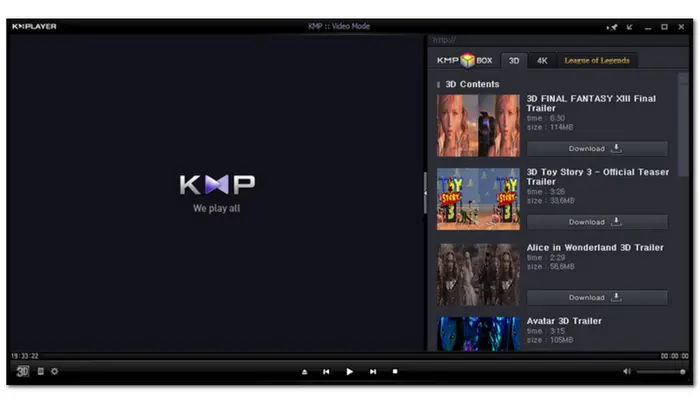

✨ Main Features:
❌ Limitations:
Operating System: Windows, Mac, Android, and iOS
MX Player is a DivX player for Windows, macOS, Android, and iOS. It can play DivX videos and other video/audio files with many advanced features.
Offered with excellent hardware acceleration and subtitle support, it is the first Android video & music player that allows multi-core decoding, outperforming single-core devices by up to 70%.


✨ Main Features:
❌ Limitations:
Above are the top DivX players that provide a good viewing experience for playing DivX files on Windows, Mac, iOS, or Android. You can choose one according to your needs.
Also, if you're on Windows, you can try Free HD Video Converter Factory to convert your DivX videos to other formats for smooth playback, editing, sharing, etc. without issue.
Thanks for reading till the end. Have a nice day!
DIVX was discontinued for a variety of reasons, including low sales and poor public response. However, it is still in use, and DivX can sell protected media to registered retailers.
If you fail to play your DivX files, you can try to download the above recommended DivX players for playback on your devices. Also, you can convert the unsupported DivX videos to MP4 (H.264 + AAC) for smooth playback on all devices and platforms.
Yes. VLC is a powerful media player that supports almost all video formats and codecs, including DivX. You can use VLC to play DivX files easily on any device.
Terms and Conditions | Privacy Policy | License Agreement | Copyright © 2009-2026 WonderFox Soft, Inc.All Rights Reserved