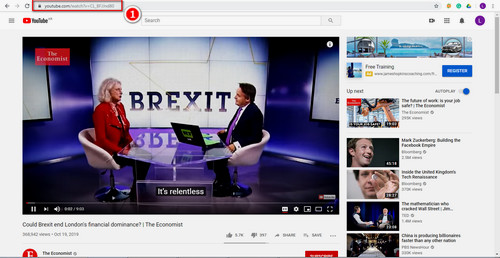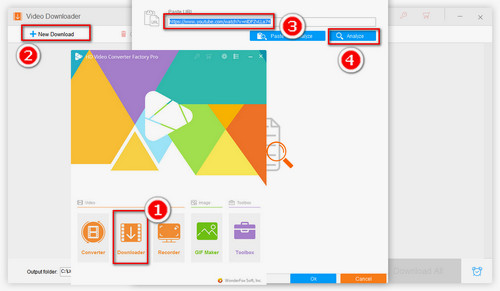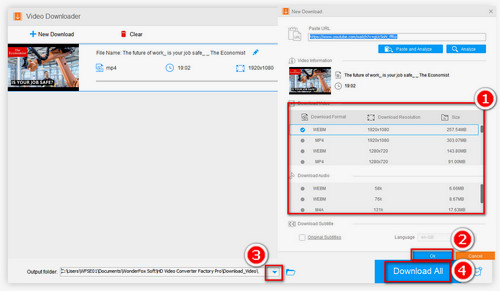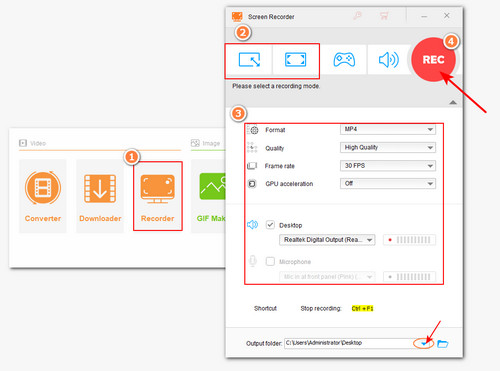Now, there are a number of video download programs on the market, so you may be tired of “seems great”, “give it a try” and “OMG, not working”. OK, let’s sort it out. I’ll introduce an easy-to-use video downloader and explain its work principle of how to capture YouTube video - WonderFox HD Video Converter Factory Pro. With it, apart from downloading YouTube videos, you can download music from websites easily as well. It also supports screen recording YouTube live streams and other videos online.


 How to & Tips
How to & Tips Convert Video
Convert Video