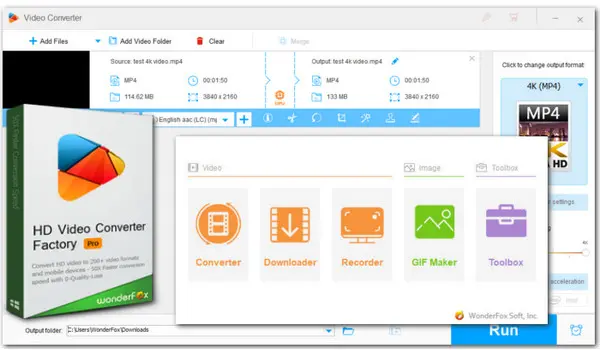
WonderFox HD Video Converter Factory Pro
My Go-to Solution to Process YouTube Videos
√ Download YouTube videos/Playlists/Channels
√ Trim/Crop/Watermark…YouTube videos
√ Convert any video to YouTube video specs
It is now possible to perform almost all the tasks in a web browser that we could previously only do using computer-based software. Video editing is one such task that can now be done online. Various online video editors provide basic video editing features such as cutting, merging, and applying effects. If you want to quickly cut a YouTube video, whether it is local or online, you can refer to the following short review of the 5 best YouTube video cutters available online.
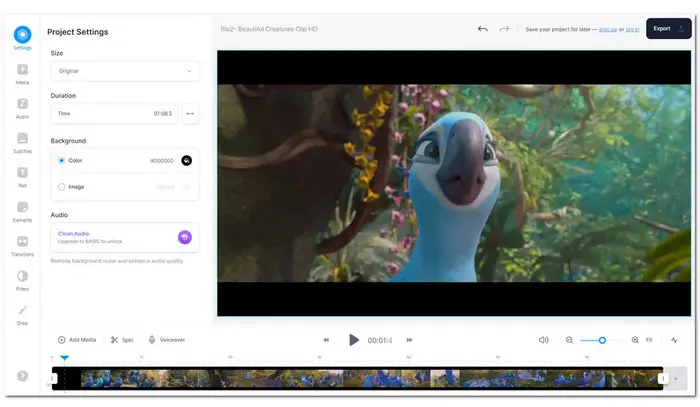
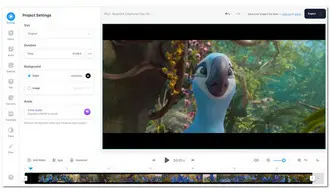
VEED.IO is a popular online video maker that features a simple interface. It offers a free tier, enabling you to cut a YouTube video up to 10 minutes in length and export it at a max resolution of 720p. However, it adds a watermark to the exported video. You can pay for a subscription to remove the watermark. And the more you pay, the more features you’ll access.
Pros:
User-friendly interface
Support collaborative editing
Wide range of well-designed templates
Cons:
Issues with saving uploaded work
Don’t work properly in Safari
Can’t upload ProRes files in Chrome
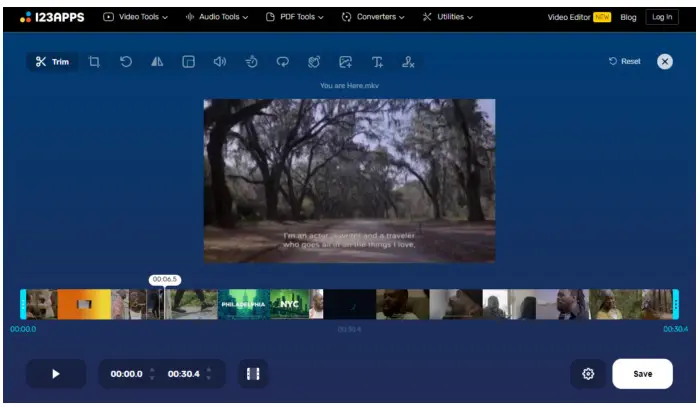
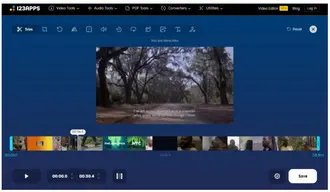
online-video-cutter from 123APPS is also a subscription-based online tool, but free users are limited to files of 500MB. Although it offers fewer editing options than VEED.IO, it can still meet your basic editing needs. Along with cutting videos, you can use it to crop, rotate, flip, change resolution, loop, and make other simple edits.
Pros:
Easy to use
111 Capable of basic editing tasks
The free version doesn’t come with a watermark.
Export video with no re-encoding after trimming or rotating
Cons:
The free version has limits like 500MB file size and ads.


Kapwing has emerged as one of the best YouTube video editors online for its extensive editing tools and collaboration feature. Once you’ve cut your YouTube videos, you can easily share them directly on YouTube or other social media platforms such as TikTok and Instagram. Kapwing offers both free and paid subscription options, with the latter allowing you to export videos without watermarks.
Pros:
User-friendly interface
Wide range of editing tools
Collaboration feature
Social media integration
Cons:
The free version has limits such as 4-minute export and 720p video quality.
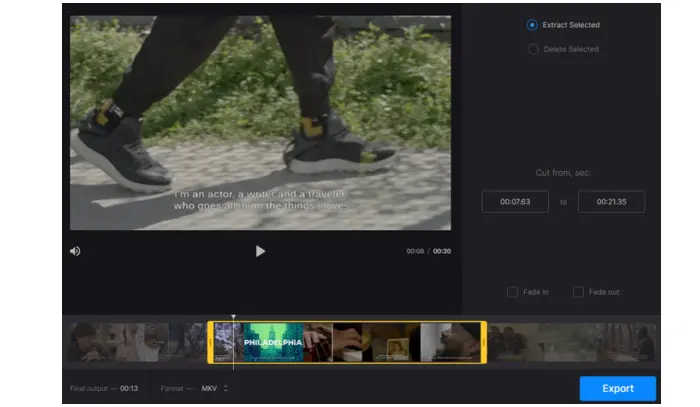
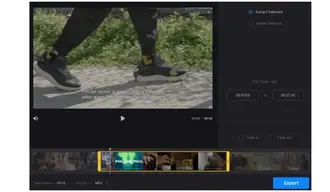
Clideo makes another great web-based YouTube video cutter that can work with many popular video formats. You can upload a YouTube video from local disk or cloud storage and adjust the markers to choose the desired beginning and end of the video that you want to cut. Without the need to sign up, you can cut a video up to 500 MB for free.
Pros:
Easy and simple
Support many output formats
Offer cloud-based storage
Cons:
Need upgrade to remove watermark
Video uploading can be time-consuming.
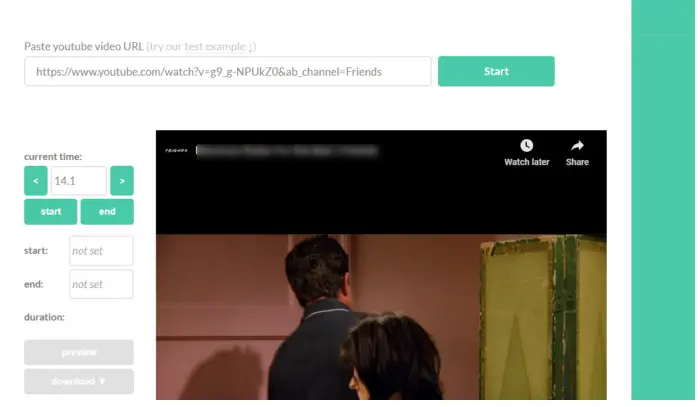

YT Cutter is an online tool that lets you cut and download YouTube videos. To use it, simply copy the URL of the YouTube video you want to cut from your browser address bar, and paste it into the online tool. Then, set the start and end times to select the specific portion of the video you want to keep. Once you have decided on the duration of the video, click on the download button to save it in video, audio, or GIF format.
Pros:
100% free and easy to use
Cut and download YouTube videos online
Export file to video, audio, or GIF
Cons:
Limited editing feature
Export video in MP4 format only
Don’t support all YouTube video URL
Online video editors can be useful, but they also have some drawbacks. These include reliance on the internet, limited capabilities, and restricted file format support. In such cases, it is advisable to use desktop software. There are lots of YouTube video editors available on the market, ranging from free to paid, and from simple to professional. The tool we’re going to recommend here is WonderFox HD Video Converter Factory Pro, an all-in-one multimedia processing toolkit.
WonderFox HD Video Converter Factory Pro provides you with all the basic editing tools you’ll need, including a video cutter that you can use to cut 1080p, 4K, or 8K videos, and convert them to the recommended YouTube video upload specifications without any issues. It also includes a powerful video downloader, enabling you to easily save any YouTube video via URL and then cut it.
Free download the program and follow the steps to cut YouTube videos now:
Step 1. Run WonderFox HD Video Converter Factory Pro on your PC and open the Converter module.
Step 2. Next, drag your videos into the program directly, or import files through the Add Files or Add Video Folder buttons.
Step 3. Click the scissors icon to open the Trim window. Drag the sliders on the timeline to the point where you want to cut the video. Then click on the Trim button followed by OK to save your clips.
Step 4. Back to the main interface, click the output format on the right side. Just choose a YouTube-compatible format (i.e.MP4/H264) under the Video tab. Or go to the Web category and select the YouTube profile.
Step 5. At the bottom of the Converter interface, hit the ▼ button to specify an output path or leave it as default.
Step 6. Finally, click the Run button to export the YouTube cuts. Once the process is done, a pop-up window will prompt you to check the exports.
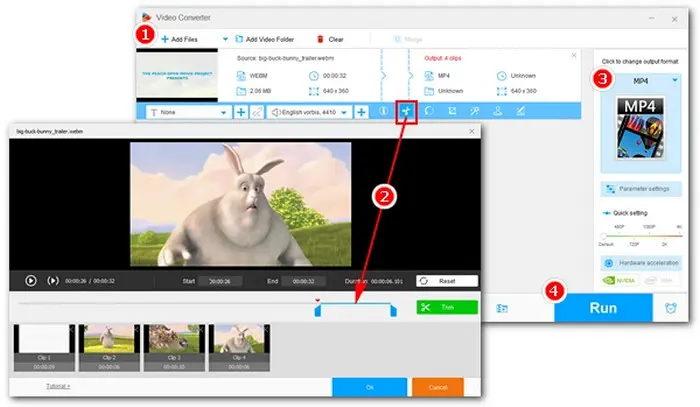
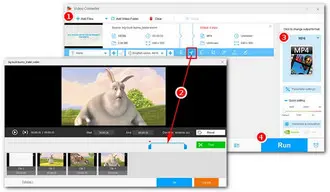
That’s all about the best YouTube video cutters online, each with its pros and cons. If you want to produce a short YouTube video and don’t need other advanced features, just choose one from the 5 options.
Terms and Conditions | Privacy Policy | License Agreement | Copyright © 2009-2026 WonderFox Soft, Inc.All Rights Reserved