iPhone 5 is so thin but still carry so many features: a larger display, a faster chip, and more. All in a beautiful aluminum body designed and made with an unprecedented level of precision. With the new A6 chip, just about everything you do on iPhone 5 is noticeably faster. A 4-inch larger display lets you enjoy watching movies with it.
However, due to the limitation of iPhone video formats, the new iPhone 5 only supports MP4, MOV and M4V. If you want to play your DVD movies and videos on iPhone 5, you need an efficient iPhone 5 Video Converter. WonderFox Apple Video Converter Factory Pro is your best choice. It helps you convert all key format videos for playback on iPhone 5 and other Apple devices. It is intended for those who are new to video converting and editing. Concise operation panel makes you get started in a few seconds.
Follow the steps below you can figure it out quickly.
Launch WonderFox Apple Video Converter Factory Pro, and click “Load Video” to import video you want.

①Specify the output format and output folder.
②Modify other settings (resolution, frame rate, etc) if need by clicking “Setting” on the bottom of the main interface.
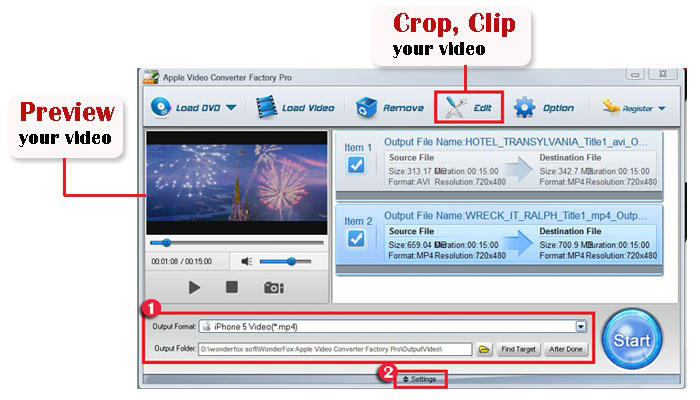
Press “Start” button to start conversion.
Apple Video Converter Factory Pro is a right choice for you to solve the video/audio format compatibility of Apple devices. It is all-in-one apple video conversion software convert nearly all popular videos to iPad, iPod, iPhone and Apple TV compatible videos. Moreover, this Apple video converter is very easy-to-use. With it, you can convert videos/audios to Apple devices compatible videos with just 3 mouse clicks. Click to download free trial.
Please send email to support@videoconverterfactory.com, our support team will reply as soon as possible (less than 1 business day).