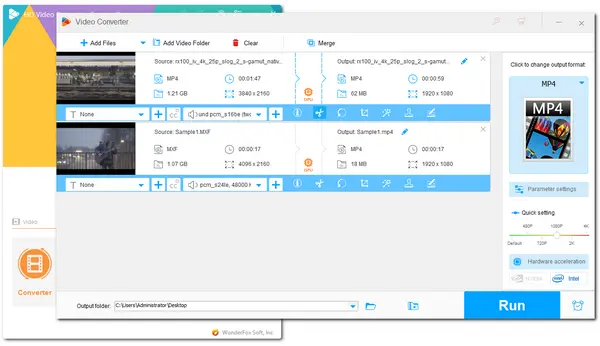
Wondering how to upload videos to Imgur? This post will walk you through the detailed uploading process. Moreover, this post also shares the Imgur video uploading requirements and a handy tool to make your videos smoothly upload to Imgur.
Imgur is a popular American platform used for sharing and hosting images, memes, GIFs, and videos. It can be accessed from both desktop and mobile devices, and offers various features like image editing, deletion, commenting, and organizing. You can upload a bulk of videos, images, albums, etc. Additionally, Imgur allows users to keep uploaded videos for free, as long as they have received one or more views in the last 6 months. Many users use Imgur to host videos and share them on Reddit or other platforms.
Moreover, Imgur also provides some built-in tools to create memes and convert video links to animated GIFs.
Yes. As stated previously, Imgur supports video uploading. However, like other popular video-sharing sites, there are some restrictions on uploading videos to Imgur. So before uploading your videos to Imgur, let's check the video uploading requirements of Imgur first.
If your videos meet the above uploading requirements, just follow the next part to upload your video to Imgur. If not, go to part 4 to see how to optimize your video for uploading to Imgur.
Since Imgur supports working on both desktop and mobile devices, this part will show you how to upload video files to Imgur on desktop and mobile devices.
Step 1. Navigate to the Imgur website and sign in your Imgur account.
Step 2. Select "+ New Post" at the top-left corner. Click "Choose Photo/Video" to select the video you want to upload from your local drive.
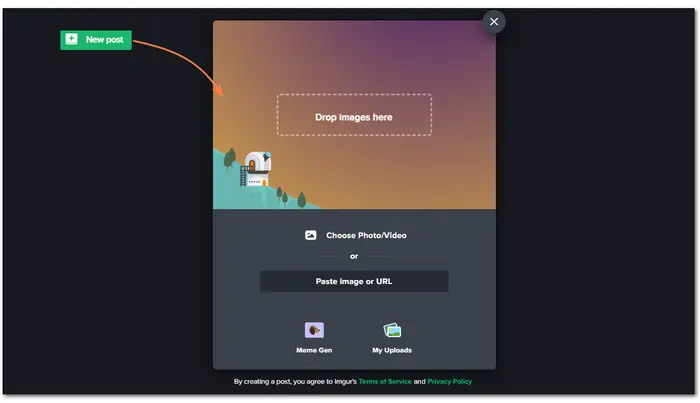

Tips: If your video files contain audio streams, then you'll be asked to keep or remove the audio. You can select "Yes" or "No" to keep or remove the audio of the video.
Step 3. Enter the name and description of the video file.
Step 4. If needed, you can also click "+Tag" to add tags to the video.
Step 5. If you're uploading your WebM file to Imgur for sharing on Reddit, or other platforms, just click on the "Copy link". Then your video is invisible to other Imgur users. If you want to share the WebM file with the Imgur community, just hit "To Community".
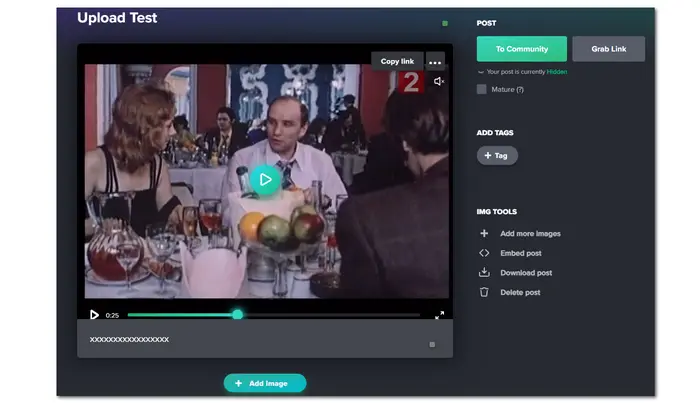
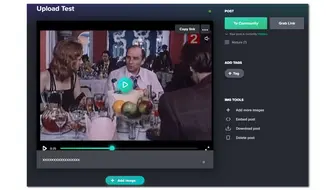
Step 1. Download and open the Imgur app on your mobile device and log in with your account.
Step 2. Tap the "+" icon and click "Allow" to allow Imgur to access the albums on the phone.
Step 3. Name the video and add a description to the selected video.
Step 4. Click "Upload" to share the video. By default, the video will be uploaded as hidden, and you can generate a shareable link for sharing on other platforms. If you want to upload the video to the Imgur community, Toggle the privacy of your post to "public" before uploading.
WonderFox HD Video Converter Factory Pro is a powerful video processing tool that can help you optimize videos for various platforms, including Imgur. With it, you can convert video to MP4, MOV, AVI, and other Imgur-friendly formats, compress large videos to less than 200 MB with decent quality preserved, and trim and split videos to make them shorter than 60 seconds.
Additionally, you can also use this tool to download, record, edit videos, and do more. It is hardware-accelerated and supports batch processing. With it, you can quickly adjust your videos to be satisfied with Imgur and more video-sharing sites.
Step 1. Enter the "Converter" module and click "+ Add Files" to import the Imgur unsupported video file(s).
Step 2. Click the format image on the right side of the interface to open to output library. Go to the "Video" section, and you can select an Imgur-compatible format.
If the video size and length are compatible with Imgur uploading requirements, press "Run" to directly export your video.
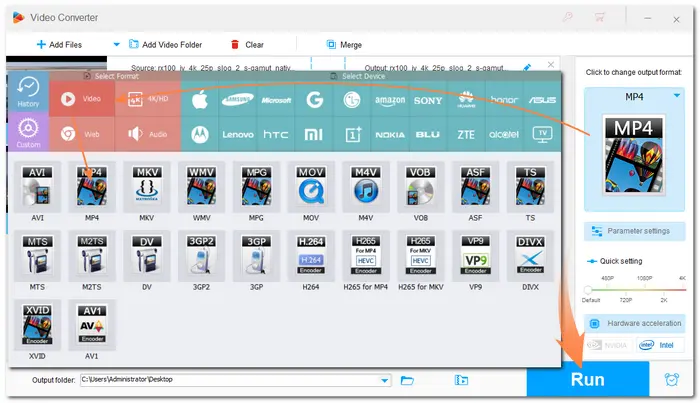

Step 3. Click the scissors icon to enter the trim window. Type in the start and end times or move the sliders on two sides to select the segment you want to save. Then click "Trim" to create a clip and press "OK" to save the change.
(If your video is less than 200 MB now, you can directly press "Run" to start the conversion.)
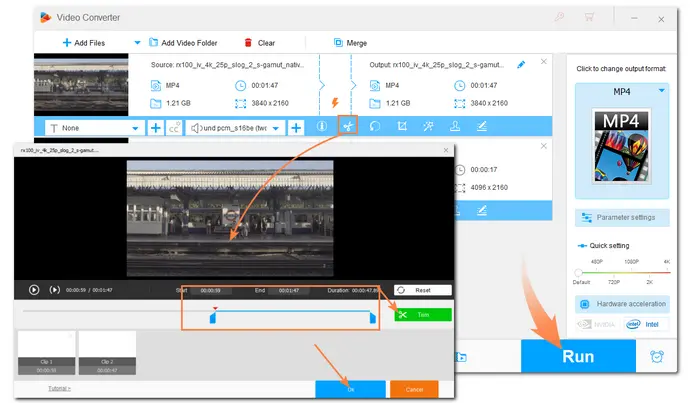
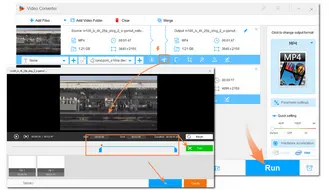
Step 4. Open the "Parameter settings" window, and then you can lower the video resolution, bitrate, framerate, etc. to reduce the video file size. Then click "OK" to save your change. To learn more methods on compressing video, see 6 Effective Methods to Compress Large Video Files.
Step 5. Select an output path and click "Run" to start the compressing process.
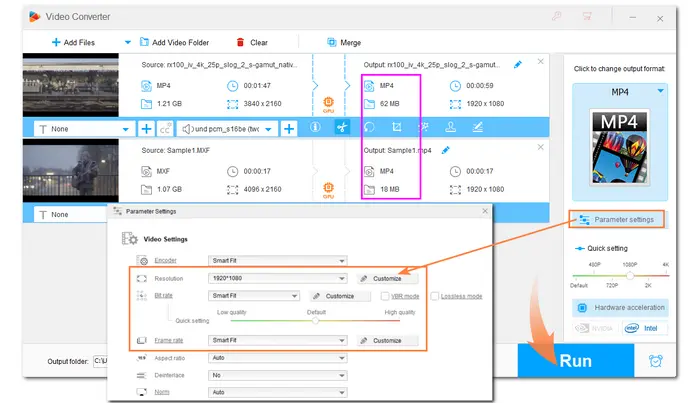
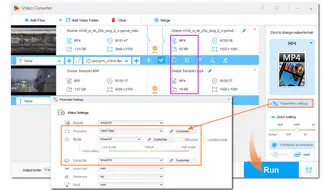
Now, you should be able to upload your videos to Imgur on your desktop or mobile devices. If you fail to upload your videos to Imgur, just try WonderFox HD Video Converter Factory Pro to make your videos meet the Imgur uploading requirements.
The above is all I want to share with you. Hope you can successfully upload your video to Imgur.
Terms and Conditions | Privacy Policy | License Agreement | Copyright © 2009-2026 WonderFox Soft, Inc.All Rights Reserved