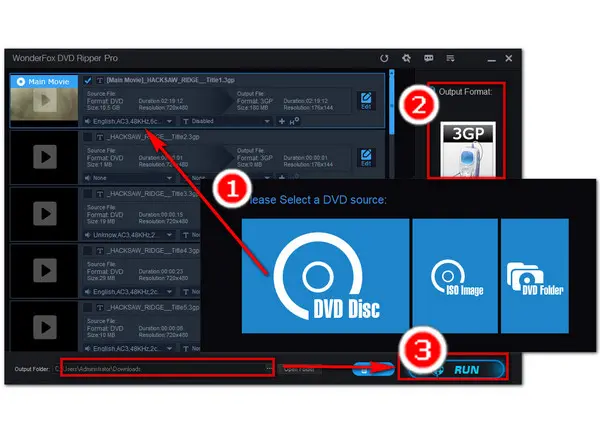
With a handy DVD ripping tool at your disposal, you can fast digitize all DVD collections to make them available anytime, anywhere. Keep reading, this article will show you how to convert DVD to 3GP for mobile phone easily.
WonderFox DVD Ripper Pro offers the easiest solution to rip a DVD file to 3GP format. It is powerful enough to deal with miscellaneous copy protection schemes of DVDs. With its exclusive decryption technology and hardware acceleration support, it makes your DVD to 3GP conversion a breeze. It also enables you to convert DVDs to other popular formats like DVD to MP4, DVD to MKV, DVD to MP3, etc. in simple clicks. What’s more, you can utilize this dedicated tool to 1:1 create an ISO image. Free downloadFree download this fantastic DVD to 3GP converter and follow the instructions below.
Insert the DVD disc to your external/internal drive first. Then launch the DVD ripper and click on the big DVD Disc button to select the inserted DVD drive letter. Press OK to scan all content of the DVD. The program will load all the DVD videos with the main movie marked automatically.
Tips.You can also load your DVD from ISO or VIDEO_TS Folder.
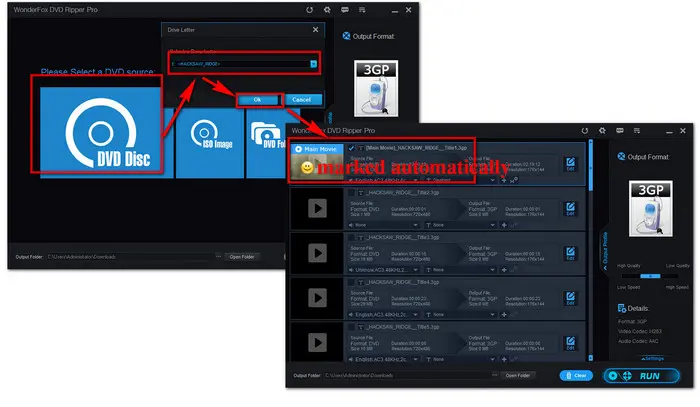

On the right side of the interface, click on the format image to unfold the output format list. You can see different profile categories here – Video, HD/4K, Web, Audio, Device, and 1:1 Quick Copy. Navigate to Video category and select3GP as output format.


When you go back to the main interface, click the three-dots icon to specify an output folder to save the converted 3GP file. At last, hit Run button to rip DVD to 3GP.
Tips. You can open Settings column to change some parameters like resolution, bit rate, frame rate, and so forth.
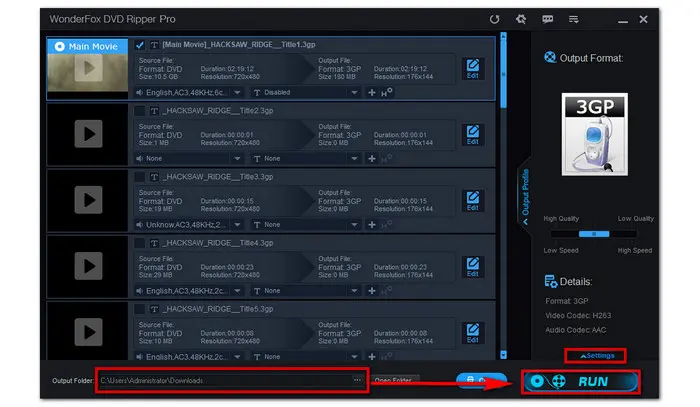
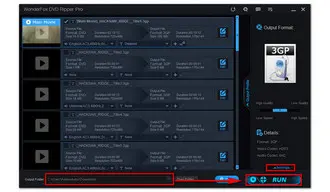
Terms and Conditions | Privacy Policy | License Agreement | Copyright © 2009-2026 WonderFox Soft, Inc.All Rights Reserved